Loading ...
Loading ...
Loading ...
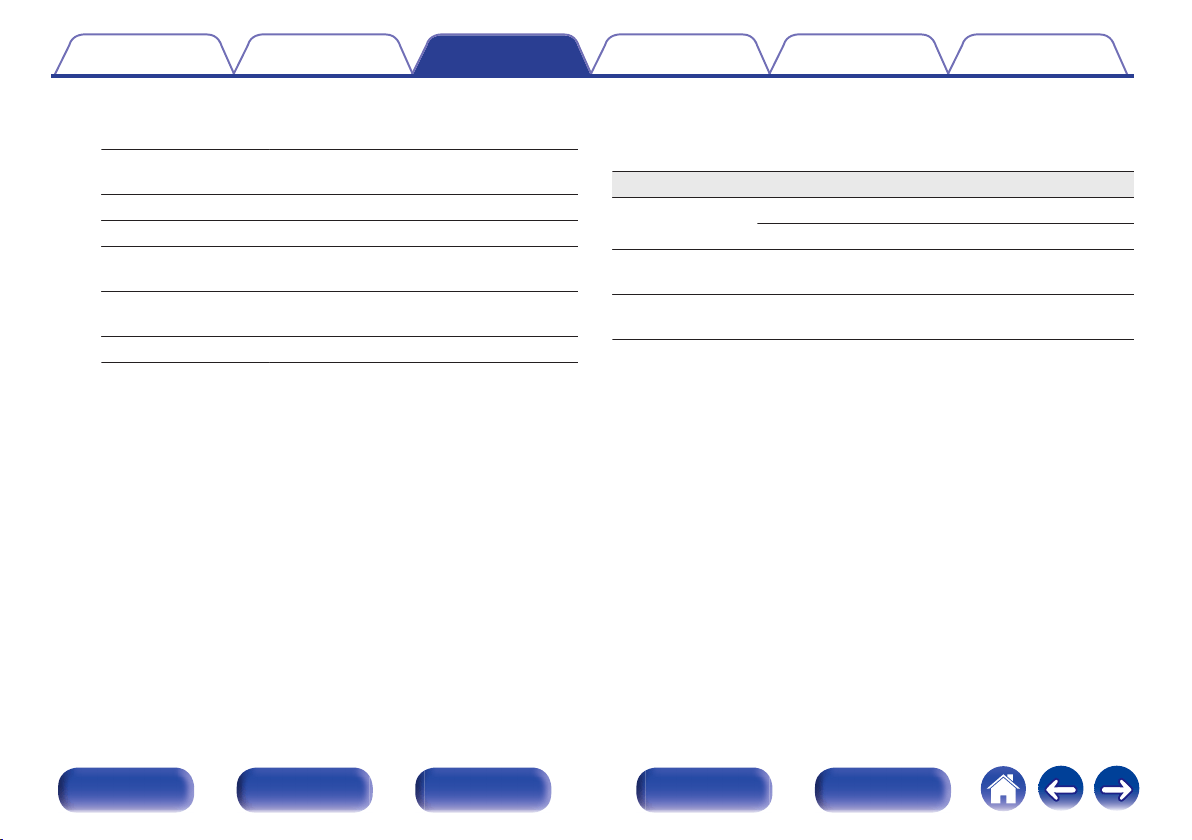
8
Use
ui to select the folder, then press ENTER.
Favorites :
Displays the favorite photographs of the
specified user.
Photostream : Displays a list of shared photographs.
PhotoSets : Displays the folder (photograph album) list.
Contacts :
Displays the screen name used by the
specified user in Contacts.
Remove this
Contact :
Deletes a user from Flickr Contact.
Add this Contact : Adds a user from Flickr Contact.
9
Use
ui p to select the photograph, then press ENTER.
The selected photograph is displayed.
Operation buttons Function
ENTER
Playback
(Press and hold) Stop
u i
Display previous photograph / Display next
photograph
CH/PAGE
d f
Switch to the previous page/next page in the list
display
Contents Connections Playback Settings Tips Appendix
88
Front panel Display Rear panel Remote Index
Loading ...
Loading ...
Loading ...