Loading ...
Loading ...
Loading ...
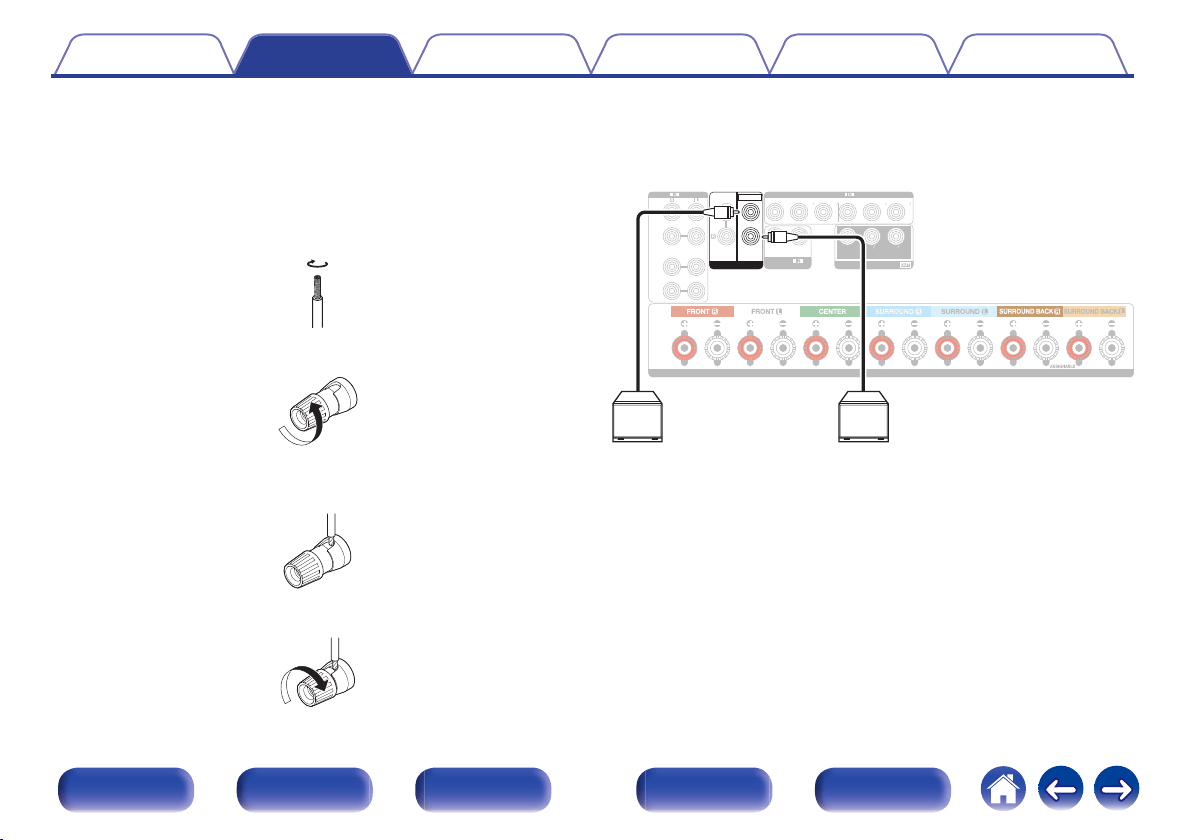
o
Connecting the speaker cables
Carefully check the left (L) and right (R) channels and + (red) and –
(black) polarities on the speakers being connected to this unit, and be
sure to connect the channels and polarities correctly.
1
Peel off about 3/8 inch (10 mm) of sheathing from the
tip of the speaker cable, then either twist the core wire
tightly or terminate it.
.
2
Turn the speaker terminal counterclockwise to loosen it.
.
3
Insert the speaker cable’s core wire to the hilt into the
speaker terminal.
.
4
Turn the speaker terminal clockwise to tighten it.
.
o
Connecting the subwoofer
Use a subwoofer cable to connect the subwoofer. Two subwoofers can
be connected to this unit.
The same signal is output from the respective subwoofer terminals.
.
1 CBL/SAT
1
CBL/SAT
2
DVD
3
Blu-ray
4
CD
SPEAKERS
(ASSIGNABLE)
VIDEO
2 DVD
PR
/
CR
PB
/
CB
PR
/
CR
PB
/
CB
Y
Y
PR
/
CR
PB
/
CB
Y
COMPONENT VIDEO
MONITOR
2
DVD
IMPEDANCE : 4㹼16
Ȑ
CLASS 2 WIRING
1
CBL/
SAT
(ASSIGNABLE)
COMPONENT VIDEO
(ASSIGNABLE)
AUDIO
ZONE2
2
1
PRE OUT
SUBWOOFER
SW1 SW2
Contents Connections Playback Settings Tips Appendix
29
Front panel Display Rear panel Remote Index
Loading ...
Loading ...
Loading ...