Loading ...
Loading ...
Loading ...
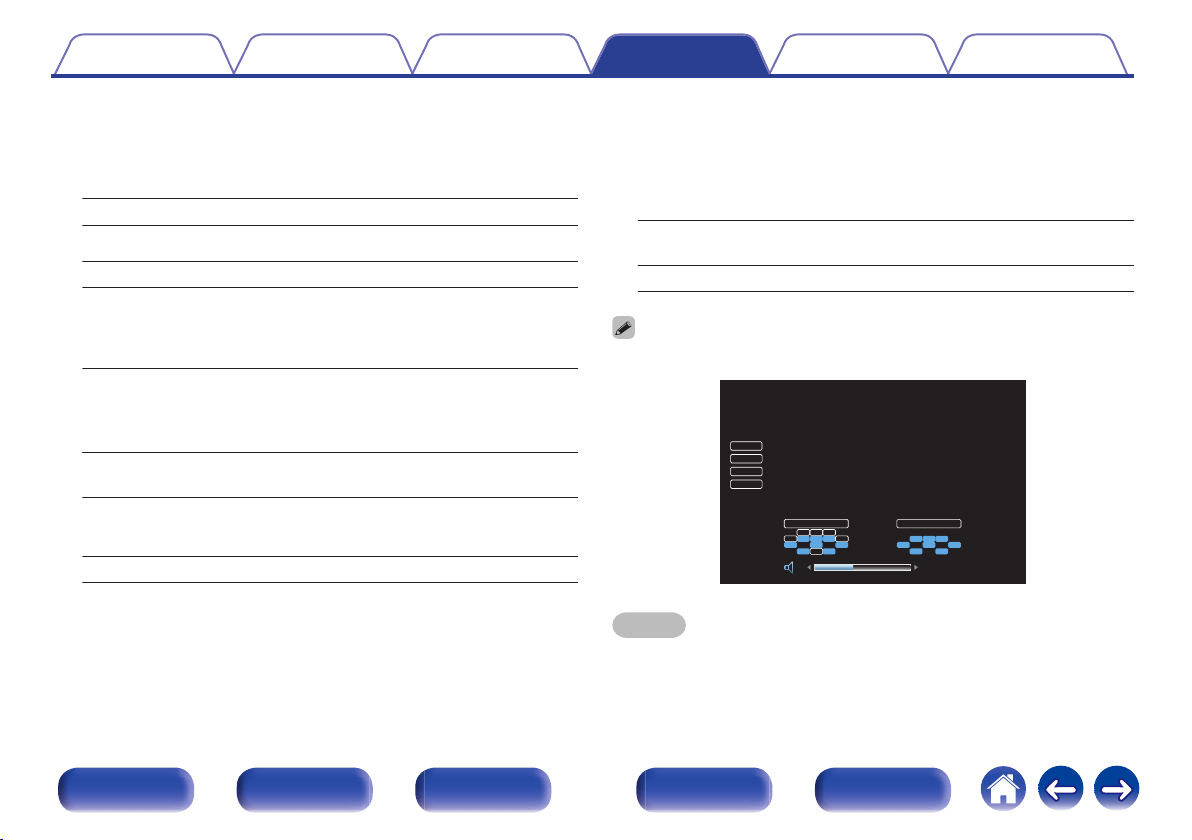
o
Video
Show the HDMI input/output signals and HDMI monitor information for
MAIN ZONE.
HDMI Signal Info.
Resolution / Color Space / Pixel Depth
HDMI Monitor 1 / HDMI Monitor 2
Interface / Resolutions
o
ZONE
Show information about current settings.
MAIN ZONE:
This item shows information about
settings for MAIN ZONE. The information
displayed differs according to the input
source.
ZONE2:
This item shows information about
settings for ZONE2.
o
Firmware
Version: Displays information for the current firmware.
o
Notifications
Displays and sets notifications.
Also, sets whether or not to display the notification when the power is
turned on.
Notification Alerts
On
(Default):
Notification messages are displayed.
Off: Notification messages are not displayed.
Press INFO on the remote control unit to display current source name, volume,
sound mode name, and other information at the bottom of the screen.
.
AUDYSSEY
SIGNAL
EXT FHRFHL
SB SBRSBL
C FR FWRFLFWL
LFE SRSL
SBRSBL
C FRFL
SW SRSL
INPUT SIGNAL ACTIVE SPEAKERS
SOUND
SOURCE
Dynamic EQ : On
MultEQ XT : Reference
Dynamic Volume : Medium
DOLBY TrueHD
50.0
DOLBY TrueHD
Blu-ray
NOTE
The status display screen cannot be displayed when playing the following video
signals.
0
Computer resolution video
0
Video with an aspect ratio other than 16:9 or 4:3
0
4K (60/50 Hz) video
Contents Connections Playback Settings Tips Appendix
202
Front panel Display Rear panel Remote Index
Loading ...
Loading ...
Loading ...