Loading ...
Loading ...
Loading ...
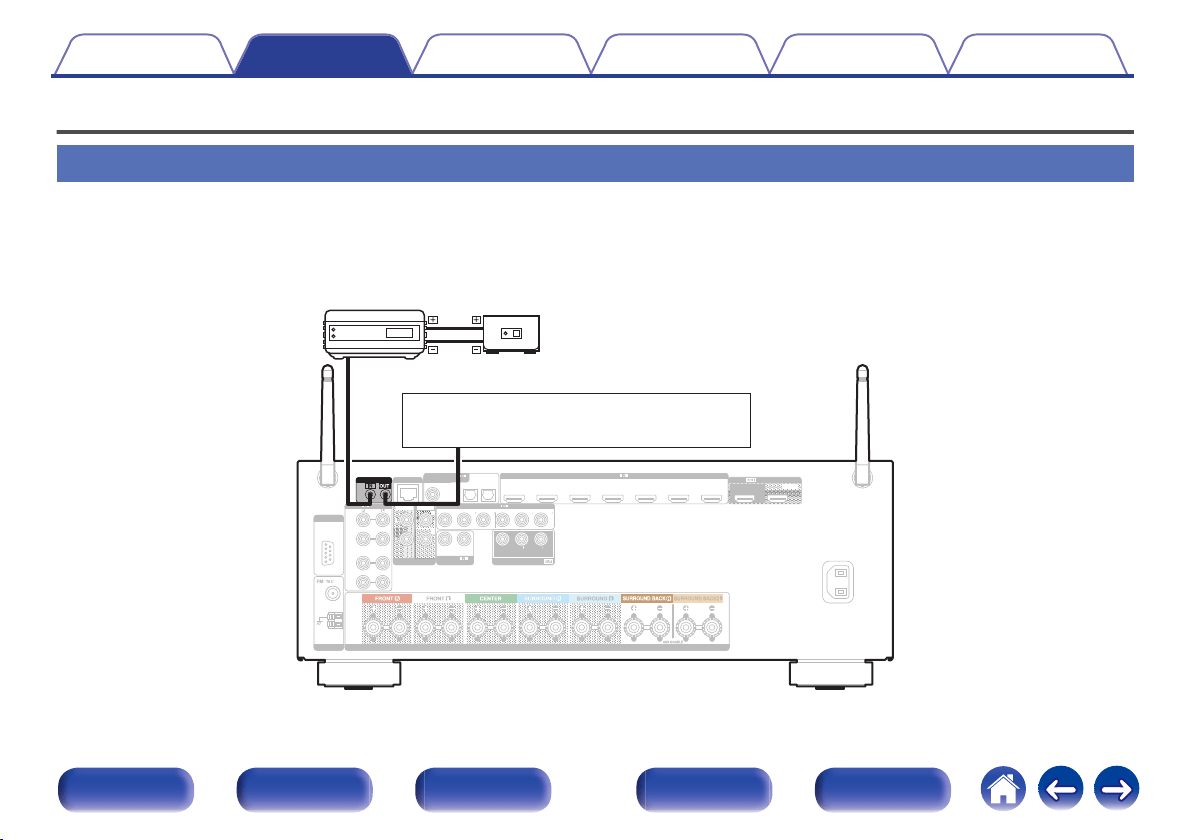
Connecting an external control device
REMOTE CONTROL jacks
When this unit is installed in a location where the remote control signals cannot reach (installation in a cabinet etc.), it can still be controlled by the remote
control by connecting a remote control receiver unit (sold separately).
You can also use it to remotely control ZONE2 (separate room).
.
1
CBL/
SAT
1 CBL/SAT
STRAIGHT
CABLE
CBL/SAT
COAXIAL
OPTICAL
2
DVD
3
Blu-ray
6
AUX2
7
CD
4
GAME
1
CBL/SAT
2
DVD
3
Blu-ray
4
CD
5
MEDIA
PLAYER
NETWORK
(ASSIGNABLE)
HDMI
SPEAKERS
(ASSIGNABLE)
VIDEO
HDMI
ZONE2
RS-232C
ANTENNA
AC IN
ARC
MONITOR1
MONITOR2
AM
2
1
2 DVD
PR
/
CR
PB
/
CB
PR
/
CR
PB
/
CB
Y
Y
PR
/
CR
PB
/
CB
Y
COMPONENT VIDEO
MONITOR
1
TV
AUDIO
2
CD
(ASSIGNABLE)
DIGITAL AUDIO
PRE OUT
2
DVD
IMPEDANCE : 4㨪16
ǡ
CLASS 2 WIRING
1
CBL/
SAT
(ASSIGNABLE)
COMPONENT VIDEO
SUBWOOFER
(ASSIGNABLE)
AUDIO
REMOTE CONTROL
IR
AUX
OUT
Input Output
Device fitted with REMOTE CONTROL IN
connectors
Infrared
retransmitter
Infrared
sensor
Contents Connections Playback Settings Tips Appendix
52
Front panel Display Rear panel Remote Index
Loading ...
Loading ...
Loading ...