Loading ...
Loading ...
Loading ...
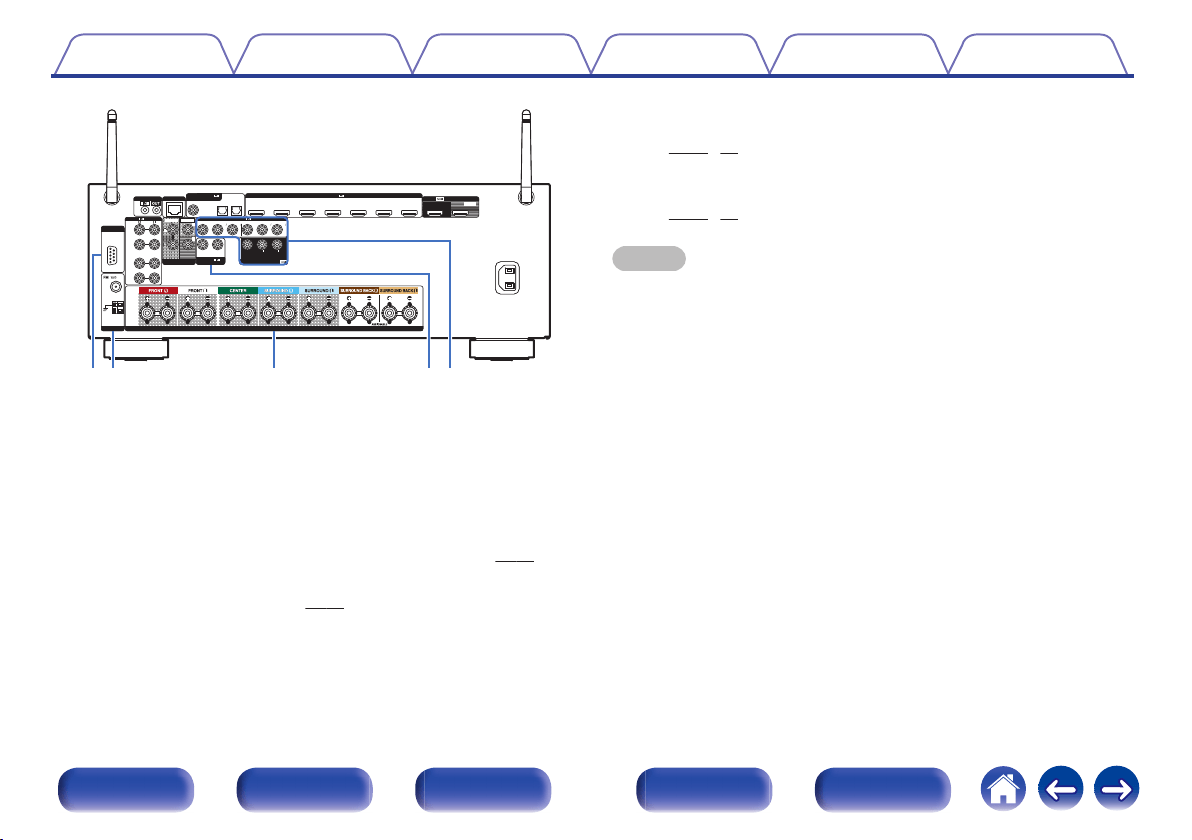
.
1
CBL/
SAT
1 CBL/SAT
STRAIGHT
CABLE
CBL/SAT
COAXIAL
OPTICAL
2
DVD
3
Blu-ray
6
AUX2
7
CD
4
GAME
1
CBL/SAT
2
DVD
3
Blu-ray
4
CD
5
MEDIA
PLAYER
NETWORK
REMOTE CONTROL
(ASSIGNABLE)
HDMI
SPEAKERS
(ASSIGNABLE)
VIDEO
HDMI
ZONE2
RS-232C
ANTENNA
AC IN
IR
ARC
MONITOR1
MONITOR2
AM
2
1
2 DVD
PR
/
CR
PB
/
CB
PR
/
CR
PB
/
CB
Y
Y
PR
/
CR
PB
/
CB
Y
COMPONENT VIDEO
MONITOR
1
TV
AUDIO
2
CD
(ASSIGNABLE)
DIGITAL AUDIO
PRE OUT
2
DVD
IMPEDANCE : 4㹼16
Ȑ
CLASS 2 WIRING
1
CBL/
SAT
(ASSIGNABLE)
COMPONENT VIDEO
SUBWOOFER
(ASSIGNABLE)
AUDIO
Q0oQ1 Q3Q2
I
RS-232C connector
Used to connect home automation controller devices fitted with
RS-232C connectors. Consult the owner’s manual of the home
automation controller for more information about serial control of this
unit.
J
FM/AM antenna terminals (ANTENNA)
Used to connect FM antennas and AM loop antennas. (v
p. 48)
K
Speaker terminals (SPEAKERS)
Used to connect speakers. (v
p. 28)
L
Video connectors (VIDEO)
Used to connect devices equipped with video connectors.
(v
p. 43, 44)
M
Component video connectors (COMPONENT VIDEO)
Used to connect devices equipped with component video connectors.
(v
p. 43, 44)
NOTE
Do not touch the inner pins of the connectors on the rear panel. Electrostatic
discharge may cause permanent damage to the unit.
Contents Connections Playback Settings Tips Appendix
20
Front panel Display Rear panel Remote Index
Loading ...
Loading ...
Loading ...