Loading ...
Loading ...
Loading ...
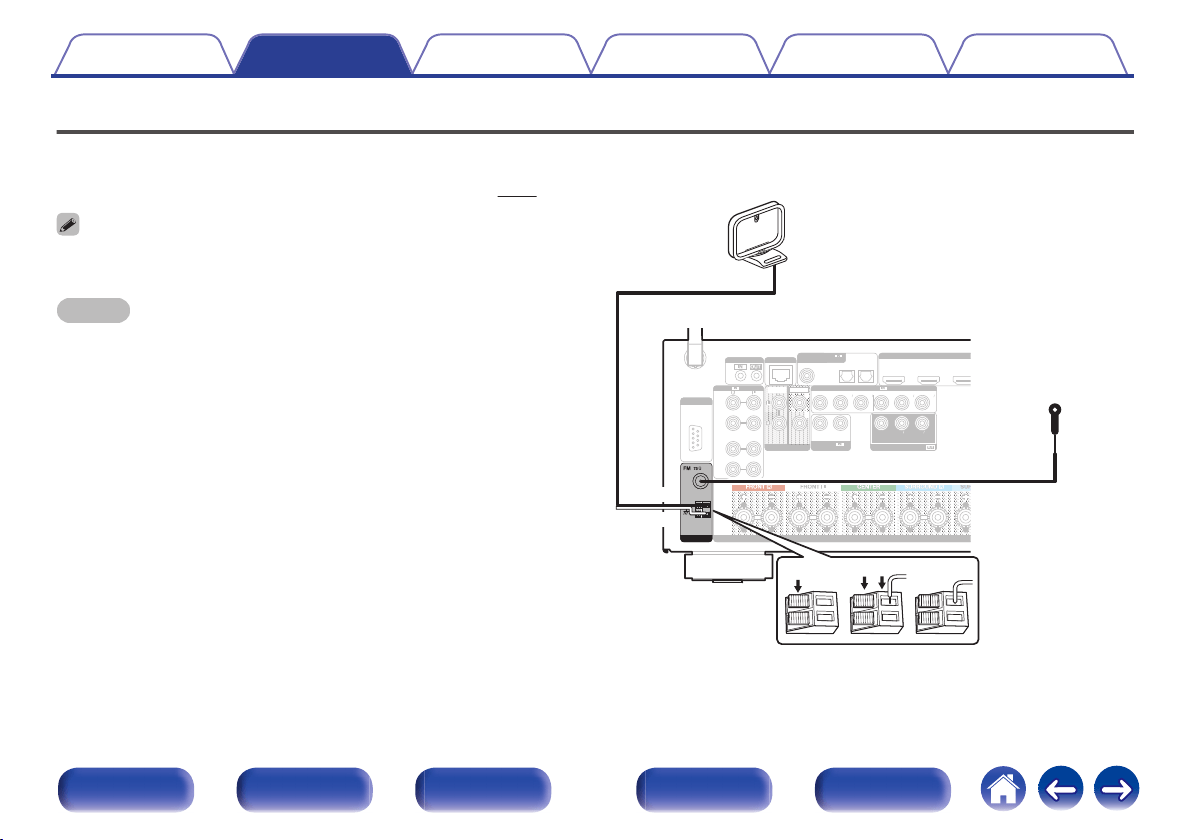
Connecting an FM/AM antenna
Connect the antenna, tune in to a broadcast and then move the antenna to
the location where there is least noise. Then use tape, etc. to fix the
antenna in this location. (“Listening to FM/AM broadcasts” (v
p. 71))
If you are unable to receive a good broadcast signal, we recommend installing an
outdoor antenna. For details, inquire at the retail store where you purchased the unit.
NOTE
0
Do not connect two FM antennas simultaneously.
0
Make sure the AM loop antenna lead terminals do not touch metal parts of the
panel.
.
1
CBL/
SAT
1 CBL/SAT
STRAIGHT
CABLE
CBL/SAT
COAXIAL
OPTICAL
2
DVD
B
1
CBL/SAT
2
DVD
3
Blu-ray
4
CD
NETWORK
REMOTE CONTROL
SPEAKERS
(ASSIGNABLE)
VIDEO
ZONE2
RS-232C
IR
2
1
2 DVD
PR
/
CR
PB
/
CB
PR
/
CR
PB
/
C
B
Y
Y
PR
/
CR
PB
/
CB
Y
COMPONENT VIDEO
MONITOR
1
TV
AUDIO
2
CD
(ASSIGNABLE)
DIGITAL AUDIO
PRE OUT
2
DVD
1
CBL/
SAT
(ASSIGNABLE)
COMPONENT VIDEO
SUBWOOFER
(ASSIGNABLE)
AUDIO
ANTENNA
AM
wq e
FM indoor antenna
(supplied)
White
Black
AM loop antenna
(supplied)
Contents Connections Playback Settings Tips Appendix
48
Front panel Display Rear panel Remote Index
Loading ...
Loading ...
Loading ...