Loading ...
Loading ...
Loading ...
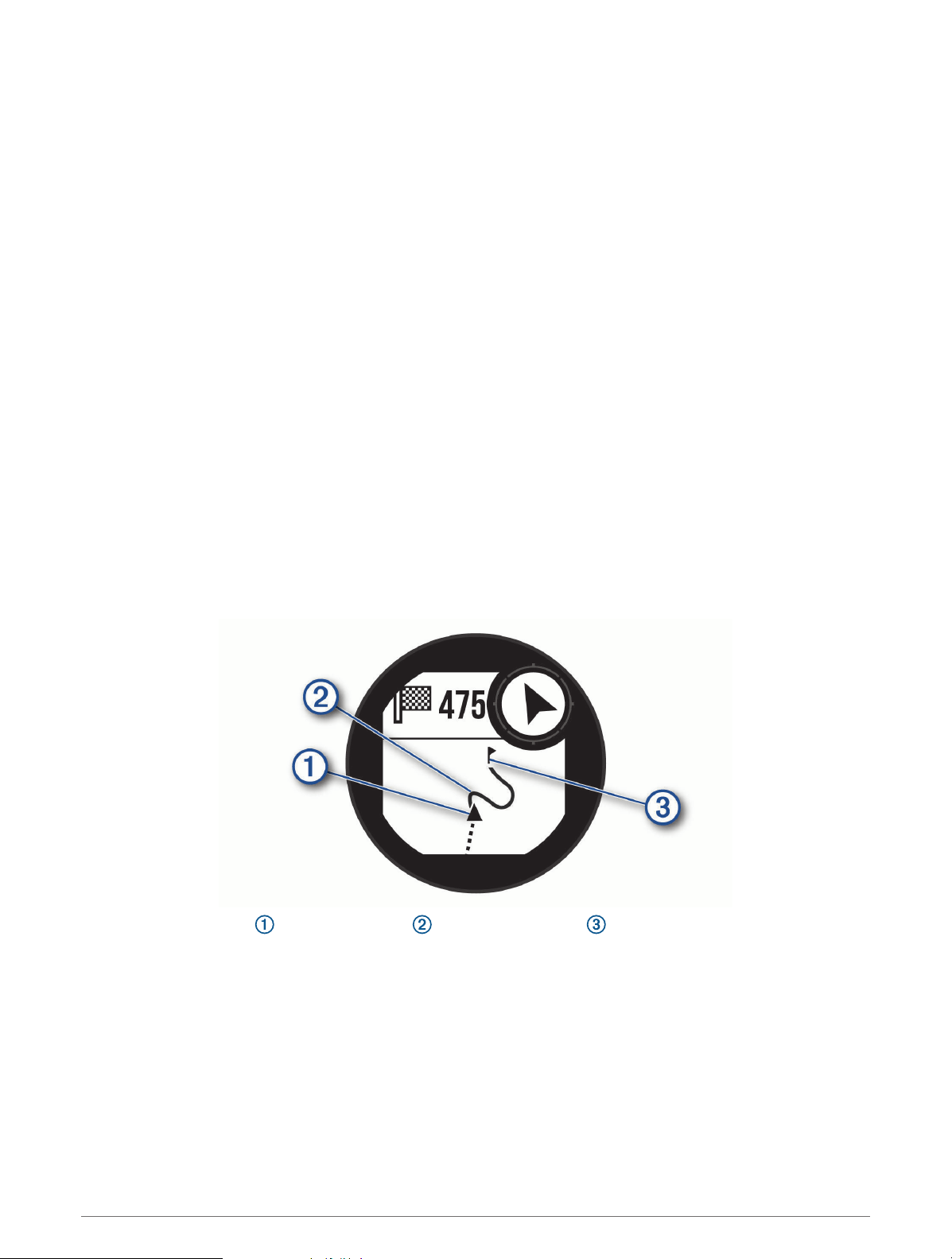
Navigating to the Starting Point of a Saved Activity
You can navigate back to the starting point of a saved activity in a straight line or along the path you traveled.
This feature is available only for activities that use GPS.
1 From the watch face, press GPS.
2 Select an activity.
3 Hold MENU.
4 Select Navigation > Activities.
5 Select an activity.
6 Select Back to Start, and select an option:
• To navigate back to the starting point of your activity along the path you traveled, select TracBack.
• To navigate back to the starting point of your activity in a straight line, select Straight Line.
A line appears on the map from your current location to the starting point of the last saved activity.
NOTE: You can start the timer to prevent the device from timing out to watch mode.
7 Press DOWN to view the compass (optional).
The arrow points toward your starting point.
Navigating to Your Starting Point During an Activity
You can navigate back to the starting point of your current activity in a straight line or along the path you
traveled. This feature is available only for activities that use GPS.
1 During an activity, press GPS.
2 Select Back to Start, and select an option:
• To navigate back to the starting point of your activity along the path you traveled, select TracBack.
• To navigate back to the starting point of your activity in a straight line, select Straight Line.
Your current location , the track to follow , and your destination appear on the map.
Navigation 73
Loading ...
Loading ...
Loading ...