Loading ...
Loading ...
Loading ...
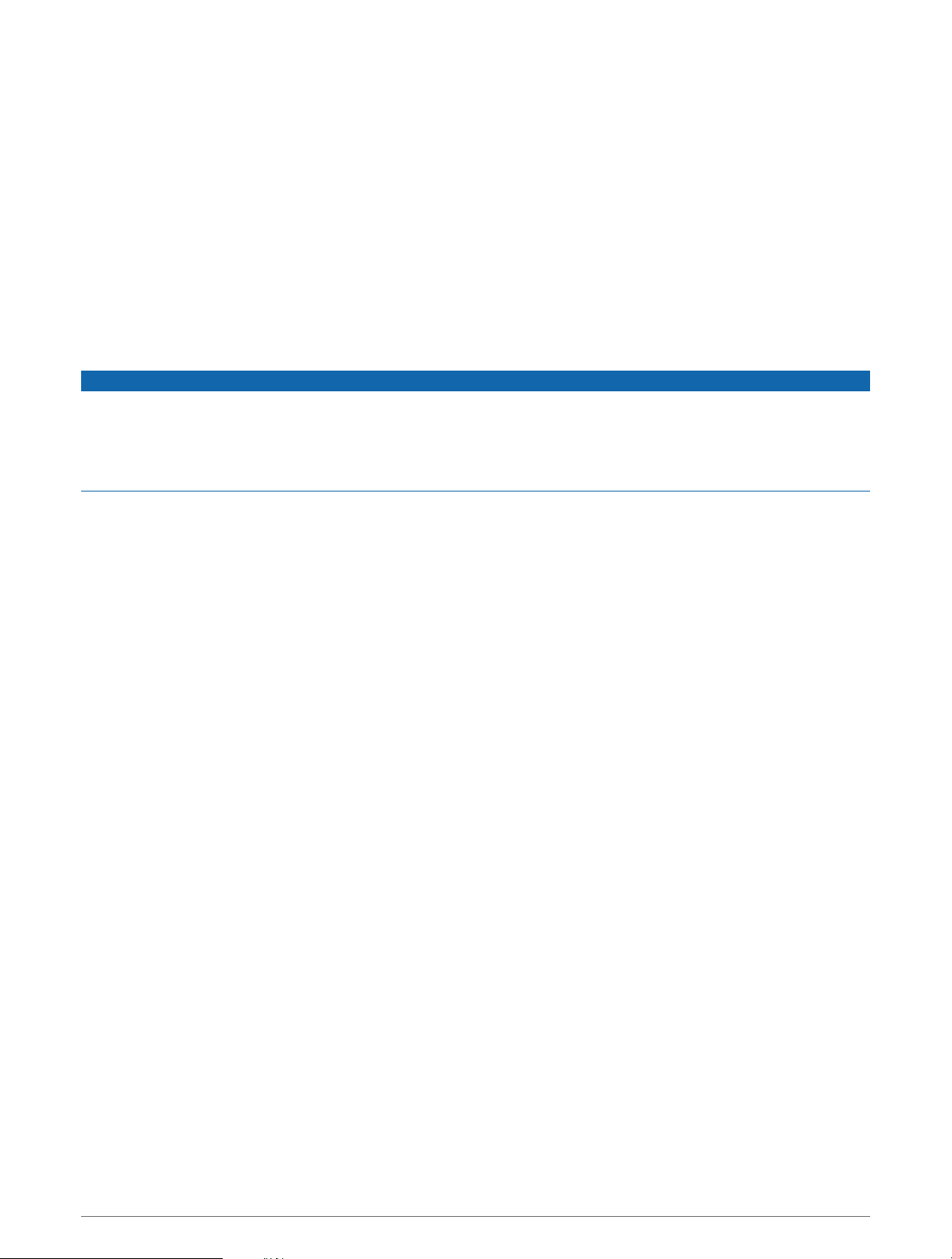
Starting a Trucker Health Activity
You can follow preloaded workouts designed to be done during your driving breaks.
1 From the watch face, press GPS.
2 Select Trucker Health.
3 Select a workout type.
4 Select a workout duration.
5 If necessary, open the dēzl app to view exercise tutorials.
6 Press GPS to start the workout.
After you begin a workout, the device displays each step of the workout, the time left for each step, and your
current heart rate.
Break Planning
NOTICE
This device by itself is NOT an approved substitute for logbook recording requirements under Federal Motor
Carrier Safety Administration (FMCSA) regulations. Drivers should comply with all applicable federal and state
hours-of-service requirements. When integrated with a Garmin eLog
™
compliant Electronic Logging Device
(ELD), this device enables a motor carrier to comply with hours of service logging and break requirements. For
more information, or to purchase a Garmin eLog device, go to garmin.com/elog.
You can use the break planning glance on your Instinct 2 - dēzl Edition watch to keep track of your working
hours, which may help you comply with safety regulations.
Using Break Planning on the Watch
You can start the timer from the break planning glance at any time.
1 From the watch face, press UP or DOWN to view the break planning glance.
2 Press GPS to start a drive.
The drive timer starts and your next break time displays below the timer.
3 Press GPS to start a break.
The break timer starts and your total break time displays below the timer.
Loyalty Programs
From your Instinct 2 - dēzl Edition watch, you can access loyalty programs from some of the travel plazas in the
United States, including Love's Travel Stops
®
and Pilot Flying J Travel Centers
™
. You can use a watch glance to
check reward points balances and other loyalty program information (Glances, page 38).
Activities and Apps
Your watch can be used for indoor, outdoor, athletic, and fitness activities. When you start an activity, the watch
displays and records sensor data. You can create custom activities or new activities based on default activities
(Creating a Custom Activity, page 25). When you finish your activities, you can save and share them with the
Garmin Connect
™
community.
You can also add Connect IQ
™
activities and apps to your watch using the Connect IQ app (Connect IQ Features,
page 66).
For more information about activity tracking and fitness metric accuracy, go to garmin.com/ataccuracy.
Activities and Apps 7
Loading ...
Loading ...
Loading ...