Loading ...
Loading ...
Loading ...
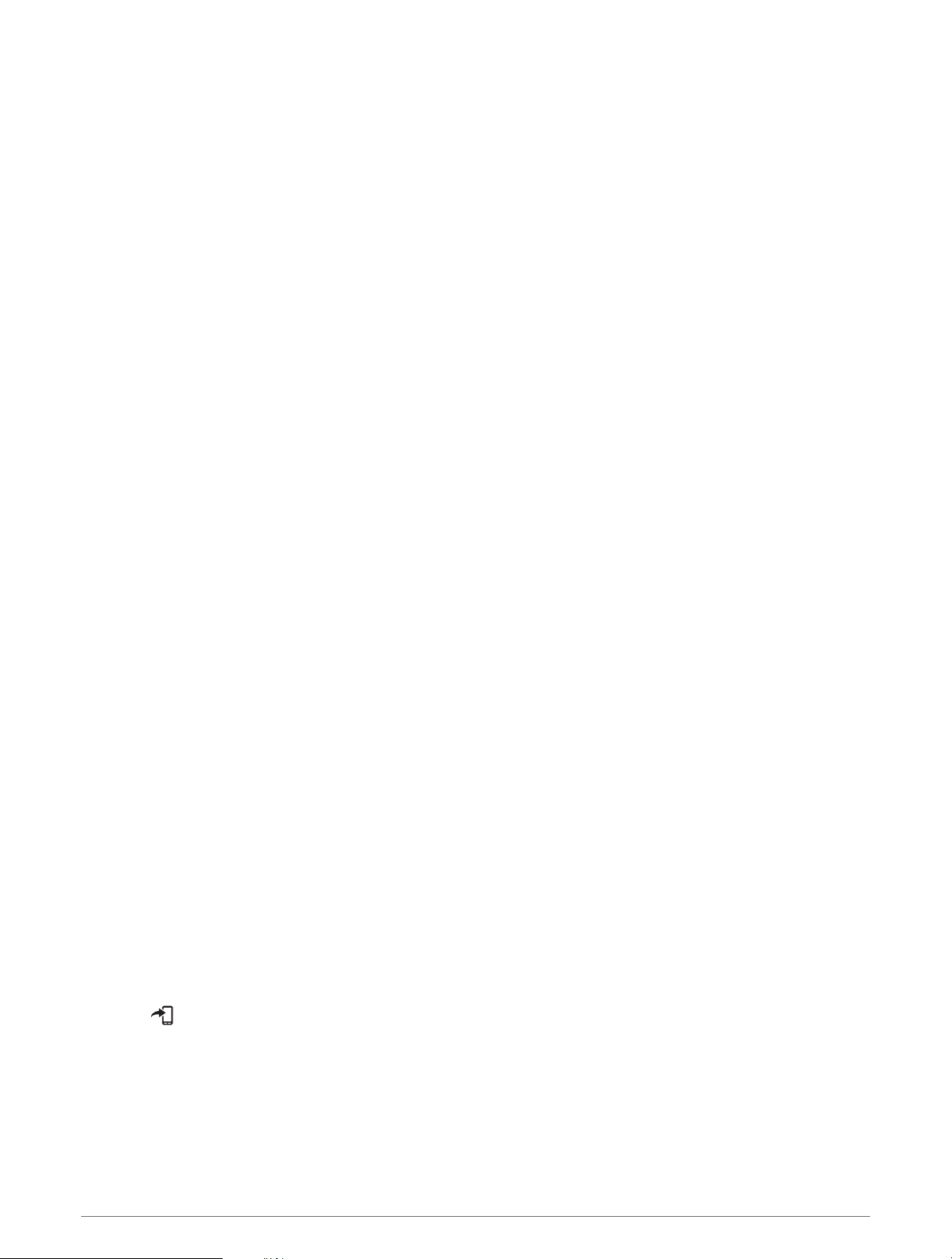
Changing the GPS Setting
For more information about GPS, go to garmin.com/aboutGPS.
1 Hold MENU.
2 Select Activities & Apps.
3 Select an activity.
NOTE: This feature is not available for all activities.
4 Select the activity settings.
5 Select GPS.
6 Select an option:
• Select Off to disable GPS for the activity.
• Select Normal (GPS Only) to enable the GPS satellite system.
• Select GPS + GLONASS (Russian satellite system) for more accurate position information in situations
with poor sky visibility.
NOTE: Using GPS and another satellite system together can reduce battery life more quickly than using
GPS only.
• Select GPS + GALILEO (European Union satellite system) for more accurate position information in
situations with poor sky visibility.
• Select UltraTrac to record track points and sensor data less frequently.
NOTE: Enabling the UltraTrac feature increases battery life but decreases the quality of recorded
activities. You should use the UltraTrac feature for activities that demand longer battery life and for which
frequent sensor data updates are less important.
Training
Workouts
You can create custom workouts that include goals for each workout step and for varied distances, times, and
calories. During your activity, you can view workout-specific data screens that contain workout step information,
such as the workout step distance or average step pace.
You can create and find more workouts using Garmin Connect, or select a training plan that has built-in
workouts and transfer them to your watch.
You can schedule workouts using Garmin Connect. You can plan workouts in advance and store them on your
watch.
Following a Workout From Garmin Connect
Before you can download a workout from Garmin Connect, you must have a Garmin Connect account (Garmin
Connect, page 64).
1 Select an option:
• Open the Garmin Connect app.
• Go to connect.garmin.com.
2 Select Training > Workouts.
3 Find a workout, or create and save a new workout.
4 Select or Send to Device.
5 Follow the on-screen instructions.
30 Training
Loading ...
Loading ...
Loading ...
