Loading ...
Loading ...
Loading ...
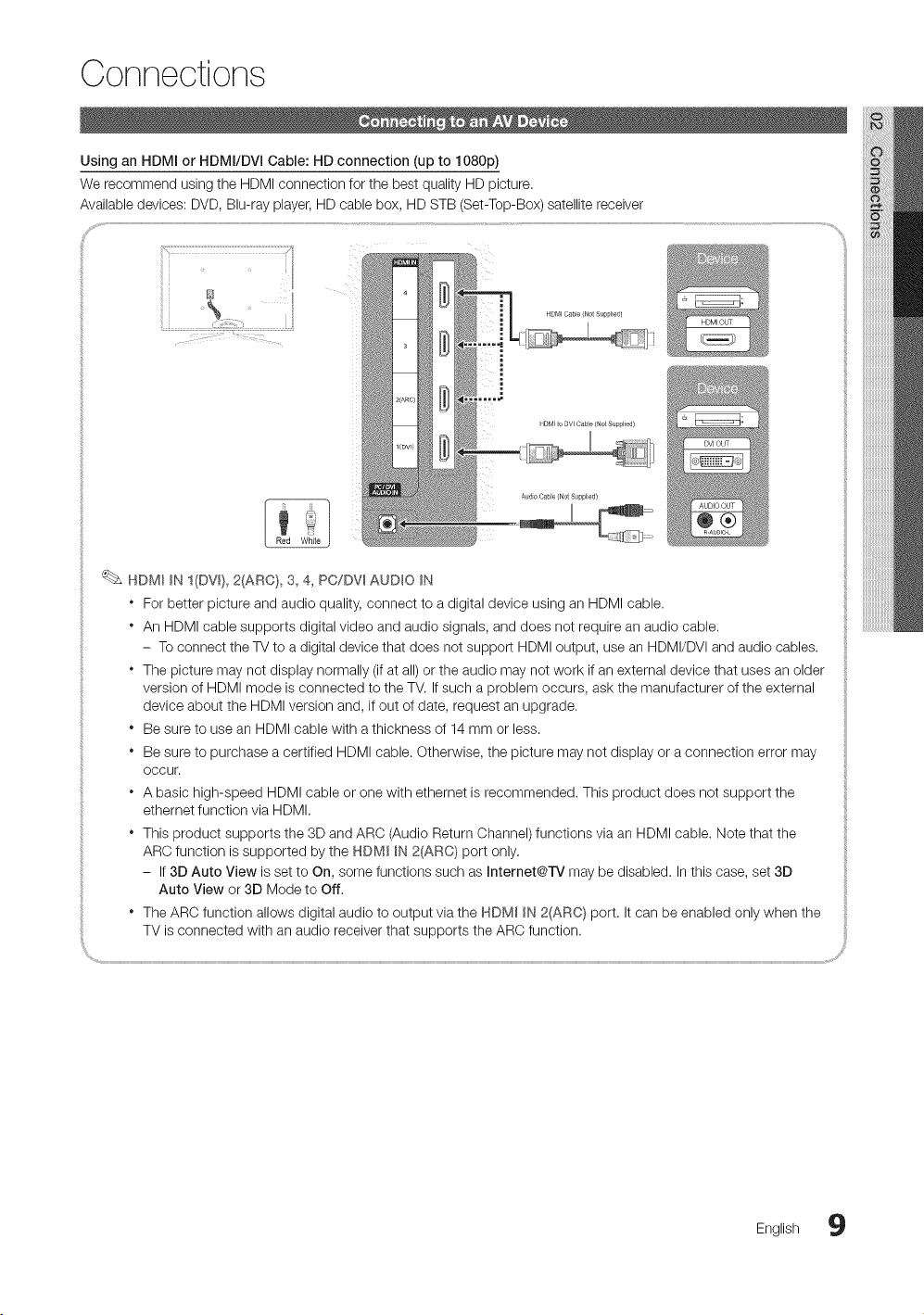
Connections
Using an HDMI or HDMI/DVI Cable: HD connection (up to 1080p)
We recommend using the HDMI connection for the best quality HD picture.
Available devices: DVD, Blu-ray player, HD cable box, HD STB (Set-Top-Box) satellite receiver
- tttttttttttttttttttttttttt
HDM_ _N I(DVm}, 2(ARC}, 3, 4, PC/DV_ AUDIO _N
" For better picture and audio quality, connect to a digital device using an HDMI cable.
" An HDMI cable supports digital video and audio signals, and does not require an audio cable.
- To connect the TV to a digital device that does not support HDMI output, use an HDMI/DVI and audio cables.
" The picture may not display normally (if at all) or the audio may not work if an external device that uses an older :{
version of HDMI mode is connected to the TV. If such a problem occurs, ask the manufacturer of the external :{
device about the HDMI version and, if out of date, request an upgrade. :{
" Be sure to use an HDMI cable with a thickness of 14 mm or less. :{
" Be sure to purchase a certified HDMI cable. Otherwise, the picture may not display or a connection error may :{
occur. :{
. A basic high-speed HDMI cable or one with ethernet is recommended. This product does not support the :{
ethernet function via HDMI. :{
" This product supports the 3D and ARC (Audio Return Channel) functions via an HDMI cable. Note that the :{
ARC function is supported by the HDMI _N2(ARC} port only. :{
- If 3D Auto View is set to On, some functions such as Internet@rv may be disabled. In this case, set 3D :{
Auto View or 3D Mode to Off.
" The ARC function allows digital audio to output via the HDMI _N 2(ARC} port. It can be enabled only when the :{
TV is connected with an audio receiver that supports the ARC function.
English 9
Loading ...
Loading ...
Loading ...