Loading ...
Loading ...
Loading ...
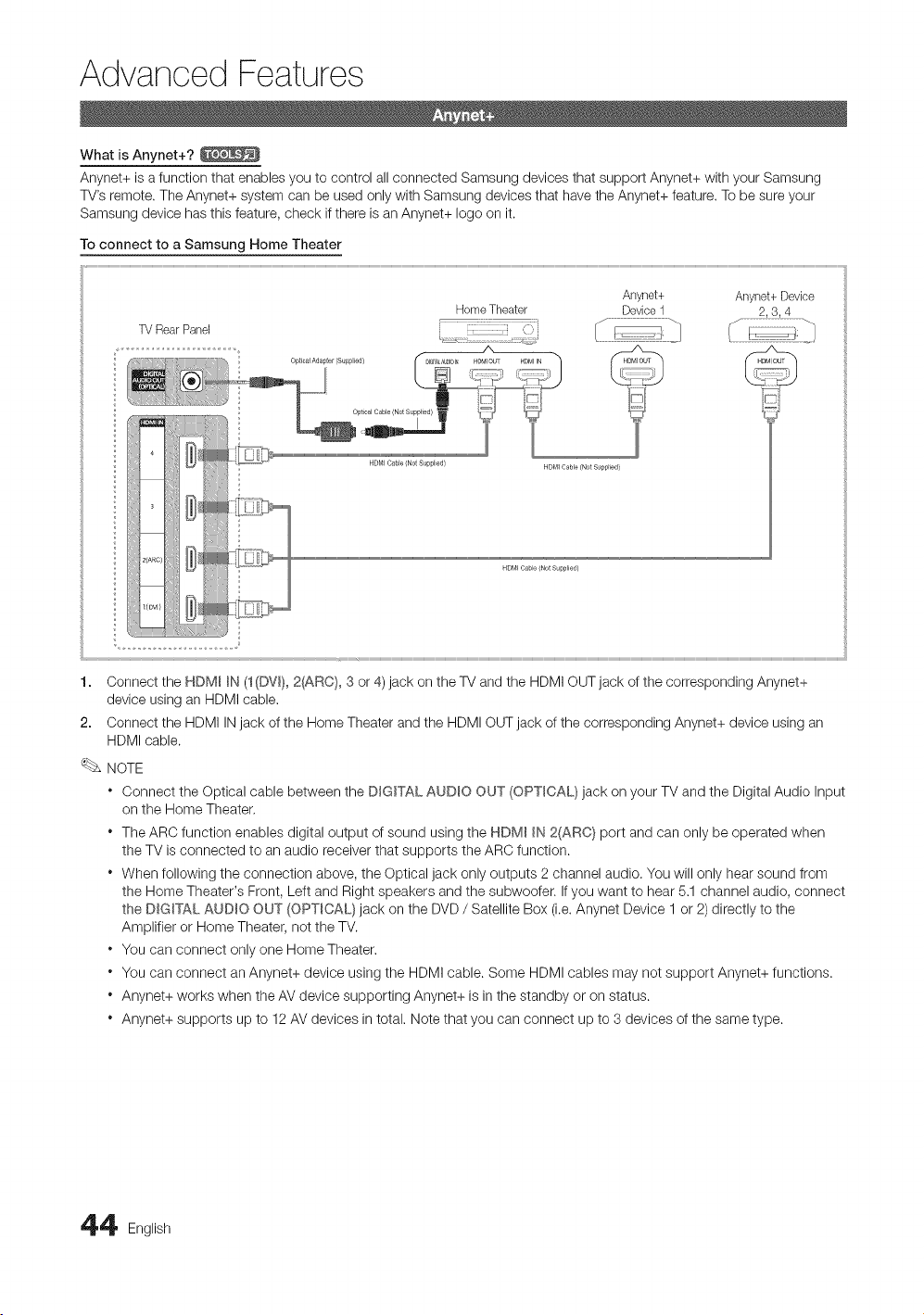
Advanced Features
What is Anynet+?
Anynet+ is a function that enables you to control all connected Samsung devices that support Anynet+ with your Samsung
TV's remote. The Anynet+ system can be used only with Samsung devices that have the Anynet+ feature. To be sure your
Samsung device has this feature, check if there is an Anynet+ logo on it.
To connect to a Samsung Home Theater
Anynet+ Anynet+Device
HomeTheater Device1 2, 3, 4
TV RearPanel . O
¢ ............................. A
HDMI Cable (No_ Suppl_ed)
H D_11Cable/Not Supplied)
HOM] Oabe (Not Supplied)
1. Connect the HDM_ _N (1(['iVY},2(ARC}, 3 or 4)jack on the TV and the HDMI OUT jack of the corresponding Anynet+
device using an HDMI cable.
2. Connect the HDMI IN jack of the Home Theater and the HDMI OUT jack of the corresponding Anynet+ device using an
HDMI cable.
NOTE
" Connect the Optical cable between the DIGITAL AUDIO OUT (OPTICAL} jack on your TV and the Digital Audio Input
on the Home Theater,
" The ARC function enables digital output of sound using the HDMI _N 2(ARC) port and can only be operated when
the TV is connected to an audio receiver that supports the ARC function.
" When following the connection above, the Optical jack only outputs 2 channel audio. You will only hear sound from
the Home Theater's Front, Left and Right speakers and the subwoofer. If you want to hear 5.1 channel audio, connect
the D_G_TAL AUDIO OUT (OPTICAL) jack on the DVD / Satellite Box (i.e. Anynet Device 1 or 2) directly to the
Amplifier or Home Theater, not the TV.
. You can connect only one Home Theater.
" You can connect an Anynet+ device using the HDMI cable. Some HDMI cables may not support Anynet+ functions.
" Anynet+ works when the AV device supporting Anynet+ is in the standby or on status.
" Anynet+ supports up to 12 AV devices in total. Note that you can connect up to 3 devices of the same type.
4 English
Loading ...
Loading ...
Loading ...