Loading ...
Loading ...
Loading ...
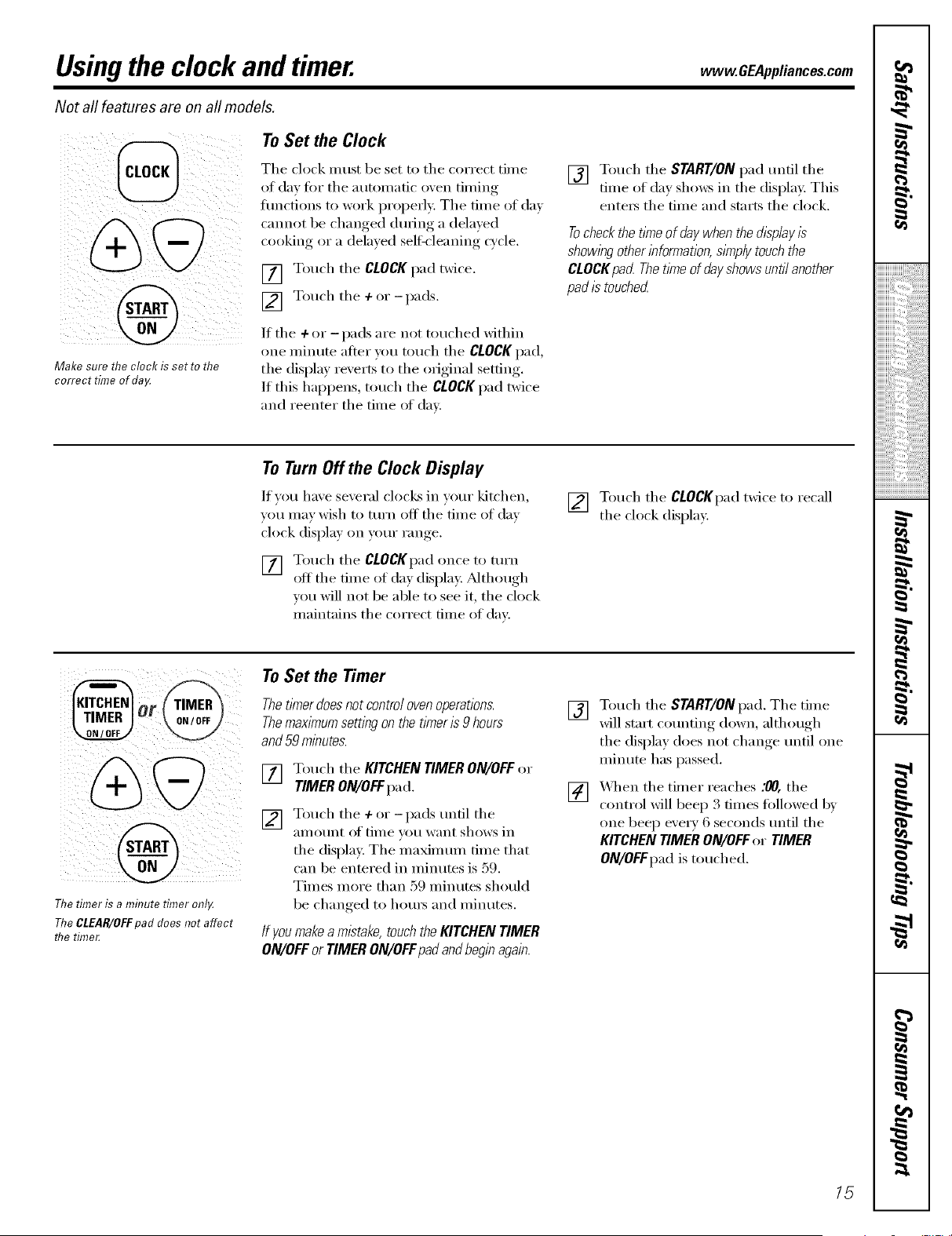
Usingthe clock and timer, vvww.GEAppliances.com
Not all features are on all models.
@
Make sure the clock is set re me
correct time of daF
ToSet the Clock
The clock must be set to tile correct time
ot (la_ fin" tile auton/afic oven timin_
functions to work properly: Tile time of day
emmet be chan_ed durin_ a delayed
cookin_ or a delayed selfk'leanin_ cycle.
[] Tl>uch tile CLOCKpad i_vice,
] T(>uch tile ÷ (>r - pads.
/f tile ÷ or - pads are not touched within
one minute atter w)u touch tile CLOCKpad,
the display reverts to the i)fi_inal setting.
/f this happens, touch the CLOCK pad twice
and reenter tile time of day.
[] Touch the START/ON pad until the
time of day shows in the display. This
entet_ the time and starts the clock.
Tocheckthetitheof daywhenthedisplayis
showingotherinformation,sl_nplytouchthe
CLOCKpa_ Thetimeof dayshowsuntilanother
padis touched
To Turn Off the Clock Display
If you have several ('lock_ in veto" kitchen,
you may wish to mrn off the time of day
clock display on veto" range.
[] Touch the CLOCKpad once to turn
off the time of day display. Mthough
you will not be able to see it, the clock
maintains the correct time of da_:
[] Touch the CLOCKpad twice to recall
the clock display.
iii i
The timer is a minute timer onl_
The CLEAR/OFFpad does not affect
flTetime_
To Set the Timer
The t_Ynerdoes not control ovenoperations.
Themaximum setting on the timer is 9 hours
and 59 minutes.
_] Touch the KITCHENTIMERON/OFFor
TIMERON/OFFpad.
[] Touch the + ()r-pads tmtil the
aillotlnt of tiIlle VOtl want shows in
the display. The maximmn time that
can be entered in mimKes is 59.
Times more than 59 minutes should
be changed tl) hom_ and minutes.
If youmakeamistake,touchtheKITCHENTIMER
ON/OFFor TIMERON/OFFpadandbeginagain.
[] Touch the START/ON pad. The time
will start counting down, although
the display does not change until one
minute has passed.
[] X._q_enthe timer reaches .'/70,the
control will beep 3 times followed b_
one beep e\'e_ T 6 seclmds tmtil the
KITCHEN TIMER ON/OFF or TIMER
ON/OFFpad is touched.
15
Loading ...
Loading ...
Loading ...