Loading ...
Loading ...
Loading ...
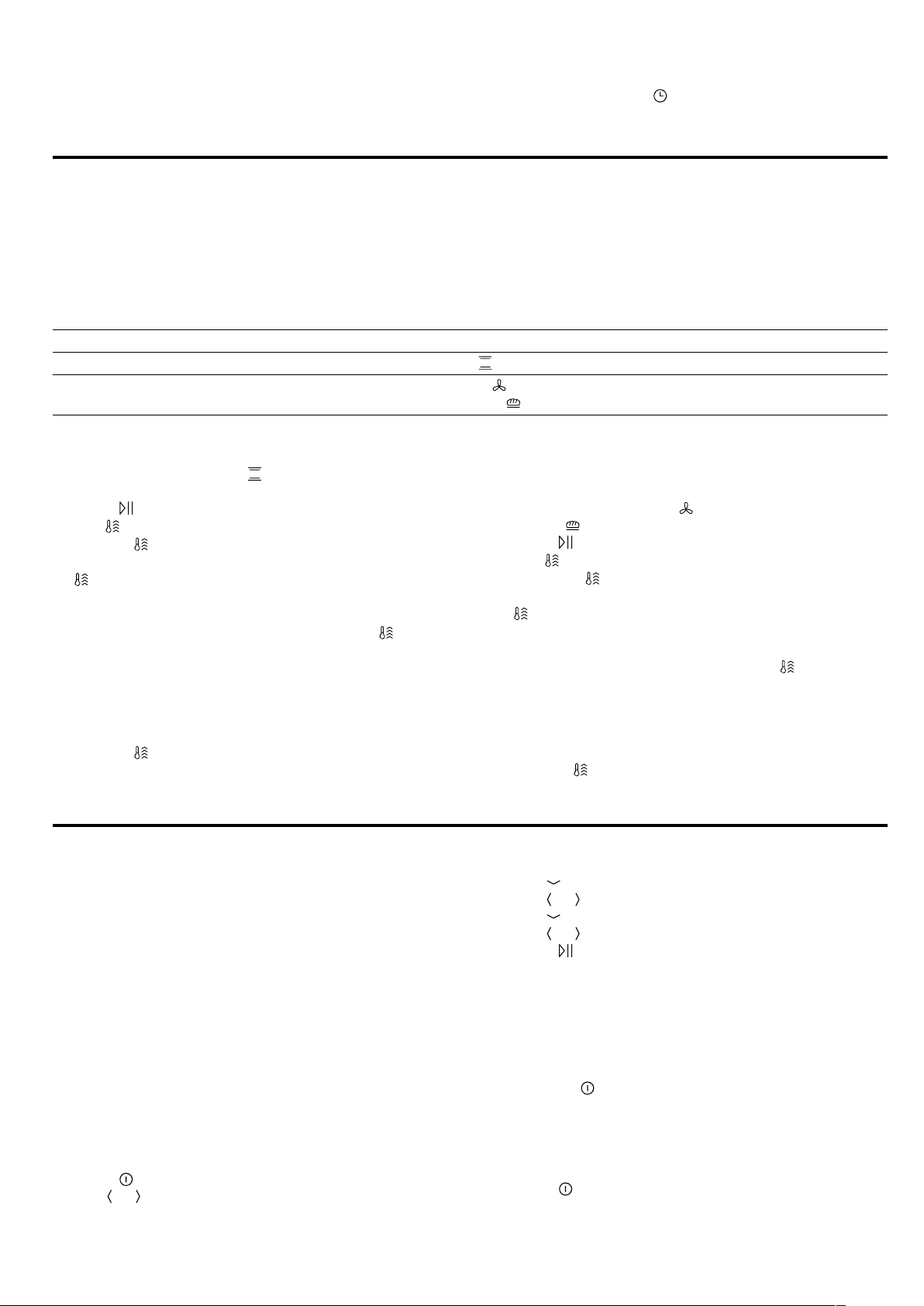
en Rapid heat-up
20
12.6 Deactivating the one-time childproof
lock
▶
Press and hold the
button until "Childproof lock
deactivated" appears on the display.
13 Rapid heat-up
You can use the "Rapid heat-up" and "PowerBoost" functions to reduce the heat-up time. Whether the appliance is
preheated with the "Rapid heat-up" function or the "PowerBoost" function depends on the heating function that has
been set.
13.1 Rapid heat-up and PowerBoost
Function Heating function Food in the cooking compartment
Rapid heat-up Top/bottom heating After preheating
PowerBoost ¡ CircoTherm hot air
¡ Bread-baking setting
Before heating up
Only cook on one level
13.2 Activating the "Rapid heat-up" function
1.
Set Top/bottom heating
and a temperature of at
least 100°C.
2.
Press to start.
a The
button will be lit.
3.
Use the
button to activate the "Rapid heat-up"
function.
a will appear on the display.
a Once the set temperature has been reached, the
"Rapid heat-up" function will switch itself off auto-
matically and an audible signal will sound.
will go
out on the display.
4.
Place the food in the cooking compartment.
13.3 Deactivating the "Rapid heat-up"
function
▶
Use the
button to deactivate the "Rapid heat-up"
function early.
13.4 Activating the "PowerBoost" function
1.
Place the food on a single level in the cooking com-
partment.
2.
Set CircoTherm hot air
or the Bread-baking
setting and a temperature of at least 100°C.
3.
Press to start.
a The
button will be lit.
4.
Press the button to activate the "PowerBoost"
function.
a
will appear on the display.
a Once the set temperature has been reached, the
"PowerBoost" function will switch itself off automatic-
ally and an audible signal will sound.
will go out
on the display.
13.5 Deactivating the "PowerBoost"
function
▶
Use the button to deactivate the "PowerBoost"
function early.
14 Sabbath mode
You can set a cooking time of up to 74hours using
Sabbath mode. You can use top/bottom heating to
keep food warm between 85°C and 140°C during
this time without having to switch the appliance on or
off.
14.1 Starting Sabbath mode
Notes
¡ If you open the appliance door during operation, the
appliance stops heating. When you close the appli-
ance door, the appliance continues to heat again.
¡ Once you have started the operation, you cannot
change any settings or pause operation.
Requirement:Sabbath mode must be activated in "Fa-
vourites" in the basic settings.
→"Basic settings", Page21
1.
Press
to switch the appliance on.
2.
Use or to select "Sabbath mode".
3.
Use
to navigate to the next row.
4.
Use or to select the temperature.
5.
Use to navigate to the next row.
6.
Use or to select the cooking time.
7.
Press to start Sabbath mode.
a The cooking time appears on the display. The cook-
ing time counts down.
8.
Once the cooking time has elapsed, an audible sig-
nal sounds. A note appears on the display confirm-
ing that the operation has finished. The appliance
stops heating up and responds again as usual out-
side of Sabbath mode.
‒ Press
to switch the appliance off.
The appliance automatically switches off after ap-
prox.10to 20 minutes.
14.2 Cancelling Sabbath mode
▶
Press
to cancel Sabbath mode.
Loading ...
Loading ...
Loading ...