Loading ...
Loading ...
Loading ...
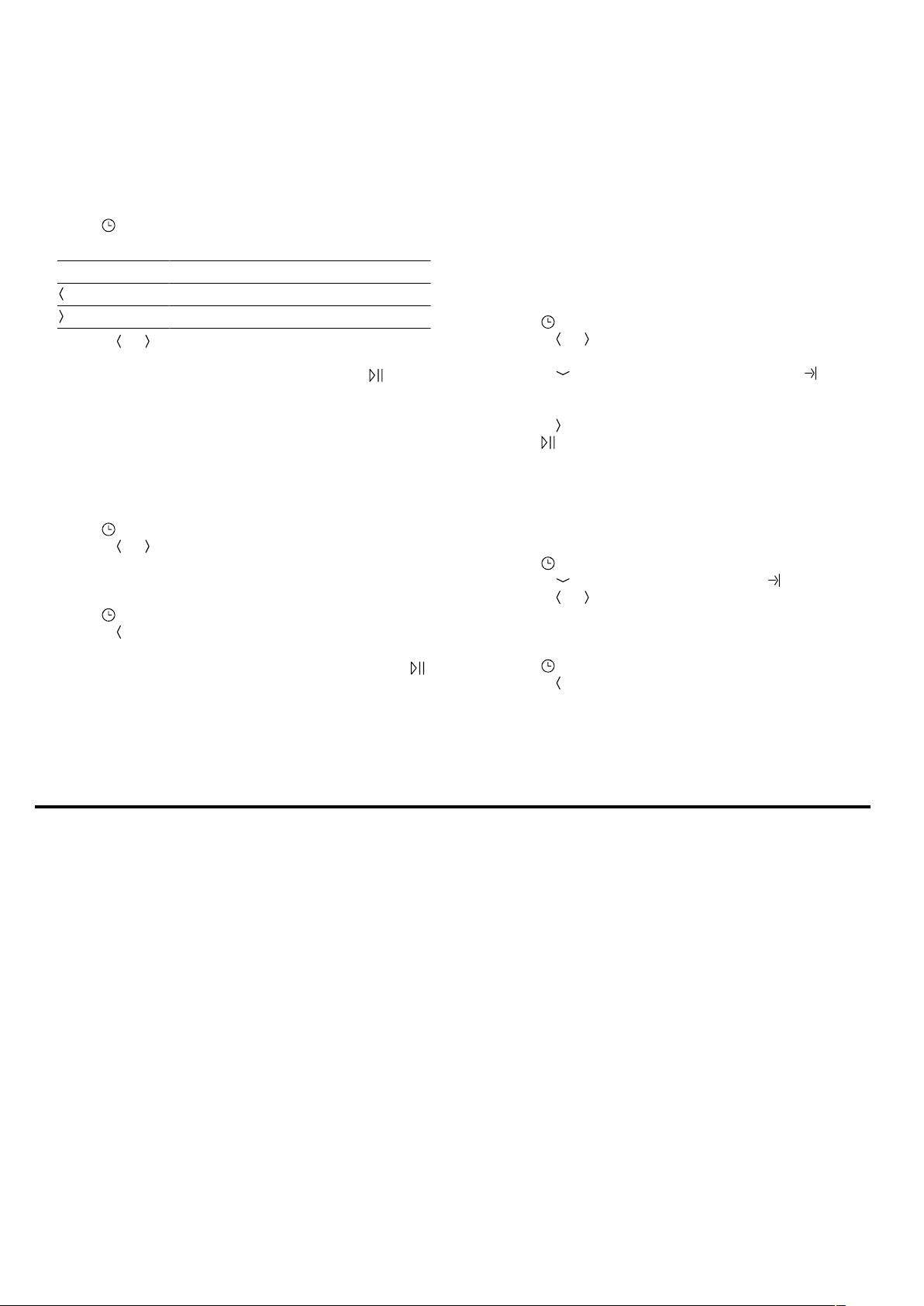
Baking and roasting assistant en
17
9.3 Cooking time
Once the set cooking time has elapsed, the appliance
switches off automatically. You can only use the cook-
ing time in conjunction with a heating function.
Setting the cooking time
1.
Set a heating function and a temperature.
2.
Press
.
3.
Select the default value.
Button Default value
10minutes
30minutes
4.
Use the or button to select the required cooking
time.
5.
Once the cooking time has been set, press to
start.
a The cooking time will appear on the display. The
cooking time will count down.
a Once the cooking time has elapsed, an audible sig-
nal will sound.
6.
Press any button to end the audible signal.
Changing the cooking time
1.
Press
.
2.
Use the or button to change the cooking time.
a The setting will then be applied.
Cancelling the cooking time
1.
Press
.
2.
Use the button to set a cooking time of "00:00".
a This cancels the current cooking time.
3.
To continue without setting a cooking time, press
.
9.4 Delayed start/"Ready at" time
With this function, the appliance automatically switches
itself on, and then switches itself off at the preselected
end time. To enable it to do this, you set the cooking
time (duration) and specify when you want your food to
be ready. You can only use the delayed start function
in conjunction with a heating function.
Setting the Ready at time for delayed starts
Notes
¡ Do not leave food that spoils easily in the cooking
compartment for too long.
¡ You cannot use the delayed start function with every
heating function.
1.
Place the food into the cooking compartment and
close the appliance door.
2.
Set a heating function and a temperature.
3.
Press
.
4.
Use the or button to select the required cooking
time.
5.
Use the button to navigate to "Ready at" .
a The time at which your food will be ready will ap-
pear on the display.
6.
Use the
button to select the required end time.
7.
Press to confirm the delayed start.
a The appliance will start at the appropriate time.
a Once the cooking time has elapsed, an audible sig-
nal will sound.
8.
Press any button to end the audible signal.
Changing the Ready at time for delayed starts
1.
Press
.
2.
Use the button to select "Ready at" .
3.
Use the or button to change the end time.
a The setting will then be applied.
Cancelling the Ready at time for delayed starts
1.
Press
.
2.
Use the button to reset the end time.
a The end time corresponds to the current time plus
the set cooking time.
a The appliance will start heating using the set cook-
ing time.
10 Baking and roasting assistant
The baking and roasting assistant helps you to use
your appliance to cook various dishes by suggesting
the optimal settings.
The baking and roasting assistant helps you to make
classic cakes, bread and roasts. The appliance selects
the optimal heating function for you. The default tem-
perature and cooking time can be changed according
to your requirements.
10.1 Overview of available foods
You can choose from the following foods:
¡ Sponge in a springform tin/loaf tin
¡ Sponge (6 eggs)
¡ Swiss roll
¡ Yeast dough tray bakes with dry topping
¡ Plaited ring/loaf
¡ Small baked puff-pastry items
¡ Muffins, on one level
¡ White bread in a loaf tin
¡ Part-baked bread rolls/baguettes
¡ Pizza, frozen, thin base, x 1
¡ Chips, frozen, on one level
¡ Potato gratin, made from raw potatoes
¡ Baked potatoes
¡ Lasagne, fresh
¡ Joint of pork, marbled, without rind
¡ Meat loaf (1kg)
¡ Sirloin, medium, 1.5kg
¡ Beef pot roast
¡ Leg of lamb, boned
¡ Chicken, whole
¡ Chicken legs
¡ Goose, whole (3-4kg)
10.2 Configuring the baking and roasting
assistant
Note:Use fresh and, ideally, chilled food. Use frozen
food straight from the freezer.
Loading ...
Loading ...
Loading ...