Loading ...
Loading ...
Loading ...
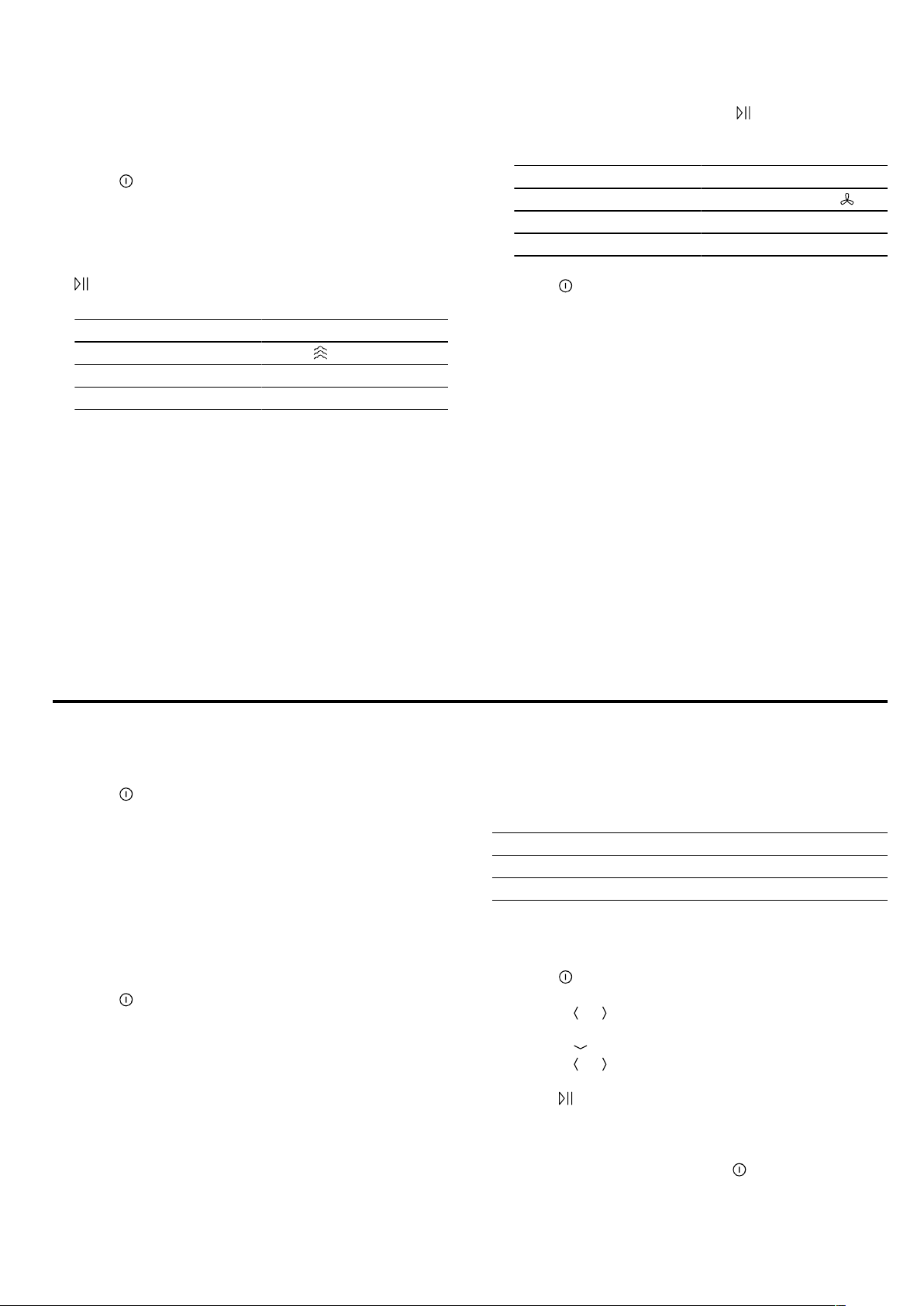
en Basic operation
12
1.
Remove the product information, accessories and
any leftover packaging (e.g. polystyrene pellets)
from the cooking compartment.
2.
Wipe the smooth surfaces in the cooking compart-
ment with a soft, damp cloth.
3.
Press to switch the appliance on.
→"Switching on the appliance", Page12
4.
Fill the water tank.
→"Filling the water tank", Page13
5.
Set the required type of heating, temperature and
cooking time for the calibration process and press
to start.
→"Steam", Page14
Calibration
Type of heating Steam
Temperature 100 °C
Duration 30minutes
Tip:Do not open the appliance door while calibra-
tion is in progress. Calibration will otherwise be in-
terrupted.
a Calibration starts. This generates a lot of steam.
6.
ATTENTION!
If there is water on the cooking compartment floor
when operating the appliance at temperatures
above 120°C, this will damage the enamel.
▶ Do not use the appliance if there is water on the
cooking compartment floor.
▶ Wipe away any water on the cooking compart-
ment floor before operation.
Allow the appliance to cool down and then wipe
away the water from the cooking compartment floor.
7.
Set the required type of heating and temperature for
the heat-up process and press
to start.
→"Setting the type of heating and temperature",
Page12
Heating up
Type of heating CircoTherm hot air
Temperature Maximum
Duration 30minutes
8.
Ventilate the kitchen while the appliance is heating.
9.
Press to switch off the appliance after
30minutes.
→"Switching off the appliance", Page12
10.
Allow the appliance to cool down.
11.
Clean the smooth surfaces with soapy water and a
dish cloth.
12.
Empty the water tank and dry the cooking compart-
ment.
→"After every steam operation", Page15
13.
Thoroughly clean any accessories you used with
soapy water and a dish cloth.
Note:The appliance retains the calibration settings,
even in the event of a power cut or disconnection from
the mains.
Tip:To ensure that the calibration settings are updated
to accommodate the conditions at the new location
when you move house, restore the appliance's factory
settings in the basic settings. Then repeat the calibra-
tion procedure.
→"Basic settings", Page21
7 Basic operation
7.1 Switching on the appliance
▶
Press
to switch the appliance on.
Notes
¡ In the basic settings, you can specify whether the
heating functions or the main menu should appear
when you switch on the appliance.
→"Basic settings", Page21
¡ If you do not perform any actions on the appliance
for an extended period, it will automatically switch it-
self off.
7.2 Switching off the appliance
▶
Press
to switch the appliance off.
Notes
¡ The residual heat indicator will appear on the dis-
play while the cooking compartment is still hot.
→"Residual heat indicator", Page12
¡ The cooling fan will continue to run until the cooking
compartment has cooled down.
→"Cooling fan", Page8
7.3 Residual heat indicator
After you have switched off the appliance, the residual
heat indicator will appear on the display.
Display Temperature
Residual heat high Over 120°C
Residual heat low Between 60 and 120°C
7.4 Setting the type of heating and
temperature
1.
Press
to switch the appliance on.
a The heating functions will then be displayed.
2.
Use the
or button to select the required heating
function.
3.
Use the button to navigate to the next row.
4.
Use the or button to select the required temperat-
ure or setting.
5.
Press to start.
a The cooking time will appear on the display.
a The heat-up indicator bar visualises the rising tem-
perature.
6.
When the food is ready, press to switch the appli-
ance off.
Loading ...
Loading ...
Loading ...