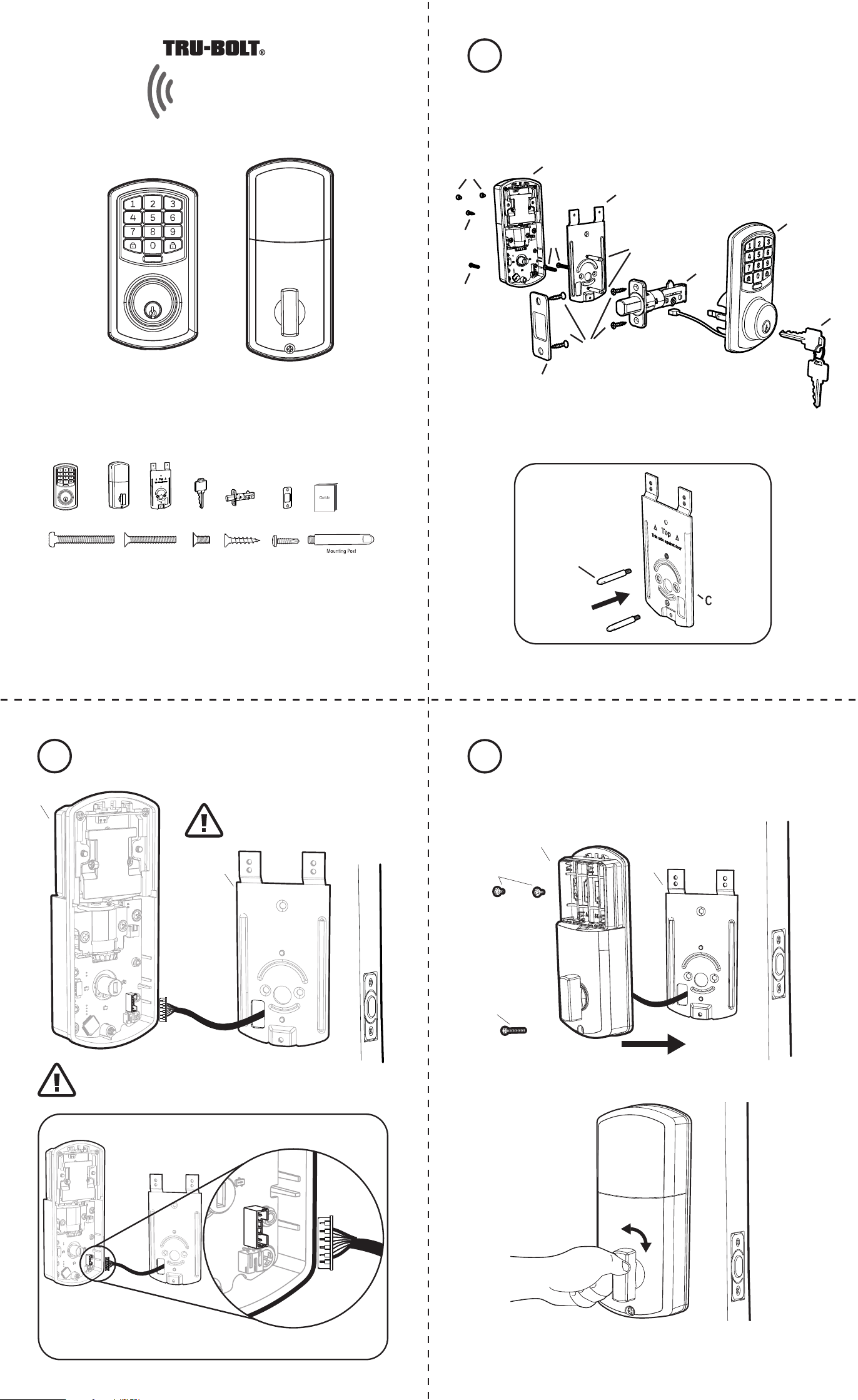
A
H I J K L M
B C
D
E F
M1743010 1743011 E V0
Installation Overview
Congratulations, You have Installed the
Trubolt Orion Wi-Fi Deadbolt
(1743010 1743011)
Turn Sheet over for Programing Instructions.
8
Install Enclosed Latch and Strike Plate321
Refer to Template for
Door Prep Instructions
F
NOTE: Skip this step if your door comes with pre-drilled holes.
ENGLISH
Package Includes:
1 - Exterior Faceplate
1 - Interior Faceplate
1 - User Guide
2 - Keys
1 - Strike Plate
1 - Mounting Plate
1 - Latch
1 - 1 3/8” Screws
2 - 5/16” Screws
2 - 1 “ Screws
4 - 3/4”Screws
1 - Optional Set Screw
Read this manual carefully before installing and operating!
3/4” Screws1” Screws 5/16” Screws1 3/8” Screws
Exterior Faceplate Interior Faceplate
User Guide
Keys
Latch
Model 1743010 1743011
Optional Set Screw
Please carefully check the above list to confirm all items have been received. If any items are
missing, please contact Consumer Assistance. (See page for contact information)
Mounting Plate
Preparing Door
7 Install Batteries and Cover
Strike Plate
C
Wi-Fi Enabled Deadbolt with Keypad
Orion
G
A
D
E
F
K
H
L
B
J
J
M
J
Strike Plate
E
J
2-3/4” position
E
2-3/8” position
Do Not Over Tighten
TO CONVERT FROM 2-3/8” (60mm) BACKSET TO 2-3/4” (70mm) BACKSET
1. Hold latch with numbers facing forward and thumb pressing on the bolt.
2. Rotate the cylinder cover clockwise.
3. Pull and twist the extension plate all the way out.
4. Rotate the cylinder counter clockwise so that the marking aligns with
the 2-3/4” position indicator.
NOTE: Do not extend Cylindrical Cover past 2-3/4” (70mm)
NOTE: Screw Mounting Post (L) into holes on Mounting Plate (C)
M
This Electronic lock requires (4) High Quality AA Alkaline
batteries. When all 4 batteries are installed in the correct
position, you should hear 2 beeps and the keypad will
illuminate.
The Lock motor will engage and do a series of locking and
unlocking motions in order to automatically determine your
door “Handing” (left or right handed door).
The lock will beep and the keypad will flash signaling success.
NOTE: Do not touch the Keypad until the light turns off.
Do not use rechargeable batteries or non-alkaline batteries.
Test unlocking
Press 1-2-3-4-5-6-
Before Opening Door
Let Motor Complete Cycle
Testing Operation
Test the lock button with door open
Install Exterior Assembly4
A
Secure mounting
plate to door
K (optional)
H
C
Check that the Rubber Gasket is secured on the Exterior
Assembly. Insert the Exterior Assembly onto the door with
the tailpiece going through the Deadbolt Latch Set in the
VERTICAL POSITION and the Latch Retracted. Route the
Control Wire through the door under the Deadbolt Latch
Set.
AA
Install Interior Assembly
6
Install Interior Assembly5
C
B
Carefully insert control wire
into the wire connector
Work with the door open
NOTE: Make sure the Knob is in the Vertical position.
Be careful not to pinch the control wire when assembling
Feed excess wire back into the slot.
I
G
C
B
Test the lock
Lock and unlock using the knob make sure the latch is opening and
closing easily. If not, go back to step 2 and ensure you followed the steps correctly
Example
Note: Let lock operation complete
before attempting another action
NOTE: Make sure the connector lines up with the control wire
Regulatory Compliance
This product complies with standards established by following regulatory bodies:
- Federal Communications Commission (FCC)
IMPORTANT! Changes or modications not expressly approved by the manufacturer
could void the user’s authority to operate the equipment.
FCC WARNING:
Warning: Changes or modications to this unit not expressly approved by the
party responsible for compliance could void the user’s authority to operate the
equipment.
FCC STATEMENT
NOTE: This equipment has been tested and found to comply with the limits for a
Class B digital device, pursuant to Part 15 of the FCC Rules. These limits are
designed to provide reasonable protection against harmful interference in a
residential installation. This equipment generates uses and can radiate radio
frequency energy and, if not installed and used in accordance with the
instructions, may cause harmful interference to radio communications.
However, there is no guarantee that interference will not occur in a particular
installation. If this equipment does cause harmful interference to radio or
television reception, which can be determined by turning the equipment off and
on, the user is encouraged to try to correct the interference by one or more of the
following measures:
• Reorient or relocate the receiving antenna.
• Increase the separation between the equipment and receiver.
• Connect the equipment into an outlet on a circuit different from that to which
the receiver is connected.
• Consult the dealer or an experienced radio/TV technician for help.
This equipment complies with FCC radiation exposure limits set forth for an
uncontrolled environment. This equipment should be installed and operated with
a minimum distance of 20cm between the radiator & your body. This transmitter
must not be co-located or operating in conjunction with any other antenna or
transmitter.
Loading ...
Loading ...
Loading ...
