Loading ...
Loading ...
Loading ...
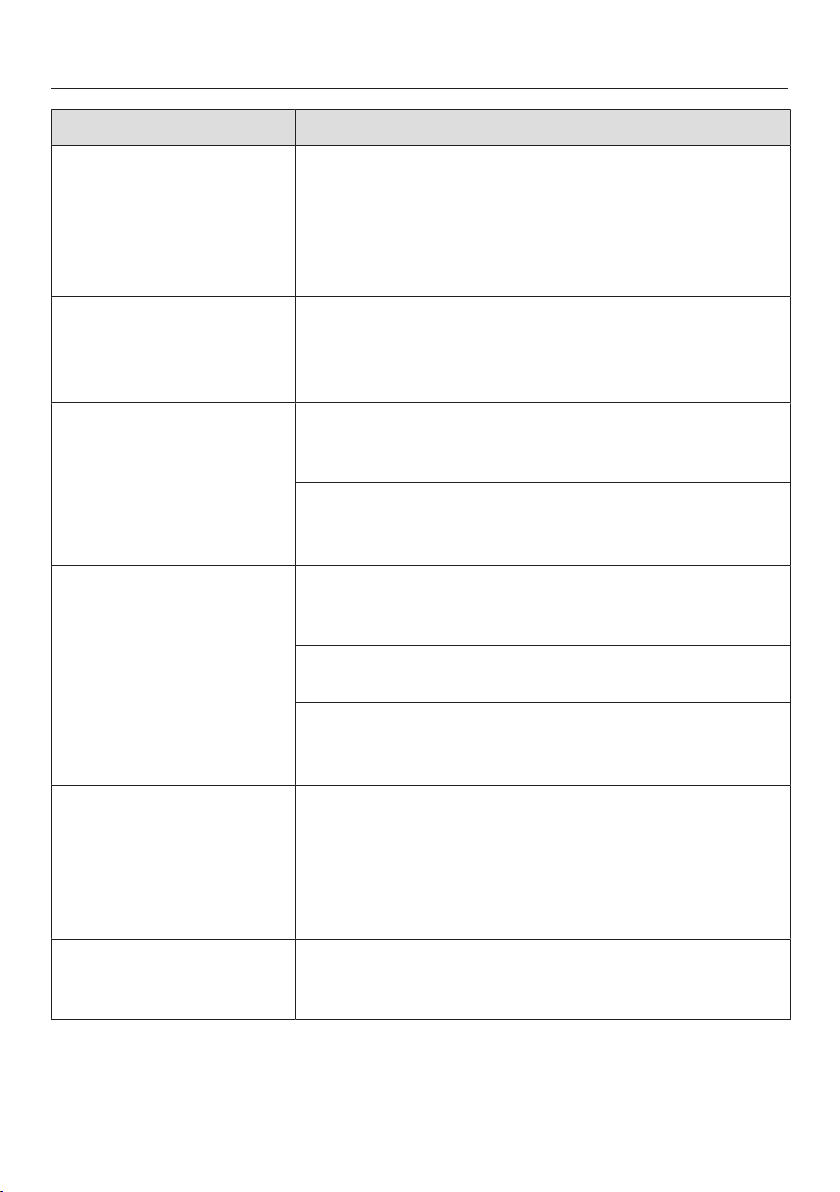
Problem solving guide
46
Problem Possible cause and remedy
After the cooktop has
been switched on
appears in the timer
display for a few
seconds. The cooking
zones do not heat up.
The cooktop is in Demonstration mode.
Touch the0 and 2 sensor controls at the same
time until flashes alternately with in the
timer display.
A cooking zone
switches itself off
automatically.
It has been operated for too long.
You can use the cooking zone again by switching
it back on (see “Safety features - Safety switch-
off”).
The food in the pan
hardly heats up or does
not heat up at all when
the Auto heat-up
function is switched on.
There is too much food in the pan.
Start cooking at the highest power level and then
turn down to a lower one manually later on.
The pan is not conducting heat properly.
Use a different pan which is better able to conduct
heat.
The food in the pan is
barely heating up or is
not heating up at all.
The pan is not conducting heat properly.
Use a different pan which is better able to conduct
heat.
The pan is too large for the cooking zone.
Use a smaller pan.
The outer ring of a double or extended cooking zone
is not switched on.
Switch the outer ring on.
The heating element for
one of the cooking
zones switches on and
off.
This “timing” of the element is normal. It is caused by
the electronic temperature control (see “How the
cooking zones work”).
If the heating switches on and off at the highest
power level, the overheating protection has been
triggered (see “Overheating protection”).
One or several residual
heat indicators is
flashing.
There was a power failure during operation or when
residual heat was present.
Loading ...
Loading ...
Loading ...