Loading ...
Loading ...
Loading ...
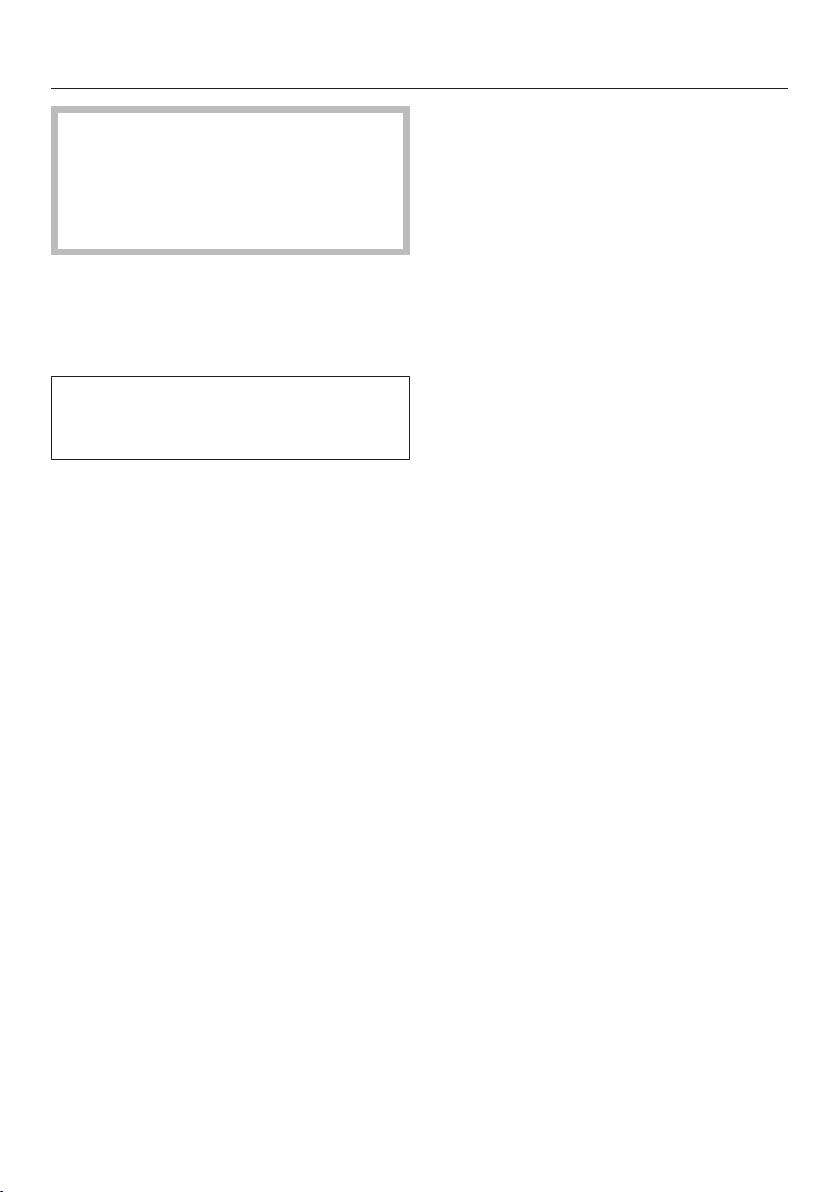
Operation
27
Risk of fire with overheated food.
Unattended food can overheat and
ignite.
Do not leave the cooktop unattended
whilst it is being used.
Switching on the cooktop
Touch the sensor.
Further sensor controls will light up.
If no further entry is made, the
cooktop will switch itself off after a
few seconds for safety reasons.
Setting the power level
Place a pan on the cooking zone you
want to use.
Touch the relevant cooking zone
indicator.
The cooking zone indicator control will
begin to flash.
Touch the appropriate sensor control
on the numerical keybank for the
power level you want.
The power level selected will flash in the
display for a few seconds and then light
up constantly.
Changing the power level
Touch the relevant cooking zone
indicator.
The cooking zone indicator control will
begin to flash.
Touch the appropriate sensor control
on the numerical keybank for the
power level you want.
Switching off a cooking zone/
the cooktop
To switch off a cooking zone, touch
the relevant cooking zone indicator.
The cooking zone indicator control will
begin to flash.
Touch the0 sensor control on the
numerical keybank.
To switch off the cooktop and all the
cooking zones, touch the sensor.
Loading ...
Loading ...
Loading ...