Loading ...
Loading ...
Loading ...
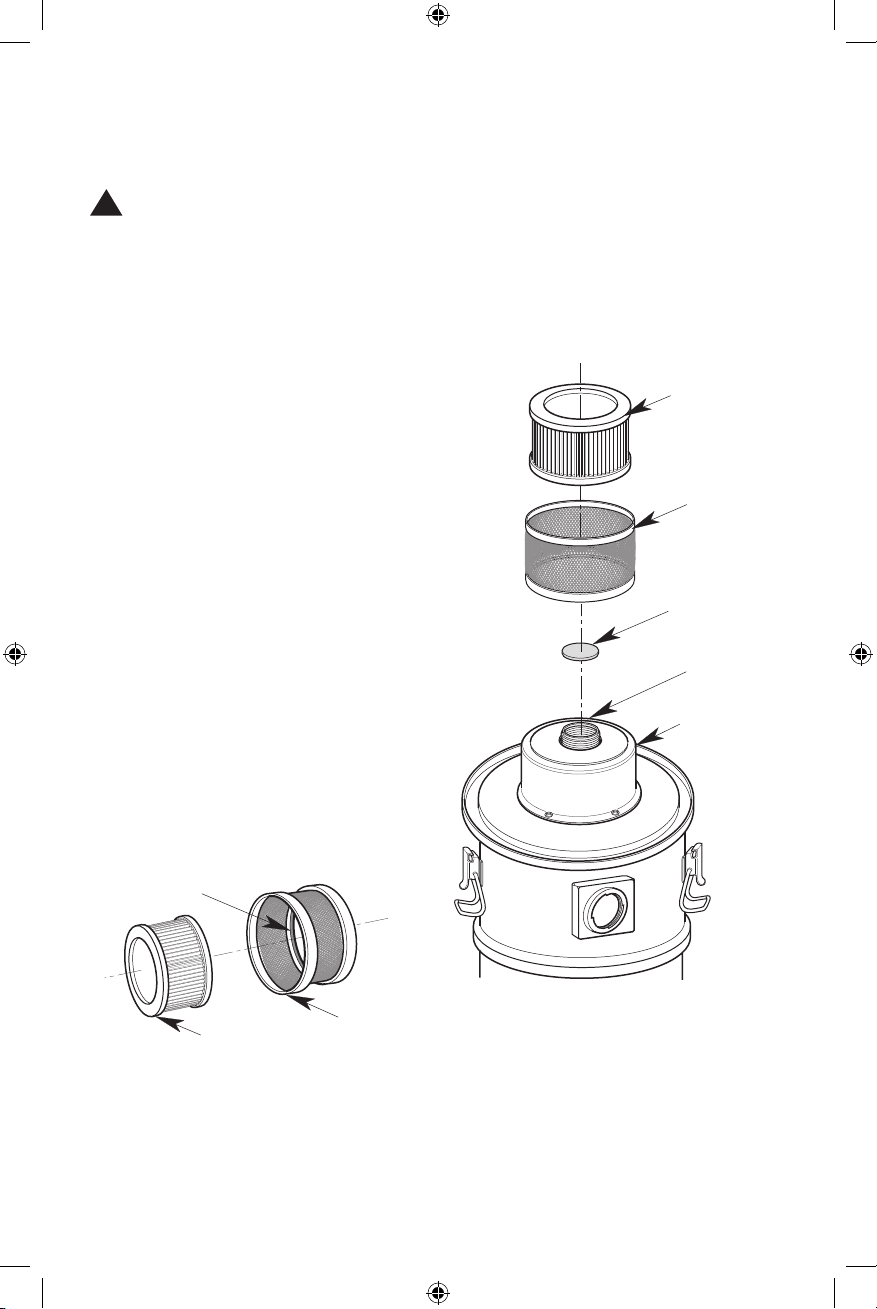
14
MAINTENANCE
WARNING:
To reduce the risk of injury from accidental starting,
unplug power cord before changing or cleaning filter.
HEPA Media Filter
Your HEPA Media Filter should be cleaned often to
maintain peak Vacuum performance.
IMPORTANT: It is very important that the screen filter is
installed prior to use.
NOTE: The HEPA Media Filter is made of high quality
material designed to stop dust and smaller particles.
Handle the HEPA Media Filter carefully when
removing to clean or installing a new HEPA Media
Filter. Creases in the HEPA Media Filter pleats may
occur from installation but creases will not affect the
performance of the HEPA Media Filter.
!
Filter Removal and Installation
Filter Removal (Fig. S):
1. Rotate the Filter Screen / HEPA Media Filter
Counter-Clockwise.
2. Remove the HEPA Media Filter from the Filter Screen.
NOTE: The Filter Screen should be cleaned with a brush.
3. Check the Motor Inlet Filter, clean or replace,
if necessary.
Fig. S
HEPA
Media Filter
Filter
Screen
Raised Lip
Filter Installation (Fig. T):
1. Replace Motor Inlet Filter.
2. Replace the HEPA Media Filter into the Filter Screen.
NOTE: Be sure to orient the HEPA Media Filter and the Filter
Screen in the correct position, as shown. The Filter Screen
has a raised lip on the inside of the Screen to hold it in place.
3. Rotate the Filter Screen/HEPA Media Filter Clockwise
onto the Powerhead Metal Cover.
Fig. T
Powerhead
Assembly
Filter
Screen
HEPA Media
Filter
Motor Inlet
Filter
Metal
Cover
SP7088-2 CMXEVBE175850.indb 14 10/24/19 11:59 AM
Loading ...
Loading ...
Loading ...