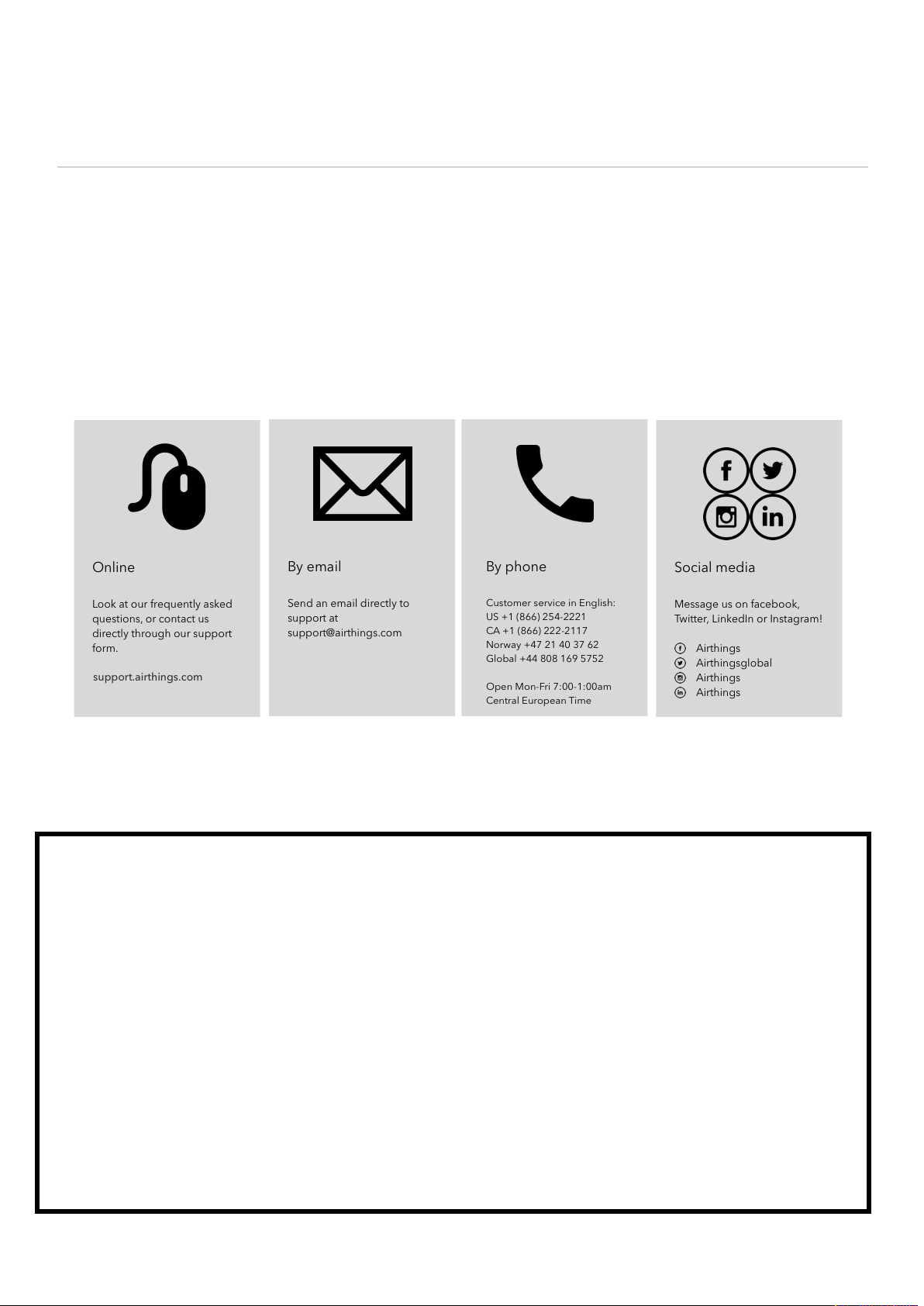
Airthings Wave Plus
Smart Radon Detector with Indoor Air Quality Sensors Operating manual
Version 4, September 24, 2018
Set up your Airthings device in 3 simple steps:
1. Download the Airthings Wave App, available on iOS and Android
2. Create an account and insert Name, Email and Location*
3. Follow the simple instructions in the app to connect your device
*We encrypt and securely store your information in the Airthings Cloud. Providing your location is optional, however, sharing your radon
information helps us understand how regional radon works and can ultimately save lives.
Many easy ways to contact Airthings
Have any questions or comments that we didn’t get to here? Let us know!
support.airthings.com
Congratulations on taking this important step toward living a healthier life.
By keeping track of your Indoor Air Quality and radon levels, you can make healthier decisions in
the spaces where you spend most of your time. Increased productivity and energy levels, better
quality sleep, and resistance to illness are just a few of the benefits. Lessening your exposure to
radon will reduce your risk of lung cancer.
The Airthings Wave Plus provides you with detailed information about Radon, VOCs, CO
2
,
Temperature, Humidity and Air Pressure levels on your phone, Airthings Dashboard or simply
wave in front of the device for a visual indication of your radon levels.
Breathe better, live better,
The Airthings team
Loading ...
Loading ...
Loading ...
