Loading ...
Loading ...
Loading ...
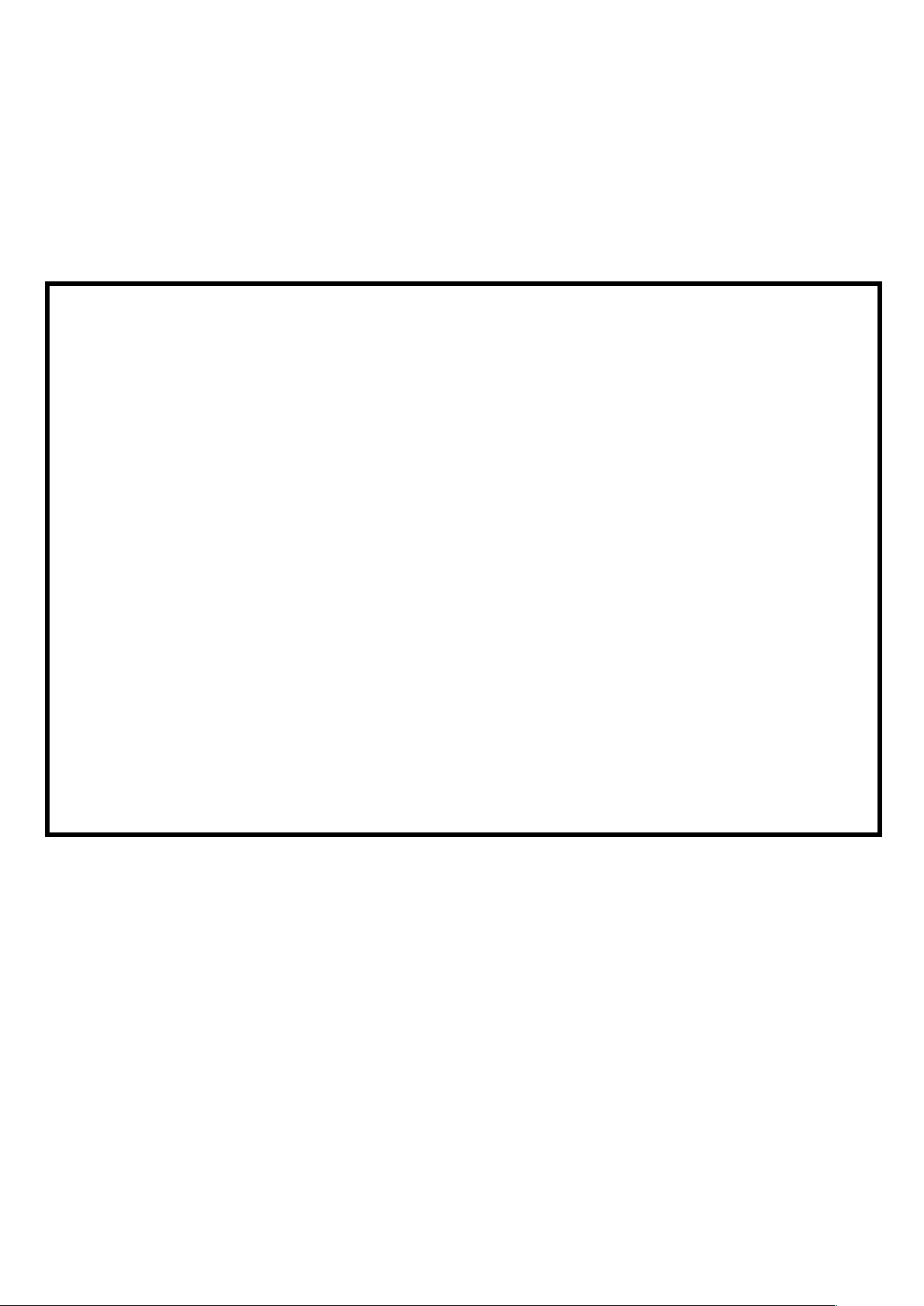
Troubleshooting
First and foremost, always make sure that you
have updated to the latest device software
• In the device settings menu, click update
device.
Not able to connect to my device
• Make sure you have the detector within
the range of 2-5 meters or 5-15 feet.
• Check if Bluetooth is turned on.
• Check if the power indicator is blinking.
Need to turn off the audio alert
• In the iOS app, go to device settings
menu and update radon alarm settings.
• Wave in front of the detector to snooze
for 1 month.
My app is not updated when running in
background mode
• Open your phone settings and verify that
the Airthings Wave app is running in the
background. You can usually find this in
the app manager section of your phone
settings.
• Make sure you are in Bluetooth range
periodically.
No response from light ring
• Check if the power indicator is blinking.
• If the power indicator is blinking red, or
not blinking at all, the battery level is low.
First, sync your data and then replace the
batteries. We recommend AA alkaline
(LR6).
If you need further assistance, read our
Frequently Asked Questions, or simply contact
support at support.airthings.com.
Technical specifications
Power supply: 2 AA 1.5V alkaline (LR6)
3.0V nominal (2x1.5V)
3.8V maximum, 1.8V
minimum (depleted batteries)
500mA max current draw
Dimensions: Diameter: 120 mm (4.72in)
Height: 36 mm (1.42in)
Weight: 219g including 2 batteries (7.7 oz)
Operational and storage environment:
Temperature: 4 °C (39 °F) to +40 °C (104 °F)
Relative humidity: < 85%
Settling time:
TVOC ~ 7 days
CO
2
~ 7 days
CO
2
details:
NDIR Sensor (Non-Dispersive Infra-Red)
Measurement range 400–5000 ppm
Non-condensing 0 – 85%RH
Optimum Accuracy ±30ppm ±3% within 60 - 95°F
and 0 – 80%RH can be reached after multiple settling cycles
on locations with natural indoor CO2 fluctuations
Radon details:
Measurement range: 0 Bq/m
3
to 9999 Bq/m
3
(0 pCi/L to 270 pCi/L)
Loading ...
Loading ...