Loading ...
Loading ...
Loading ...
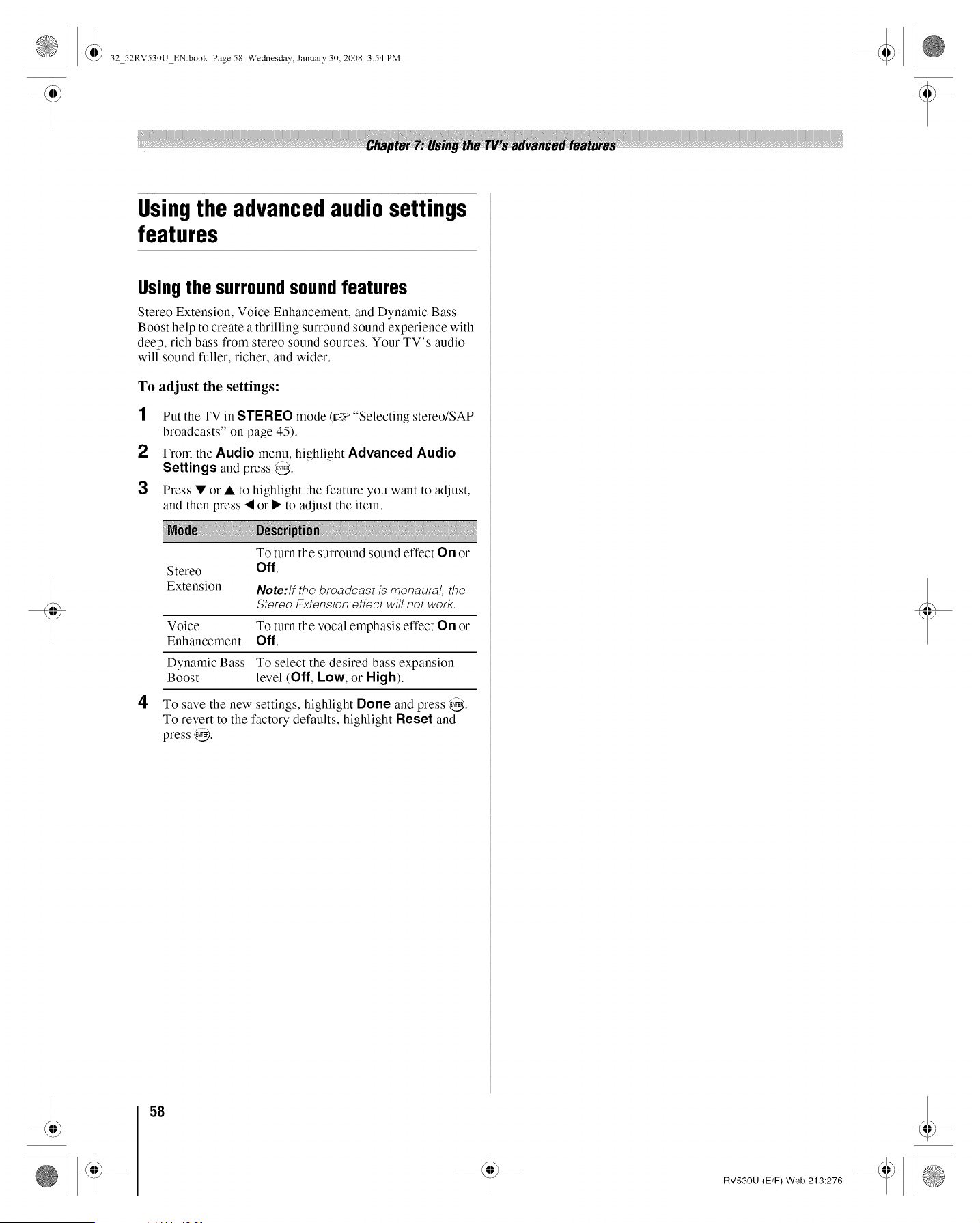
@ 32 52RV530U EN.book Page 58 Wednesday, Janu_y 30, 2008 3:54 PM
Usingthe advanced audiosettings
features
Usingthe surroundsound features
Stereo Extension, Voice Enhancement, and Dynamic Bass
Boost help to create a thrilling surround sound experience with
deep, rich bass from stereo sound sources. Your TV's audio
will sound fuller, richer, and wider.
To adjust the settings:
1 Put the TV in STEREO mode (_"Selecting stereo/SAP
broadcasts" on page 45).
2 From the Audio menu, highlight Advanced Audio
Settings and press @.
3 Press • or • to highlight the feature you want to adjust,
and then press < or • to adjust the item.
4
To turn the surround sound effect On or
Stereo Off.
Extension Note:If the broadcast is monaural, the
Stereo Extension effect will not work.
Voice To turn the vocal emphasis effect On or
Enhancement Off.
Dynamic Bass To select the desired bass expansion
Boost level (Off, Low, or High).
To save the new settings, highlight Done and press @.
To revert to the factory defaults, highlight Reset and
press @.
58
RV530U (ELF) Web 213:276
Loading ...
Loading ...
Loading ...