Loading ...
Loading ...
Loading ...
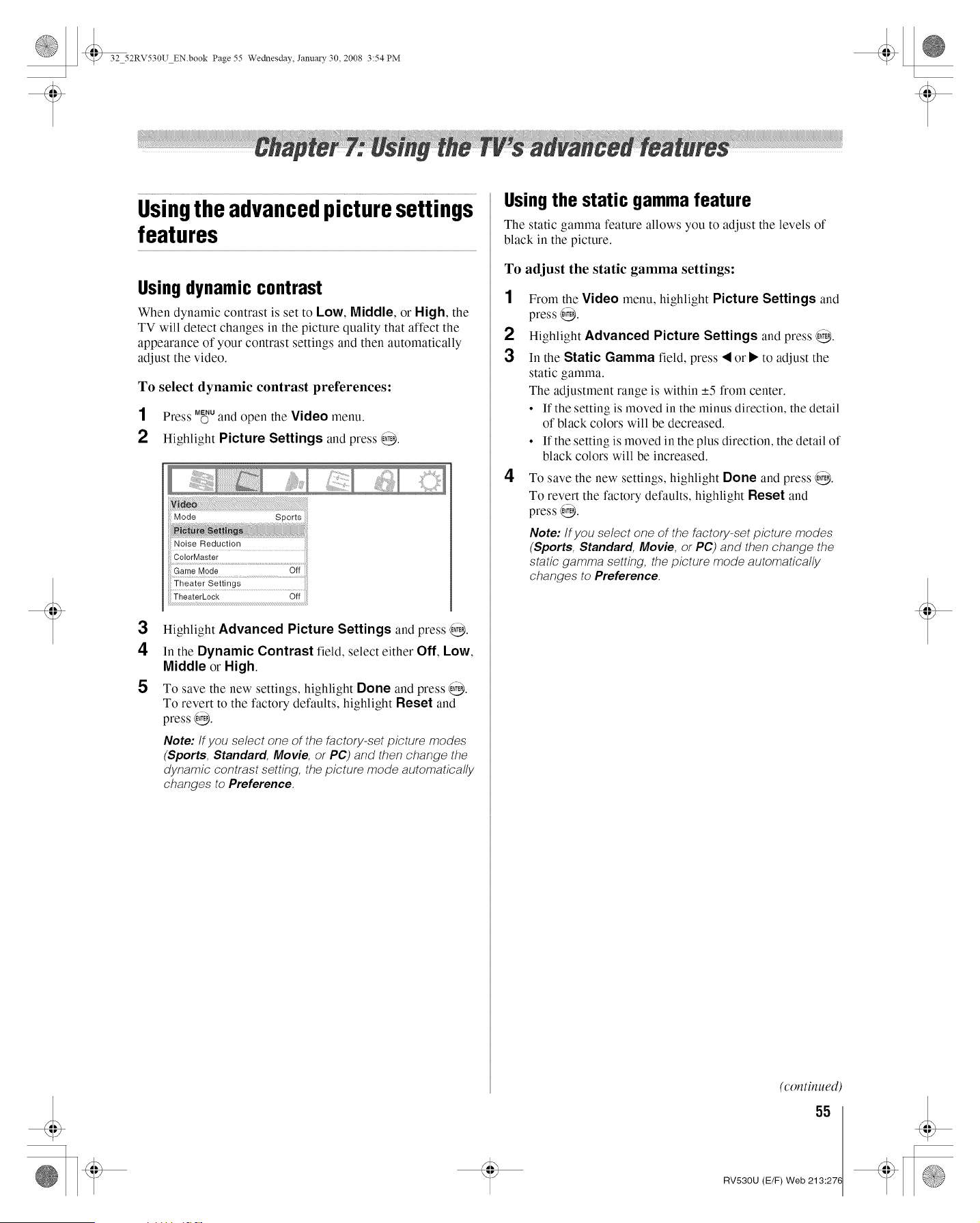
@ 32 52RV530U EN.book Page 55 Wednesday, Janu_y 30, 2008 3:54 PM
Usingthe advancedpicture settings
features
Using dynamic contrast
When dynamic contrast is set to low, Middle, or High, the
TV will detect changes in the picture quality that affect the
appearance of your contrast settings and then automatically
adjust the video.
To select dynamic contrast preferences:
1 Press M_uand open the Video menu.
2 Highlight Picture Settings and press @.
3
4
5
Noise Reduction
ColorMaster
&ameMod; 6ii
Theater Settings
TheaterLock Off
Highlight Advanced Picture Settings and press @.
In the Dynamic Contrast field, select either Off, Low,
Middle or High.
To save the new settings, highlight Done and press @.
To revert to the factory defaults, highlight Reset and
press @.
Note: If you select one of the factory-set picture modes
(Sports, Standard, Movie, or PC) and then change the
dynamic contrast setting, the picture mode automatically
changes to Preference.
Usingthe static gamma feature
Tile static gamma feature allows you to adjust tile levels of
black in the picture.
To
1
2
3
4
adjust the static gamma settings:
From the Video menu, highlight Picture Settings and
press @.
Highlight Advanced Picture Settings and press @.
In the Static Gamma field, press • or • to adjust the
static gamma.
The adjustment range is within _+5from center.
• If the setting is moved in the minus direction, the detail
of black colors will be decreased.
• If the setting is moved in the plus direction, the detail of
black colors will be increased.
To save the new settings, highlight Done and press @.
To revert the factory defaults, highlight Reset and
press @.
Note: If you select one of the factory-set picture modes
(Sports, Standard, Movie, or PC) and then change the
static gamma setting, the picture mode automatically
changes to Preference.
(cot_tit_ued)
55
RV530U (E/F) Web 213:276
Loading ...
Loading ...
Loading ...