Loading ...
Loading ...
Loading ...
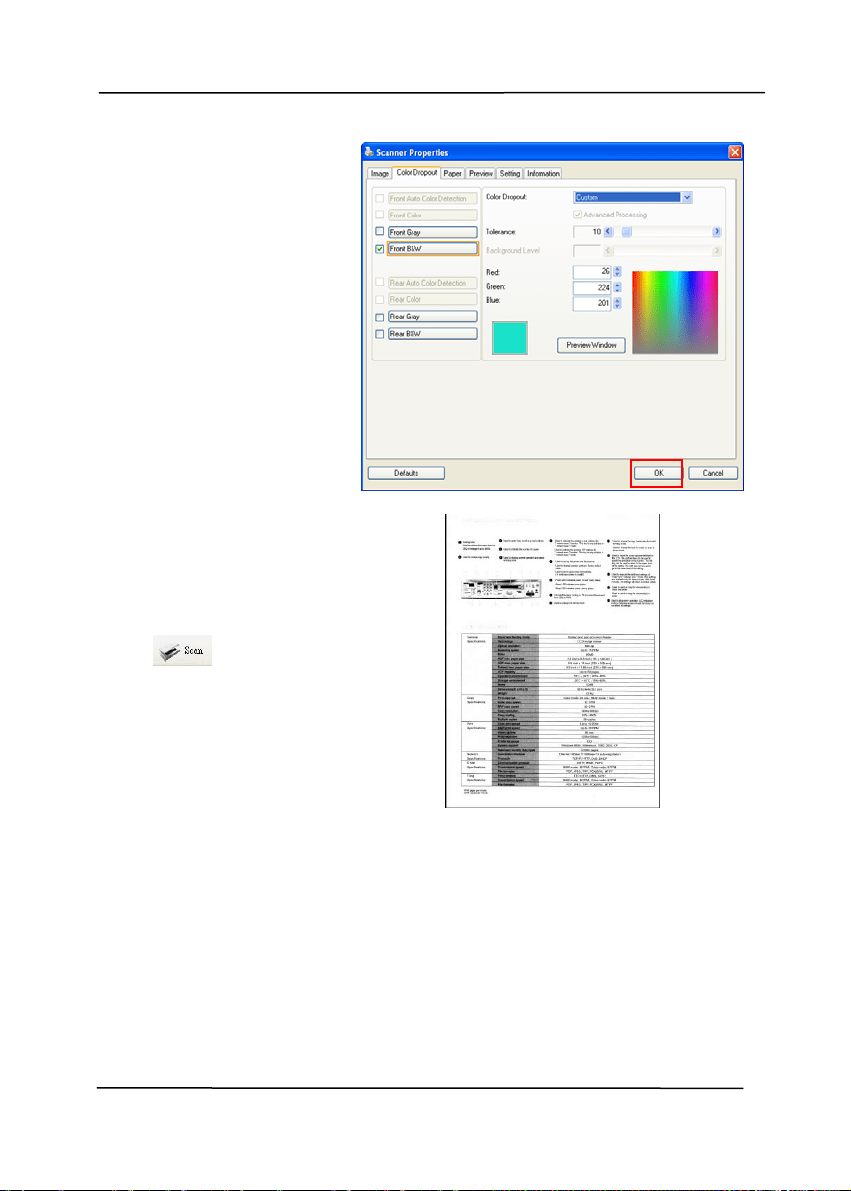
User’s Manual
4-36
7. If the result is
satisfactory, click
“OK” to close the
Preview window
and return to the
Color Dropout
dialog box.
8. Click “OK” to leave
the Scanner
Properties dialog
box and click the
Scan button
(
) on the
main window of
Avision Capture
Tool to perform
your final scan.
The specified color
is removed
accordingly.
The image after color dropout
Loading ...
Loading ...
Loading ...
