Loading ...
Loading ...
Loading ...
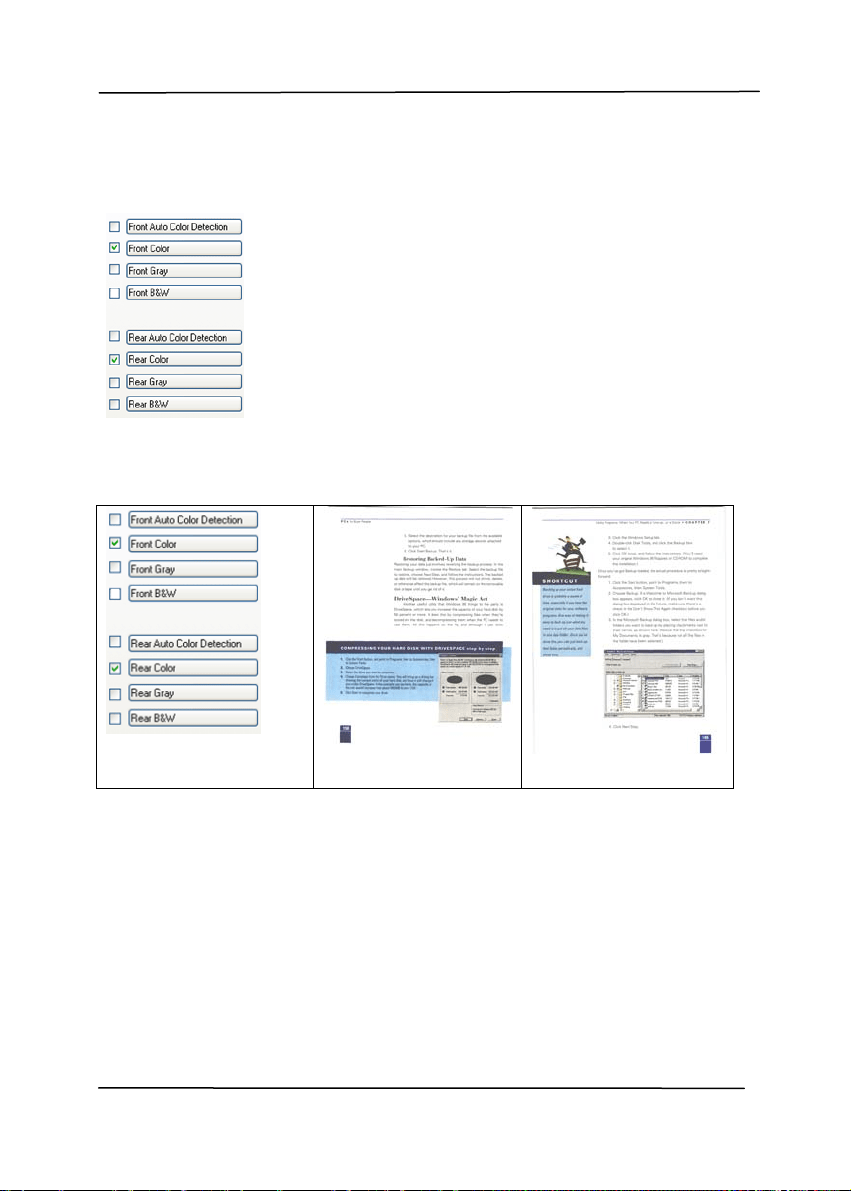
User’s Manual
4-7
4.3.1 The Image Selection Box
The Image Selection box includes the
image type and document side option. If
you wi sh to scan both the front si de and
the rear side of your color document, you
can check both Front Color and Rear Color
at the same ti me. Note the options vary
based on type of scanner.
Example 1:Scanning a two-sided color document, both
sides in color
Side/Image
Selection
Front
Rear
Loading ...
Loading ...
Loading ...
