Loading ...
Loading ...
Loading ...
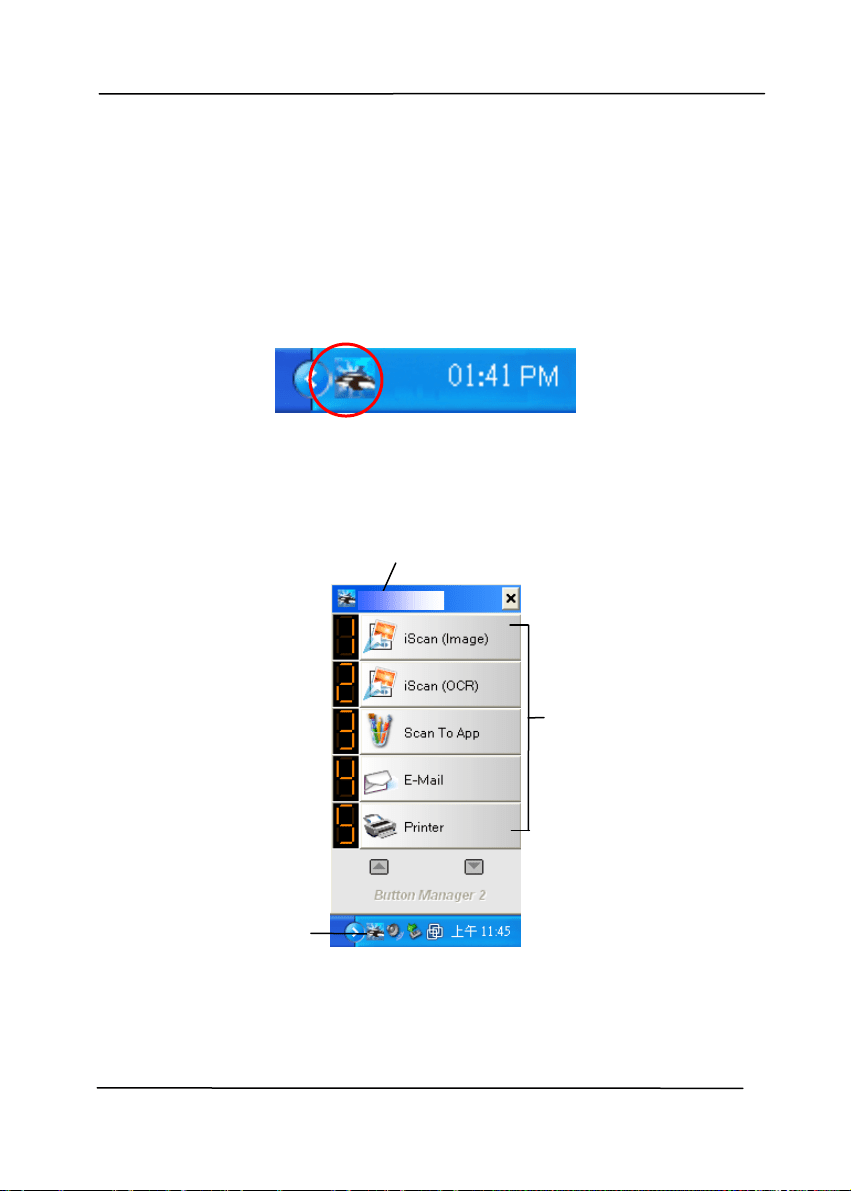
User’s Manual
5-2
5.2 Checking the Button Configurations before Scanning
1. Button Manager V2 runs from the system tray. After Button
Manager V2 and the scanner driver are properly installed,
Bu
t
ton Manager V2 is started and the Button icon will be
displayed on the system tray at the bottom right corner of
your computer screen.
2. Left-click the Button Manager V2 icon to prompt the
following Button Panel.
The Button Panel
T
his indicates
the scanner model
The Button
Icon
The Function
Icon
(The number of
function icons
vary based on
type of
scanner.)
Loading ...
Loading ...
Loading ...
