Loading ...
Loading ...
Loading ...
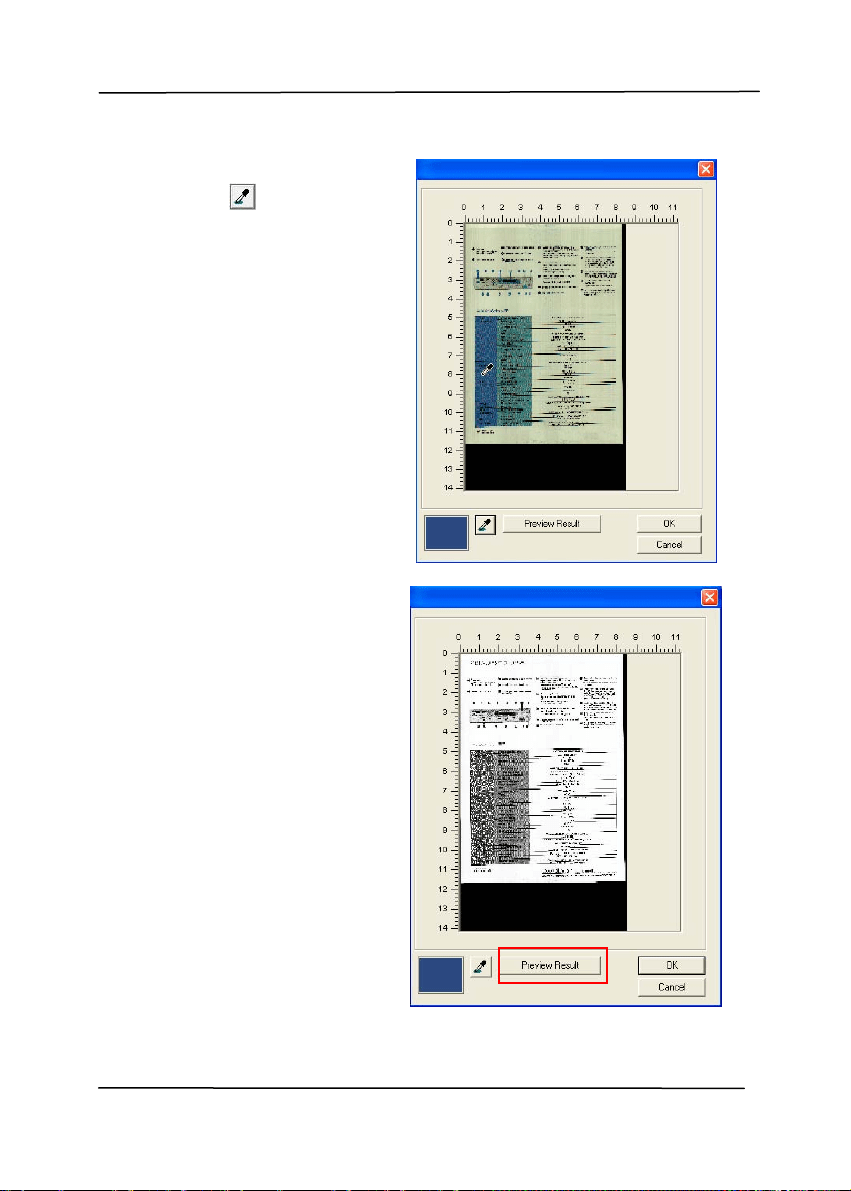
User’s Manual
4-35
5. Click the E yedropper
button (
) and then
move the cursor over
the preview image.
Click t o select a color
which you wi sh to
remove.
6. Click the Preview
Result button to view
the result after
removing the
specified color.
Loading ...
Loading ...
Loading ...
