Loading ...
Loading ...
Loading ...
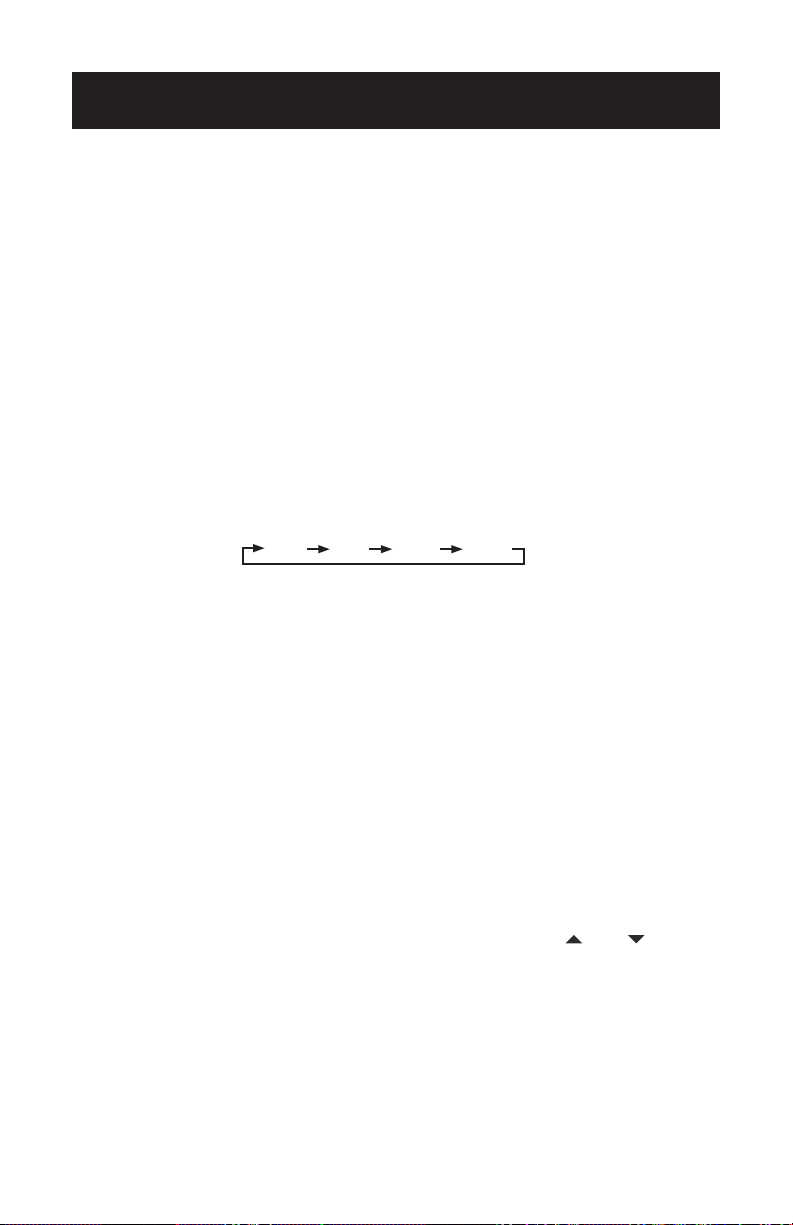
Page 39
REMOTE CONTROL INSTRUCTIONS
1. ON/OFF
• Press this button to turn on/off the unit.
• This will clear the existing timer and SLEEP settings.
2.°C/°F
• Press this button to set the temperature display to Fahrenheit, which
is displayed by default in Celsius. The “C” will not be displayed on the
LCD.
• Press this button again to restore the temperature display to Celsius.
NOTE: Temperature display in Fahrenheit is not available for some
models. When temperature is displayed in Fahrenheit on the
remote control, it might be in Celsius on the unit, the function
and operation of which will not be affected.
3. SPEED
• Press this button, you can select the fan speed as follows:
Low Mid High Auto
NOTE: AUTO air speed is not available in FAN mode.
4. DISPLAY
• Press this button to turn on/off the display. This is for the convenience
of users who are unconformable sleeping with the backlight on.
5. iFEEL
• Press this button on the remote control to turn on the iFEEL
function. The remote control has a temperature sensor built-in to
sense its surrounding temperatures. The unit will adjust the room
temperature based on the location of the remote control rather than
the unit itself.
6. TIMER
• With the unit ON, press this button to set OFF timer or with it OFF to
set ON timer.
• Press this button once, an “ON(OFF)”will ash. Press“ ” or “ ” to set
the number of hours in which the unit will be turned ON/OFF, with
an interval of 0.5 hour if less than 10 hours or 1 hour if longer than 10
hours, and a range of 0.5-24 hours.
• Press it again to conrm the setting the “ON (OFF)” will stop ashing.
• If the timer button is not pressed longer than 10 seconds after the “ON
(OFF)” start ashing, the timer setting will be exited.
• If a timer setting is conrmed, pressing this button again will cancel it.
NOTE: When an ON timer is set, all function buttons (except SLEEP,
DISPLAY, and iFEEL can’t be set) are valid and when the ON
time set is up, the unit will operate as preset.
Loading ...
Loading ...
Loading ...