Loading ...
Loading ...
Loading ...
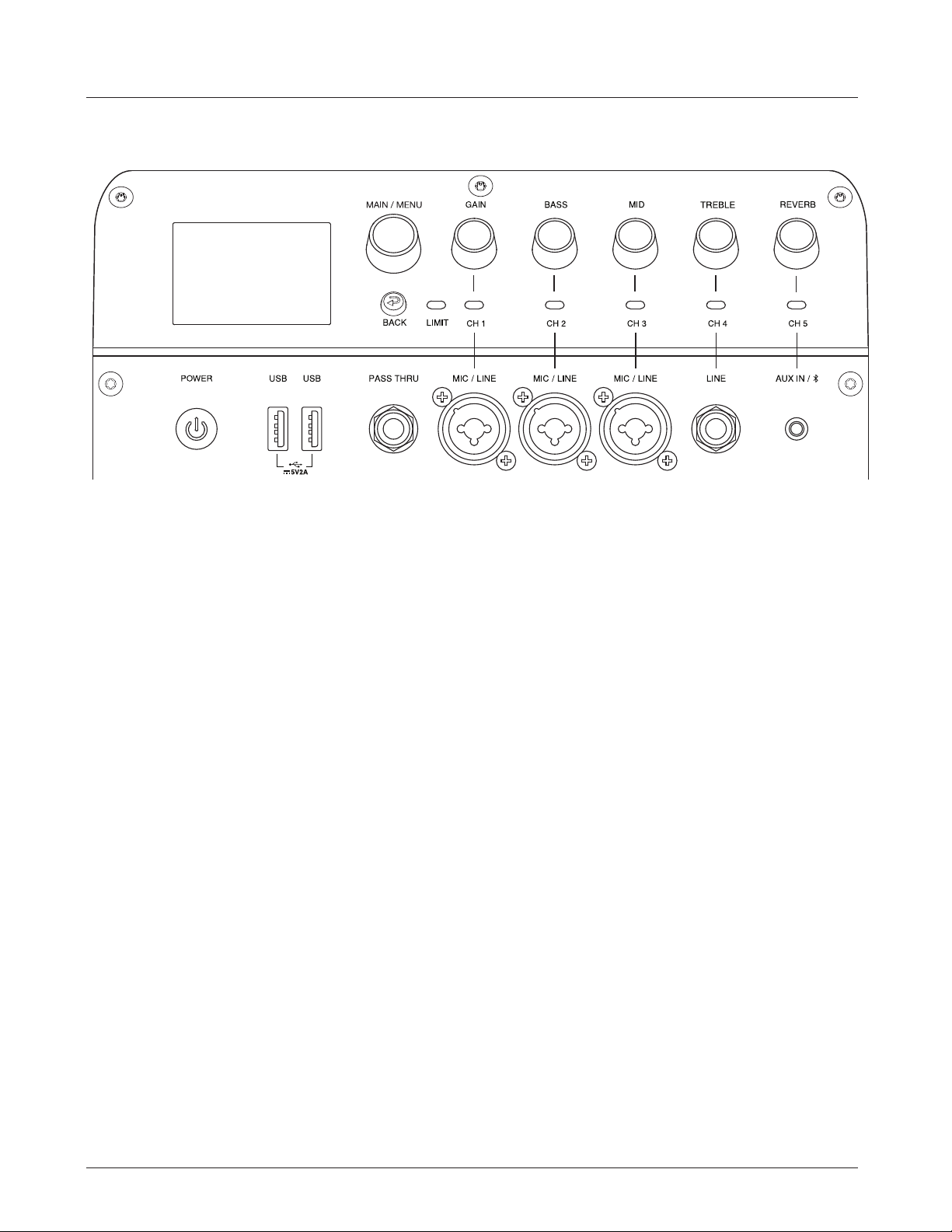
16
CH 1-2
• Phantom Power disclaimer
When using condenser microphones, +48V phantom power is required to be present at the contacts of the
microphone (XLR) connector for the microphone to operate correctly. When phantom power is enabled, it is applied
to both the CH1 and CH2 XLR inputs. Ensure that phantom power is off when not required.
To prevent damage to the EON ONE MK2 or external devices when using condenser microphones, always turn down all
EON ONE MK2 output controls and ensure the +48V phantom power is off before connecting the microphone. Once the
condenser microphone has been connected, enable the +48V phantom power, then raise the output controls to the desired
levels.
1. The EON ONE MK2 offers user-selectable phantom power on both channels 1 and 2, turned on via the LCD or
the APP.
a. To engage phantom power, press the knob for CH1 or CH2 to open the Channel Menu.
b. Navigate to Phantom Power and press the Main/Menu knob.
Knobs and Functions
The EON ONE MK2 comes equipped with push-button rotaries to make for easy navigation and hardware usage.
1. A single press of a Channel knob will activate CHANNEL STRIP MODE for that channel.
a. Please see the section on CHANNEL STRIP MODE for more clarity.
2. Pressing and holding a CH knob for 2s at any time will mute that channel. Channel LED below muted channel will
slowly ash RED.
3. A single press of the MAIN/MENU knob will open up the main menu, unless you are in a channel menu screen.
In channel menu screens, the MAIN/MENU knob controls your main navigation through these screens.
4. Pressing and holding the MAIN/MENU for 2s while on the home page will mute the SPEAKER.
I/O
Loading ...
Loading ...
Loading ...