Documents: Go to download!
User Manual
- User Manual - (English)
- Spec Sheet - (English)
- Spec Sheet (web) - (English)
- energy guide - (English)
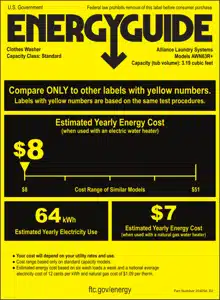
USER MANUAL Topload Washers
Operation
Loading the Washer
Load Articles
NOTE: Always add detergent first.
• Load larger and heavier items first so they are at the bottom of the washtub.
• Load items by the amount of space they take up, not by their weight.
• Mix large and small items in a load to get the best washing results. For example, don't wash a single large item such as a throw rug. Add several smaller items to avoid an out-ofbalance condition.
• An out-of-balance load may limit spin speeds.
• The WASH and SPIN STATUS lights will flash twice at the end of a cycle if there was an unbalanced load.
• Washing buoyant items, such as pillows, is not recommended.
• Do not wash a large, bulky, king-size comforter.
• Drop items loosely into the washtub. The bulk of the clothes rather than the weight will determine load size. Do not pack items in or wrap them around the agitator. Overloading can cause poor cleaning, excessive wrinkling and tears.
• Items should move freely through the wash water for best cleaning results.
• When washing very large items, do not fill washtub as full as with other loads.
Load Size - Auto Fill Water Levels
• This washer has an Auto Fill feature. It will automatically select the proper water level for the load size and type of fabric that is being washed. Auto Fill is recommended for the best wash performance in all cycles.
• Auto Fill works in multiple stages. During the first fill step of the cycle, water will fill to the minimum level programmed for the specific cycle selected. Once the wash step begins, the control starts sensing the load. Once sensing is complete more water may be added to optimize wash results.
• If you pause the cycle after it started, the Auto Fill sensing stage will begin again once the cycle is resumed. It will determine if any items have been added and if more water is needed.
• Overloading the washtub can result in poor washing and rinsing.
Load Size - Manual Water Levels
• Although the Auto Fill selection is recommended for the best wash performance in all cycles, there are two manual load size selections as well.
• The water level in your washer should fit the size of your wash load. Small loads will use lower water levels. There must be enough water in the washtub to allow items to move and turn over freely.
WRONG Water Level for Size of Load
CORRECT Water Level for Size of Load
• Overloading the washtub can result in poor washing and rinsing.
Operating Your Washer
Determine Proper Cycle
The following cycle descriptions will help determine which cycle to choose depending on the type of laundry being washed.
Heavy Duty
Use for sturdy items, like play or work clothes, heavily soiled jeans, T-shirts, etc. There is a longer wash time for the best results when cleaning heavily soiled items.
Normal Eco
This cycle uses a spray rinse to reduce water consumption. It also uses less hot water. This cycle is recommended for washing everyday cottons and linens. If using fabric softener in this cycle, select the AUTOFILL/EXTRA RINSE option.
Perm Press
Use for permanent press items and synthetics. The final spin is a medium spin speed.
Delicate
Wash items with delicate and/or gentle on the garment tag in this cycle. Due to this cycle's uniquely designed motion, stiff jeans and throw rugs also wash well in this cycle.
This cycle is designed to gently move items through the water so it fills to a higher water level. It also has a low speed final spin.
Waterproof Items
If waterproof or water-resistant items need to be washed, use only the Delicate Cycle.
Examples of waterproof items include rain coats and bed liners. Load the items evenly and load washtub no more than 1/2 full. For best washing results, add another item such as a cotton sheet on top of the waterproof items to make sure they get fully submersed in the water and that no air is trapped under the waterproof items.
Handwash (Select Models Only)
Wash items with handwash on the garment tag in this cycle. This cycle is designed to gently move items through the water so it fills to a higher water level. It includes a gentle agitation only, a short wash time, cold water, and a very low spin.
Spin Only (Select Models Only)
Use this cycle to extract water from wet items. The cycle uses the high spin.
If AUTOFILL/EXTRA RINSE is turned ON, this cycle will be a rinse and spin cycle.
Load Size
The Load Size Selection determines the amount of water used in the cycle.
Choose Small, Large, Auto Fill or Auto Fill/Extra Rinse according to the amount of laundry being washed.
Auto Fill will provide the most efficient use of water and also enhance wash performance by optimizing the water level for each particular load size and type.
Auto Fill/Extra Rinse is useful for detergent sensitive skin. By selecting this option, the cycle will provide an additional rinse.
Heavy Soil
This option extends the wash time for heavily soiled items an extra 21 minutes in all cycles. In the Normal Eco cycle, the wash will include an additional short soak period before agitation begins.
Status
The active Status light will flash at the beginning of the cycle. The Status lights are lit throughout the cycle to show what part of the cycle is running.
Audio Signals
An audio signal will sound for three seconds at the end of each cycle. To turn it off, hold the Heavy Soil button for three seconds. Hold it again for three seconds to turn the signal back on. A one-second tone will sound to confirm that the End of Cycle signal is turned off or on.
Audio signals will sound when a knob selection is changed and when the Start/Pause or Heavy Soil buttons are pressed. To turn them off, hold the Heavy Soil button for 10 seconds. Hold it again for 10 seconds to turn the signals back on. A three-second tone will sound to confirm that these signals are turned off or on.
In addition, the Status lights will be lit in an upward pattern when the signal is turned on. The lights will be lit in a downward pattern when the signal is turned off.
To Wash Clothes
1. Get the clothes ready for washing. Empty pockets and cuffs. Sort items into separate loads. Pretreat stains and heavily soiled areas.
IMPORTANT: Remove all sharp objects from laundry to avoid tears and rips to items during normal machine operation.
2. Measure and add low sudsing, High Efficiency (HE) detergent to the washtub. Follow instructions on detergent package for amount to use.
NOTE: High efficiency (HE) detergent is recommended for use in this machine. Look for the HE logo or “high efficiency” on the detergent’s label.
3. Add clothes loosely into the washtub ( 16 lbs. [7.2 kg] maximum dry clothes load).
4. Close the lid. The washer will not fill, agitate or spin with the lid open.
5. Set the WASH TEMPERATURE control. (All rinses are cold.)
6. Set the LOAD SIZE (water level) control, AUTO FILL, or AUTO FILL/EXTRA RINSE.
7. Select HEAVY SOIL if desired.
8. Select the cycle according to the type of fabric being washed. Refer to Determine Proper Cycle. If the selected cycle is not the correct cycle for the fabric being washed, you may change the cycle selection at any time until the first wash fill is complete.
9. Press the START/PAUSE button to begin the cycle. The lid will stay unlocked during the first fill so you can easily add items. The lid will lock automatically after the initial wetdown fill and before agitation begins.
During the first fill when the Auto Fill Load Size is selected, water fills to the minimum level programmed for the specific cycle selected. Once the wash step begins, the control starts sensing the load. Once sensing is complete more water may be added to optimize wash results.
The washer will stop (pause) shortly before the wash and rinse spins. This is a normal part of the cycle.
The lid will automatically unlock at the end of the cycle after a short pause to ensure there is no washtub movement.
Pausing the Cycle
The lid will stay unlocked during the first wash fill so you can add items. Lifting the lid during this time will pause the cycle.
You must press the Start/Pause button once the lid is closed to resume the cycle.
You can also pause the cycle after the first fill to unlock the lid. However the cycle selection can't be changed at this time.
- To pause a running cycle, press the Start/Pause button once. The current Status light will go out.
- The lid will unlock after about 10 seconds if the cycle is in agitate or up to 60 seconds if the cycle is in spin
- The LID LOCK Status light will flash to indicate the cycle is paused.
- Press the Start/Pause button again to resume the cycle. It will start from the place it was in the cycle when paused. You can't change the cycle selection while it is paused.
The Auto Fill sensing stage will begin again after the cycle has been restarted. If you pause the cycle to add an item, once the cycle resumes it will sense if more water needs to be added or not.
Canceling the Cycle
You can change the cycle during the first wash fill. If you need to change the cycle after that you must cancel it first.
- To cancel a cycle, hold the Start/Pause button for three seconds.
- The lid will unlock after about 10 seconds if the cycle is in agitate or up to 60 seconds if the cycle is in spin.
- The LID LOCK Status light will go out.
- You can now change the cycle type, if desired. For example, you may want to change it from HEAVY DUTY to DELICATE depending on the type of clothes being washed.
- Press the Start/Pause button to start the new cycle.
Optional Features
Bleach Dispenser
The bleach dispenser is located in the left front corner, under the lid.
Use liquid bleach in the dispenser. Powdered bleach must not be used in the dispenser. Add powdered bleach to the wash water.
Use no more than one cup chlorine bleach for large loads and one-half cup for small loads.
Carefully pour recommended amount of bleach into the dispenser before the start of the wash cycle.
Be careful not to spill undiluted bleach. It is a strong chemical and can damage some fabrics if it is not properly diluted.
Bleach is very corrosive and overfilling the dispenser can cause chemical damage to the washer components. Components damaged by bleach are not covered under the product warranty.
Fabric Softener Dispenser
Fabric softener should not be used with the Normal Eco or Spin Only cycles unless the Extra Rinse option is also selected.
To Use Dispenser
After the clothes are loaded into the washtub and before the start of the WASH cycle, pour the proper amount of liquid fabric softener into the bottle measuring cap (refer to bottle directions). Pour into dispenser.
The large fabric softener dispenser allows for the fabric softener to be diluted with water. We recommend adding water up to the fill level. Do not exceed tip of arrow which indicates correct fill level. Over-filling can allow fabric softener to spill onto the clothes, causing stains on clothes if the softener comes into contact with detergent suds.
Setting the water level to Large, Auto Fill or Auto Fill/Extra Rinse will result in better performance from the fabric softener.
The fabric softener will remain in the dispenser during the wash fill, agitation and spin. At the end of the wash spin, the liquid fabric softener will be dispensed into the washtub through the slots in the agitator and will be mixed with the incoming rinse water.
To Clean the Dispenser
|
Use Tips
• Fabric softener spilled onto garments may cause staining. To remove, dampen stain and rub with bar soap. Wash as usual.
• Liquid fabric softeners will be dispensed during the first rinse and should not be combined with bleach, bluing, starch, detergents, soaps or packaged water conditioners.
• When adding detergent to wash water, do not allow any to enter into softener dispenser cup, as softener will become gummy.
To prevent softener buildup, the dispenser can be filled with clean water for automatic cleaning. This can be done in washing cycles other than when softener is used.
Maintenance
Cold Weather Care
If the unit is delivered on a cold day (below freezing), or is stored in an unheated room or area during the cold months, do not attempt to operate the washer until it has had a chance to warm up. Water from the previous cycle may remain.
Winterizing the Washer
Follow these steps to prevent damage from freezing water.
1. Unplug washer.
2. Remove two screws from bottom of front panel.
3. Remove hose from drain pump.
4. Let water drain out and reconnect hose.
5. Turn off water supply.
6. Remove fill hoses and allow them to drain.
7. Use compressed air to blow water out of water valve:
a. Plug washer into electrical power.
b. Select a Warm wash temperature.
c. Start a cycle. This will open both sides of water valve.
d. Use compressed air to blow out any residual water.
Care of Your Washer
Use only a damp or sudsy cloth for cleaning the control panel. Some cleaning products may harm the finish on the control panel or damage the interior. DO NOT use products that contain alcohol on the control panel.
Wipe the panel dry after cleaning. Wipe the washer cabinet as needed. If detergent, bleach or other washing products are spilled on the cabinet, wipe immediately. Some products will cause permanent damage if spilled on the cabinet.
Do not use scouring pads or abrasive cleansers on control panel or cabinet.
The washtub will need no particular care though it may need rinsing or wiping after some unusual loads have been washed. This also may be necessary if too little detergent has been used.
Leave the lid open to allow the inside of the washer to dry out after use. This helps prevent musty odors from developing.
The agitator should not be removed except for service. The washtub is designed to be self cleaning.
Replacing Hoses
Hoses and other rubber parts deteriorate after extended use. Hoses may develop cracks, blisters or material wear from the temperature and constant high pressure they are subjected to.
All hoses should be checked on a monthly basis for any visible signs of deterioration. Any hose showing the signs of deterioration listed above should be replaced immediately. All hoses should be replaced every five years.
Flood safe hoses often can be the cause for no fill or slow fill issues. They are not recommended. Only use replacement fill hoses from the manufacturer.
Filter Screens
Check the filter screens in the fill hoses for debris or damage every six months. Clean or replace them if necessary.
If the washer is filling with water slower than normal, check the filter screens. Clean or replace them if necessary.
Order filter screen Part No. 803615 from the nearest authorized parts distributor.
Vacations and Extended Non-Use
IMPORTANT: To avoid possible property damage due to flooding, turn off the water supply to the washer whenever there will be an extended period of non-use.
Preventative Maintenance
Follow these guidelines to ensure the washer operates properly. Call for service if you observe any of the following: water of any amount on the floor, an increase in operating noise or water remaining in the wash basket after a cycle.
Frequency | Maintenance Procedure |
Monthly | 1. Check all hoses and the drain for leaks. 2. Check the lid switch for proper operation. 3. Check to make sure the washer is level. 4. Clean upper 2-3 inches of wash tub. Fill washer with warm water at highest setting. Use an all-purpose cleaner or a steel wool soap pad. |
Every six months | 1. Clean the filter screens in the fill hoses. |
Every five years | 1. Have a qualified service technician conduct general preventative maintenance on the washer to ensure it operates properly. 2. Replace the fill hoses. |
Reinstallation of Shipping Materials
You must install the shipping brace and shipping plug any time the washer is moved.
Shipping Brace
The shipping brace in the lid opening should be saved and reinstalled whenever the washer is moved. To reinstall the brace, open the washer lid and place the brace over the washer agitator, placing the back of the brace into the lid opening first.
Shipping Plug
The plastic shipping plug should be saved and reinstalled any time the washer is moved. The plug fits into two openings: The base opening and the shipping plug opening on the bottom of the movable pivot dome. The plug MUST be inserted into both openings to prevent damage to the washer. In order to accomplish this, the shipping plug opening must be directly lined up with the base opening.
- Shipping Brace
- Shipping Plug Opening
- Base Opening
- Shipping Plug
After the shipping brace has been installed in the lid opening, tilt washer back enough to access base opening.
Insert shipping plug into base opening and, using the palm of your hand, push shipping plug into washer until it snaps into shipping plug opening.
Troubleshooting
Try these troubleshooting tips before making a service call.
They may save you time and money.
Washer Symptom | Possible Cause/Solution |
Won't Fill | • Make sure power cord is plugged all the way into the electrical outlet. • Make sure hot and cold water faucets are turned on. • Make sure lid is closed. • Make sure that the fill hoses are not kinked or twisted. • Press Start/Pause button to start washer. • Make sure that the controls are properly set. • In the Normal Eco cycle, during the rinse portion of the cycle, the tub won't fill with water. Instead, there is a spray rinse. • Make sure that the last spin has been completed. • Check the laundry room fuse or circuit breaker. • Clean the screens in the water mixing valve and the filter screens located at the faucet end of the fill hoses. (Owner is responsible for service calls regarding cleaning of the screens.) • Water is being siphoned from the washer during the cycle. Refer to the Installation instructions to make sure that the drain hose has been properly installed. • Are flood safe stainless steel hose devices installed on the fill hoses? Such assemblies are designed to shut off the water flow if an increase in flow volume is detected (such as a burst hose). It is possible the devices are activating falsely. Replace these fill hoses with hoses that came with the unit from the factory. |
Won't Start | • Make sure lid is closed. • Press Start/Pause button to start washer. • Make sure power cord is plugged all the way into the electrical outlet. • Make sure that the controls are properly set. • Check the laundry room fuse or circuit breaker. |
Won't Agitate | • Make sure lid is closed. • Press Start/Pause button to start washer. • Make sure power cord is plugged all the way into the electrical outlet. • Check the laundry room fuse or circuit breaker. • Broken drive belt. Call the service person. |
Won't Spin | • Make sure lid is closed. • Press Start/Pause button to start washer. • Make sure power cord is plugged all the way into the electrical outlet. • Check the laundry room fuse or circuit breaker. • Broken drive belt. Call the service person. |
Stops/Pauses During Cycle | • Pauses are part of the washer's normal operation. The washer will stop (pause) shortly before the wash and rinse spins. • Check the laundry room fuse or circuit breaker. |
Washer Symptom | Possible Cause/Solution |
Won't Drain | • Make sure drain hose is not kinked or twisted. • Make sure drain hose is not clogged. • Make sure drain receptacle is not clogged. • Refer to the Installation instructions to make sure that the drain hose has been properly installed. |
Water Leaks | • Check that fill hoses are properly installed on the faucets and the washer's water mixing valve. • Check the condition of the fill hoses. Replace fill hoses every five years. • Make sure drain receptacle is not clogged. • Check laundry room plumbing. • Check house water pressure. In cases of extremely low water pressure, leaking may occur. • Laundry load may be oversudsing or overloaded. Use less detergent (or low-sudsing detergent) and proper load sizes. |
Is Noisy | • Wash load may be unbalanced. Open lid and redistribute the load. • Make sure washer is level. Uneven leveling can cause vibration. • A newly installed washer may make a knocking sound if the machine has been in storage. The belt may have settled. Run washer through 4-5 cycles to loosen belt. Washer operation will not be affected. |
Load Is Too Wet | • Wash load may be unbalanced. Open lid and redistribute the load. • Load is too small. Add items to make full load. |
Wrong Water Temperature | • Make sure that the controls are properly set. • Check fill hoses. Make sure hot faucet hose is connected to hot mixing valve (indicated with “H” on the valve bracket) and cold faucet is connected to cold mixing valve (indicated with “C” on the valve bracket). • Make sure laundry room water heater is adjusted properly. • The Normal Eco cycle uses a colder water temperature. |
Too Many Soap Suds | • Laundry load may be oversudsing. Make sure you are using low-sudsing, high efficiency (HE) detergent. • Make sure you are using the amount of detergent recommended on the detergent's label. If using non-HE detergent, use only 1/2 of the detergent manufacturer's recommended amount. • Laundry load may be overloaded. Make sure you are using proper load sizes. |
Status Lights Flashing | Status lights may flash or remain on continuously to indicate an error condition. The number of flashes listed below is followed by a pause. Then the flash sequence will repeat. |
WASH, RINSE STATUS lights flash 2 times Fill Error | • This code will appear if the washer has not reached the fill level after 30 minutes during a wash or rinse fill. • Make sure hot and cold water faucets are turned on. • Make sure that the fill hoses are not kinked or twisted. • Clean the screens in the water mixing valve and the filter screens located at the faucet end of the fill hoses. • Unplug the machine for 15 seconds to clear this code. |
Washer Symptom | Possible Cause/Solution |
WASH, RINSE STATUS lights on continuously Drain Error | • This code indicates that water is still in the washer at the end of the cycle. • Check the drain hose and drain receptacle to make sure they are installed properly and not blocked. • Unplug the machine for 15 seconds to clear this code. |
WASH, RINSE STATUS lights flash 1 time Pressure Sensor Error | • The control has detected trouble sensing the water fill level. • Unplug the machine and call for service. |
RINSE, LID LOCK STATUS lights flash 3 times Lid Open Error | • The control senses that the lid is open during a running cycle. • Unplug the machine to clear this code. |
RINSE, LID LOCK STATUS lights flash 2 times Lid Lock Error | • The control senses that the lid has unlocked during a running cycle. • Unplug the machine to clear this code. |
WASH, RINSE STATUS lights flash 2 times No Water Flow Error | • The washer has not filled to the proper water level. • No or very little change in water level has been sensed within 5 minutes of the cur-rent fill. • Make sure hot and cold water faucets are turned on. • Make sure that the fill hoses are not kinked or twisted. • Clean the screens in the water mixing valve and the filter screens located at the faucet end of the fill hoses. • Unplug the machine for 15 seconds to clear this code. |
WASH, RINSE STATUS lights on continuously Overflow Error | • This code indicates the washer has filled to the overflow level. • The machine will begin to attempt to pump water out if the lid is closed and locked. • If the code does not clear, unplug the machine and call for service. |
RINSE, LID LOCK STATUS lights flash 3 times Lid Unlocking Error | • The control senses that the lid will not unlock. • Unplug the machine for three minutes to unlock the lid. • If the code appears again, call for service. |
RINSE, LID LOCK STATUS lights flash 2 times Lid Locking Error | • This code indicates that the lid has not locked. • Make sure the lid is closed all the way and try to start the cycle. • Open the lid or unplug the machine to clear the code. • If this code continues, call for service. |
WASH, SPIN STATUS lights flash 2 times Max Speed Not Reached Error | • This code indicates that the washer did not reach the maximum intended speed in the final spin. • This could be due to an unbalanced load, excessive suds in the load, or too much water left in the tub due to slow draining. • Be sure to use proper load sizes that are evenly distributed in the wash basket. • Be sure to use high efficiency (HE) detergent. • Open the lid or press the Start/Pause button to clear this code. |
Washer Symptom | Possible Cause/Solution |
WASH, RINSE STATUS lights flash 3 times Suds Lock Error | • This code will be displayed after a cycle until the lid is opened or the Start/Pause button is pressed. It indicates an oversudsing condition. • Laundry load may be oversudsing. Make sure you are using low sudsing, high efficiency (HE) detergent. If using non-HE detergent, use only 1/2 of the detergent manufacturer's recommended amount. • Laundry load may be overloaded. Make sure you are using proper load sizes. |
All STATUS lights flashing | • If the all STATUS lights flash, unplug the machine for 15 seconds. Plug the machine back in. If the lights still flash, call for service. |
See other models: 1330569 1330570 AWNA62BLACK LTGE5ASP115TW01 LSEE5AGS173TW01

