Loading ...
Loading ...
Loading ...
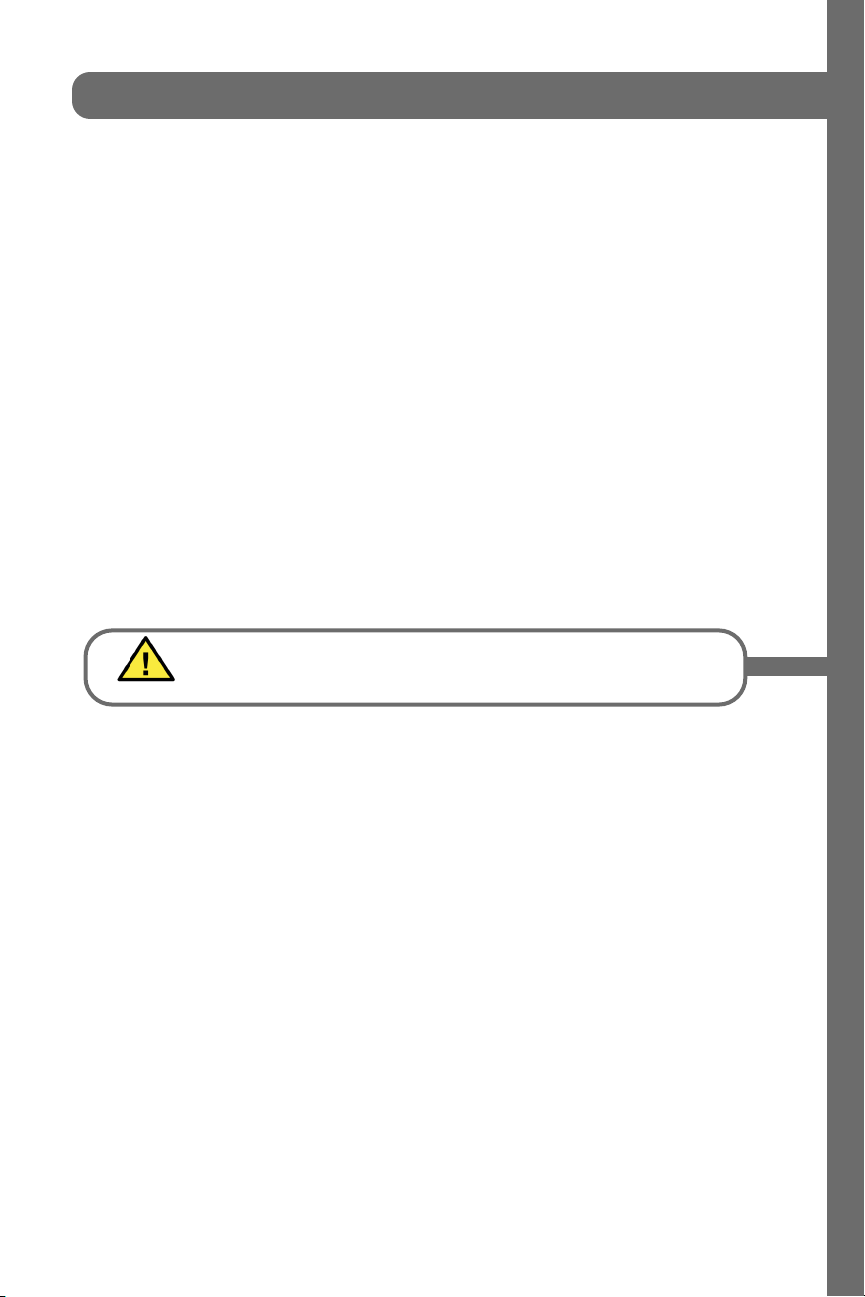
28
Opening appliance door during operation
Opening the appliance door during operation will interrupt the current mode. When you
close the appliance door, operation will be resumed.
Setting Pizza mode for microwave pizza
1. Place the microwave pizza on the ceramic tray and put it in the oven following
package directions.
2. Touch Pizza.
3. Touch the number key 3 or touch Pizza repeatedly until MICROWAVE PIZZA is
displayed.
4. Touch Start/Enter.
5. When sensing is complete, a beep will sound and the calculated cook time will start
to count down. After the cook time has run out a beep will sound. The appliance
turns off and the clock is displayed.
6. Once the calculated cook time is displayed, you can open the door to stir, turn or
rearrange the food. Touch Start/Enter to resume operation.
Opening appliance door during operation
Opening the appliance door during operation will interrupt the current mode. Close the
appliance door and then touch Start/Enter to resume operation.
+30 seconds
Do not open the door during the sensing process, or the program will
be cancelled.
WARNING:
+30 seconds
+30 seconds
Operation
Loading ...
Loading ...
Loading ...