Loading ...
Loading ...
Loading ...
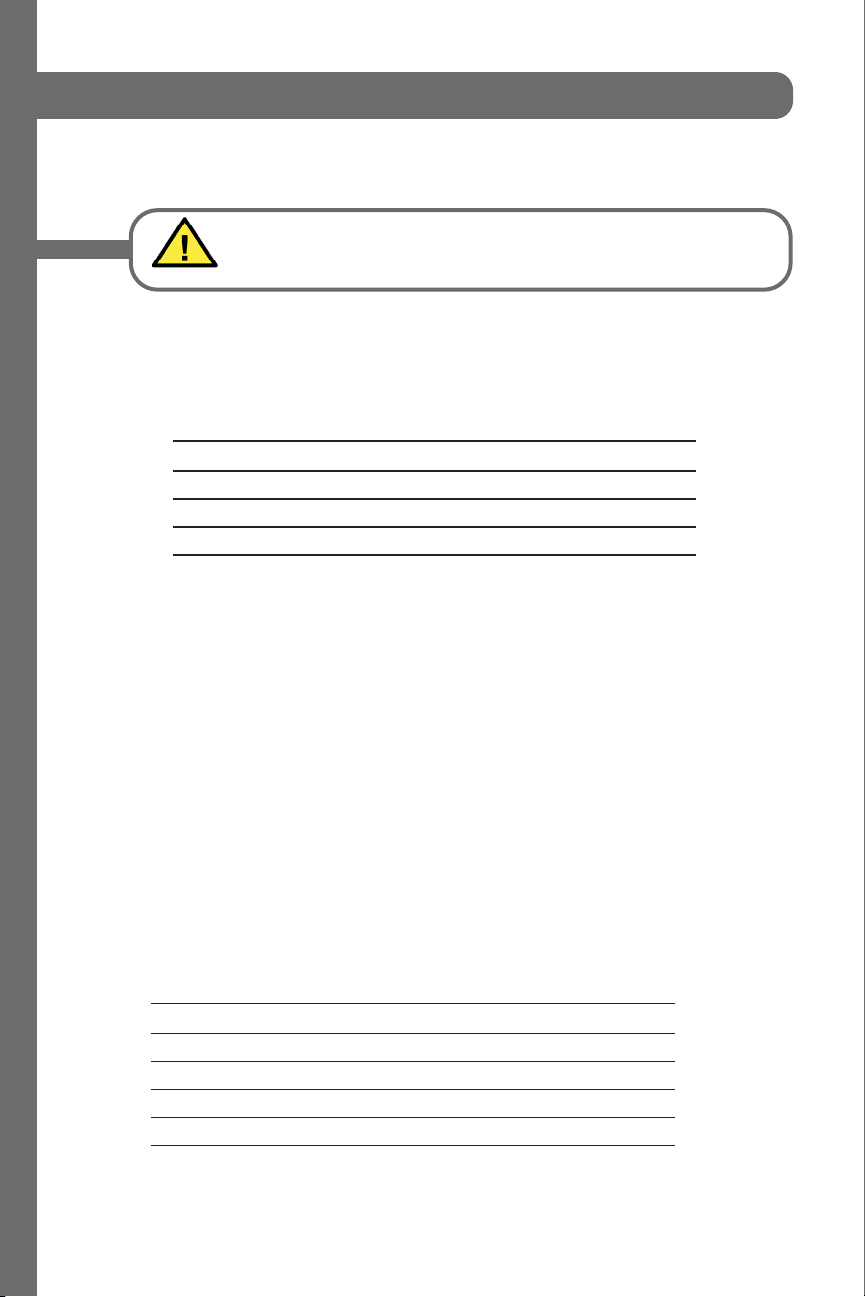
25
Popcorn
The popcorn feature lets you pop 3 different bag sizes of commercially packaged
microwave popcorn. Use the following table to determine the setting to use:
NOTE: Popcorn times may vary by brand and/or type.
Setting Popcorn mode
1. The appliance must be turned off.
2. Touch Popcorn. The cook time is displayed.
3. Touch Popcorn repeatedly or touch number key 1 to 3 to choose the desired weight.
4. Touch Start/Enter.
5. The microwave timer starts counting down.
6. When the microwave time has elapsed, a beep will sound. The appliance turns off
and the clock is displayed.
Beverage
The beverage feature heats 0.5 to 2 cups of a beverage. Use the table below to
determine the setting to use.
Popcorn
9 CAUTION
Do not leave oven unattended while popping corn.
Popcorn may ignite and cause fire.
The popcorn feature lets you pop 3 different bag sizes of
commercially packaged microwave popcorn. Use the
following table to determine the setting to use:
Setting Popcorn mode
The appliance must be turned off.
1.
Touch Popcorn.
The cook time is displayed.
2.
Touch Popcorn repeatedly or touch number
key 1 to 3 to choose the desired weight.
Bag size Touch Popcorn key
1.2 oz. once
2.5 oz. twice
3.5 oz. 3 times
3.
Touch Start/Enter.
The microwave timer starts counting down.
When the microwave time has elapsed, a beep will
sound. The appliance turns off and the clock is
displayed.
Beverage
The beverage feature heats 0.5 to 2 cups of a beverage.
Use the table below to determine the setting to use.
Setting Beverage mode
1.
Touch Beverage.
The cook time is displayed.
2.
Touch Beverage
When the microwave time has elapsed, a beep will
sound. The appliance turns off and the clock is
displayed.
Amount Touch Beverage key
0.5 cups (about 4 oz.) once
1 cup (about 8 oz.) twice
1.5 cups (about 12 oz.) 3 times
2 cups (about 16 oz.) 4 times
Frozen Foods
Use the Frozen Foods feature to prepare frozen
convenience foods, like chicken nuggets, french fries,
fish sticks, using bottom heat and Convection.
Place the food you want to cook directly on the metal tray
turntable.
You can set a temperature range from 200 to 450° F
(100 to 230°C).
Setting Frozen Foods
The appliance must be turned off.
1.
Touch Frozen Foods.
2.
You can change the temperature by using the number
keys. You can enter a temperature between 200 and
450° F (100 - 230°C).
3.
Touch
Opening appliance door during operation
Opening the appliance door during operation will
interrupt the current mode. When you close the
appliance door, operation will be resumed.
Cancel operation
Touch Clear/Off to cancel the active oven mode. The
appliance turns off and the clock is displayed.
The cooling fans may continue to run for awhile and then
switch off automatically.
repeatedly or touch number
key 1 to 4 to choose the desired amount.
3.
Touch Start/Enter.
The microwave timer starts counting down.
TEMP./WEIGHT
to adjust cooking time.
Touch Start/Enter
4.
to start cooking.
Pizza
You can use the Pizza mode to bake three different types
of pizza:
Mode no. Pizza type Bake on
1 Frozen pizza Metal tray
2 Fresh pizza Metal tray
3 Microwave pizza Ceramic tray
Pizza tips
▯ Check pizza before minimum time, pizza may cook
faster compared to a traditional oven.
▯ For fresh pizza use a pizza paddle for sliding the pizza
on and from the metal turntable.
▯ If using a pizza paddle, sprinkle the paddle liberally
with cornmeal for ease in transferring the dough to the
metal turntable.
▯ Maximum size is 12 inches for fresh and frozen pizzas.
▯ Avoid using a pizza stone as it can damage the oven.
▯ The metal turntable can be used for cutting pizza into
slices. Remove the turntable from the oven after the
pizza is baked.
Setting Pizza mode for fresh or frozen pizza
The appliance must be turned off.
You can set a temperature range from 375 to 450° F
(190 to 230°C) for fresh and frozen pizza modes.
You can bake fresh or frozen pizza directly on the metal
tray turntable.
1.
Touch Pizza.
2.
Touch Pizza repeatedly to scroll through all pizza
modes.
3.
Touch Start/Enter.
13
Popcorn
9 CAUTION
Do not leave oven unattended while popping corn.
Popcorn may ignite and cause fire.
The popcorn feature lets you pop 3 different bag sizes of
commercially packaged microwave popcorn. Use the
following table to determine the setting to use:
Setting Popcorn mode
The appliance must be turned off.
1.
Touch Popcorn.
The cook time is displayed.
2.
Touch Popcorn repeatedly or touch number
key 1 to 3 to choose the desired weight.
Bag size Touch Popcorn key
1.2 oz. once
2.5 oz. twice
3.5 oz. 3 times
3.
Touch Start/Enter.
The microwave timer starts counting down.
When the microwave time has elapsed, a beep will
sound. The appliance turns off and the clock is
displayed.
Beverage
The beverage feature heats 0.5 to 2 cups of a beverage.
Use the table below to determine the setting to use.
Setting Beverage mode
1.
Touch Beverage.
The cook time is displayed.
2.
Touch Beverage
When the microwave time has elapsed, a beep will
sound. The appliance turns off and the clock is
displayed.
Amount Touch Beverage key
0.5 cups (about 4 oz.) once
1 cup (about 8 oz.) twice
1.5 cups (about 12 oz.) 3 times
2 cups (about 16 oz.) 4 times
Frozen Foods
Use the Frozen Foods feature to prepare frozen
convenience foods, like chicken nuggets, french fries,
fish sticks, using bottom heat and Convection.
Place the food you want to cook directly on the metal tray
turntable.
You can set a temperature range from 200 to 450° F
(100 to 230°C).
Setting Frozen Foods
The appliance must be turned off.
1.
Touch Frozen Foods.
2.
You can change the temperature by using the number
keys. You can enter a temperature between 200 and
450° F (100 - 230°C).
3.
Touch
Opening appliance door during operation
Opening the appliance door during operation will
interrupt the current mode. When you close the
appliance door, operation will be resumed.
Cancel operation
Touch Clear/Off to cancel the active oven mode. The
appliance turns off and the clock is displayed.
The cooling fans may continue to run for awhile and then
switch off automatically.
repeatedly or touch number
key 1 to 4 to choose the desired amount.
3.
Touch Start/Enter.
The microwave timer starts counting down.
TEMP./WEIGHT
to adjust cooking time.
Touch Start/Enter
4.
to start cooking.
Pizza
You can use the Pizza mode to bake three different types
of pizza:
Mode no. Pizza type Bake on
1 Frozen pizza Metal tray
2 Fresh pizza Metal tray
3 Microwave pizza Ceramic tray
Pizza tips
▯ Check pizza before minimum time, pizza may cook
faster compared to a traditional oven.
▯ For fresh pizza use a pizza paddle for sliding the pizza
on and from the metal turntable.
▯ If using a pizza paddle, sprinkle the paddle liberally
with cornmeal for ease in transferring the dough to the
metal turntable.
▯ Maximum size is 12 inches for fresh and frozen pizzas.
▯ Avoid using a pizza stone as it can damage the oven.
▯ The metal turntable can be used for cutting pizza into
slices. Remove the turntable from the oven after the
pizza is baked.
Setting Pizza mode for fresh or frozen pizza
The appliance must be turned off.
You can set a temperature range from 375 to 450° F
(190 to 230°C) for fresh and frozen pizza modes.
You can bake fresh or frozen pizza directly on the metal
tray turntable.
1.
Touch Pizza.
2.
Touch Pizza repeatedly to scroll through all pizza
modes.
3.
Touch Start/Enter.
13
WARNING:
Do not leave oven unattended while popping corn. Popcorn may
ignite and cause fire.
+30 seconds
OPERATION
Loading ...
Loading ...
Loading ...