Loading ...
Loading ...
Loading ...
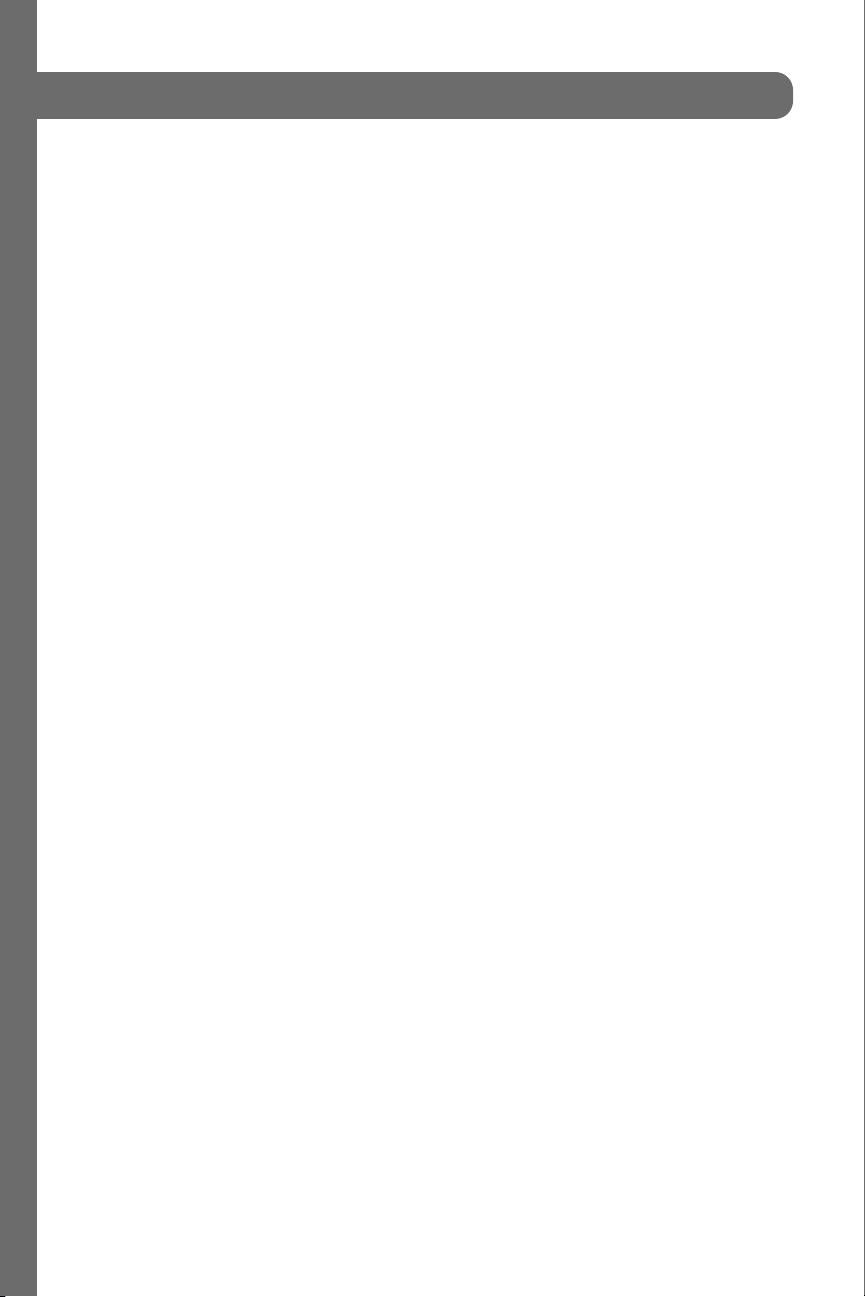
17
Operation
Setting the clock
1. Once the appliance is connected, “12:00” will be displayed as the time of day. To
set the correct time, proceed as follows:
2. Touch Clock.
3. Enter the correct time using the number keys.
Example: To set the clock to 12:41 type in 1 2 4 1.
4. Touch Start/Enter to confirm.
Heating up the oven
1. To remove the new oven smell, heat up the microwave when it is empty and closed.
One hour with Convection at 350°F (180°C) is ideal. Ensure that no packaging
remnants have been left in the oven cavity.
2. Touch Convection once to enter bake mode.
3. Enter the numbers 3 5 0 with the number keys.
4. Touch TEMP./ WEIGHT to adjust cooking time.
5. Enter the numbers 6 0 with the number keys.
6. Touch Start/Enter to start cooking.
7. The oven light turns on and the appliance starts heating.
Setting Convection mode
Example: Roast 350°F for 20 minutes
1. Touch Convection twice to enter roast mode.
2. Enter the numbers 3 5 0 with the number keys.
3. Touch TEMP./ WEIGHT to adjust cooking time.
4. Enter the numbers 2 0 with the number keys.
5. Touch Start/Enter to start cooking.
+30 seconds
+30 seconds
+30 seconds
Loading ...
Loading ...
Loading ...