Loading ...
Loading ...
Loading ...
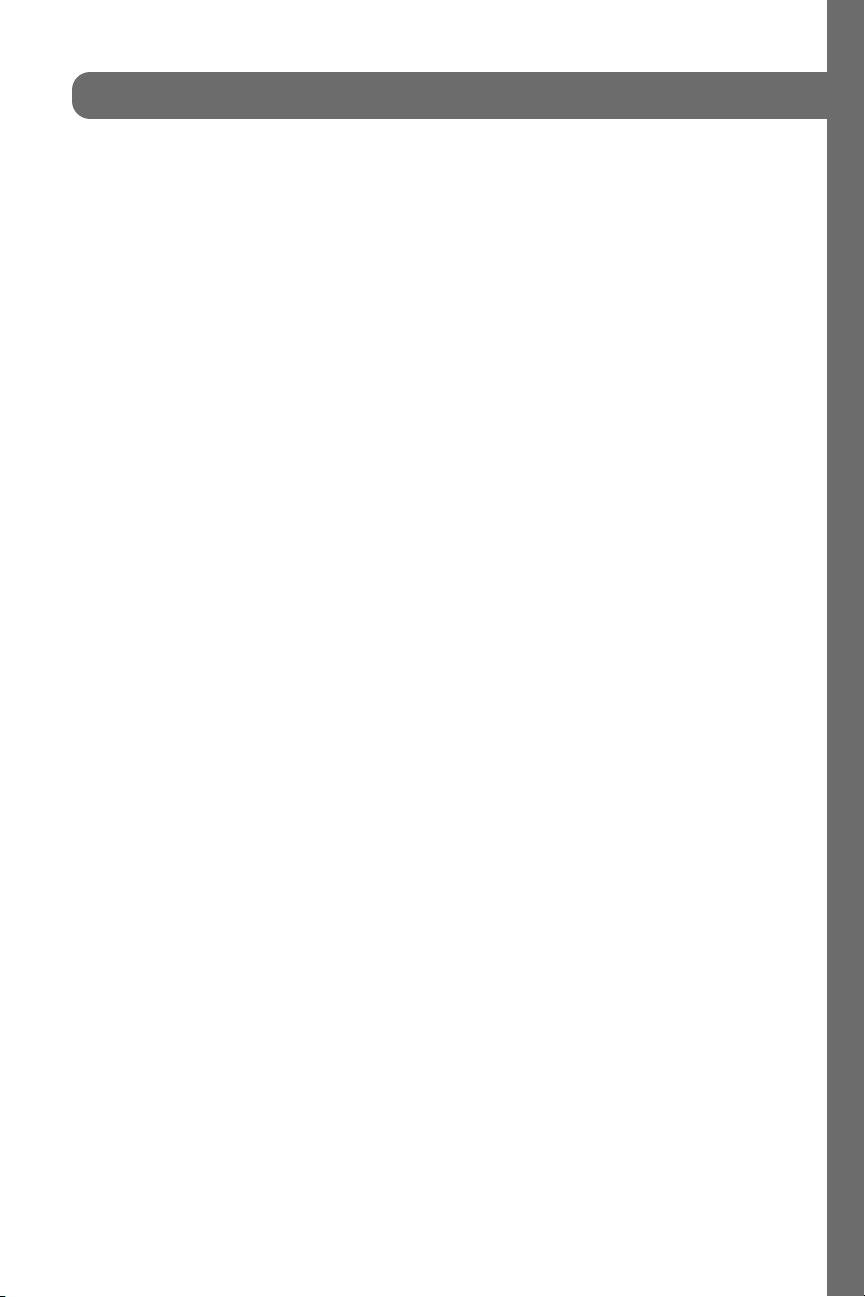
22
Opening the oven door during operation
Operation is suspended. After closing the door, touch the Start/Enter key. Operation
continues.
Cancelling operation
1. Touch Clear/Off to cancel the active oven mode. The appliance turns off and the
clock is displayed.
2. The cooling fans may continue to run for awhile and then switch off automatically.
Speedy microwave cooking
1. Use the Start/Enter key to quick-start your microwave at the highest power level.
You can touch the key repeatedly to increase the microwave time in increments of 30
seconds.
2. Touching this key during microwave operation will add 30 seconds to the remaining
microwave time.
3. A signal will sound when the cooking time has elapse. Microwave operation has
finished.
Multi-stage cooking
1. Enter the desired cook time with the number keys.
2. Touch Power Level.
3. Enter the desired power level using the number keys.
4. Touch Power Level.
5. Enter the desired power level using the number keys.
6. Touch Start/Enter.
7. Enter the desired cook time with the number keys.
8. Touch Start/Enter to start microwave operation.
9. The buzzer will sound 3 times when the first stage cooking is finished and enter to the
second stage.
+30 seconds
+30 seconds
+30 seconds
+30 seconds
Operation
Loading ...
Loading ...
Loading ...