Loading ...
Loading ...
Loading ...
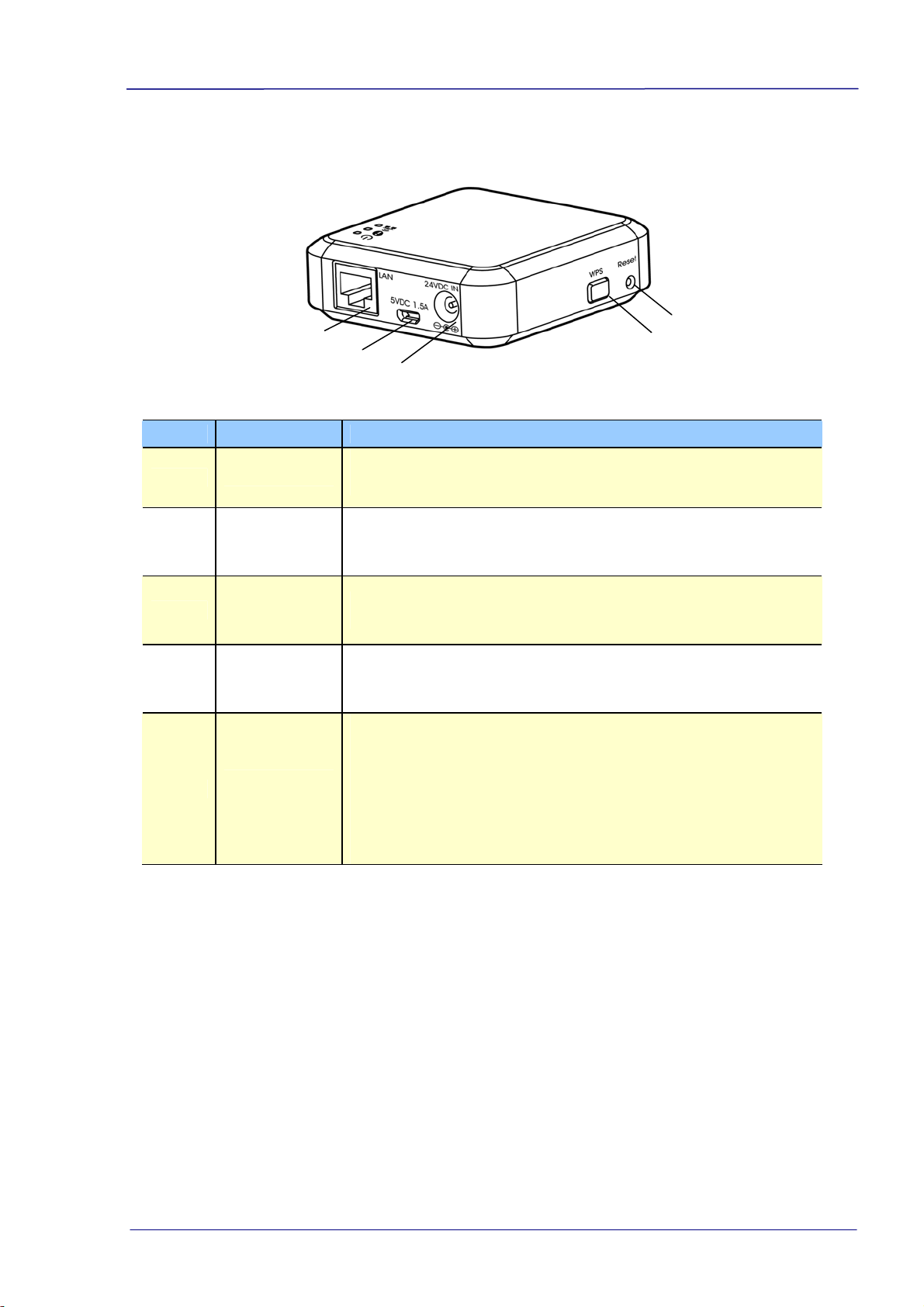
User’s Guide
1-3
Item Name Description
4
LAN Port
Used to connect the LAN cable to the Network Box for
wired network connection.
5
5VDC 1.5A
Port
For scanner without a 24VDC power jack, use this port to
connect the box to a USB power adapter via a Micro USB
cable.
6
24VDC IN
Port
Used to connect the power adapter that comes with the
scanner to the Network Box.
7 WPS Button Available only for the Wi-Fi version.
8
Reset
Button
Restore to factory default settings. To reset the Network
Box, use a pen to press and hold this button for about 5
seconds. Release the button and then the orange LED
turns off. Wait for at least 60 seconds until the orange
LED starts blinking (without connecting the ethernet cable)
or turns solidly on (with ethernet cable connecting to
Network Box).
Loading ...
Loading ...
Loading ...