Loading ...
Loading ...
Loading ...
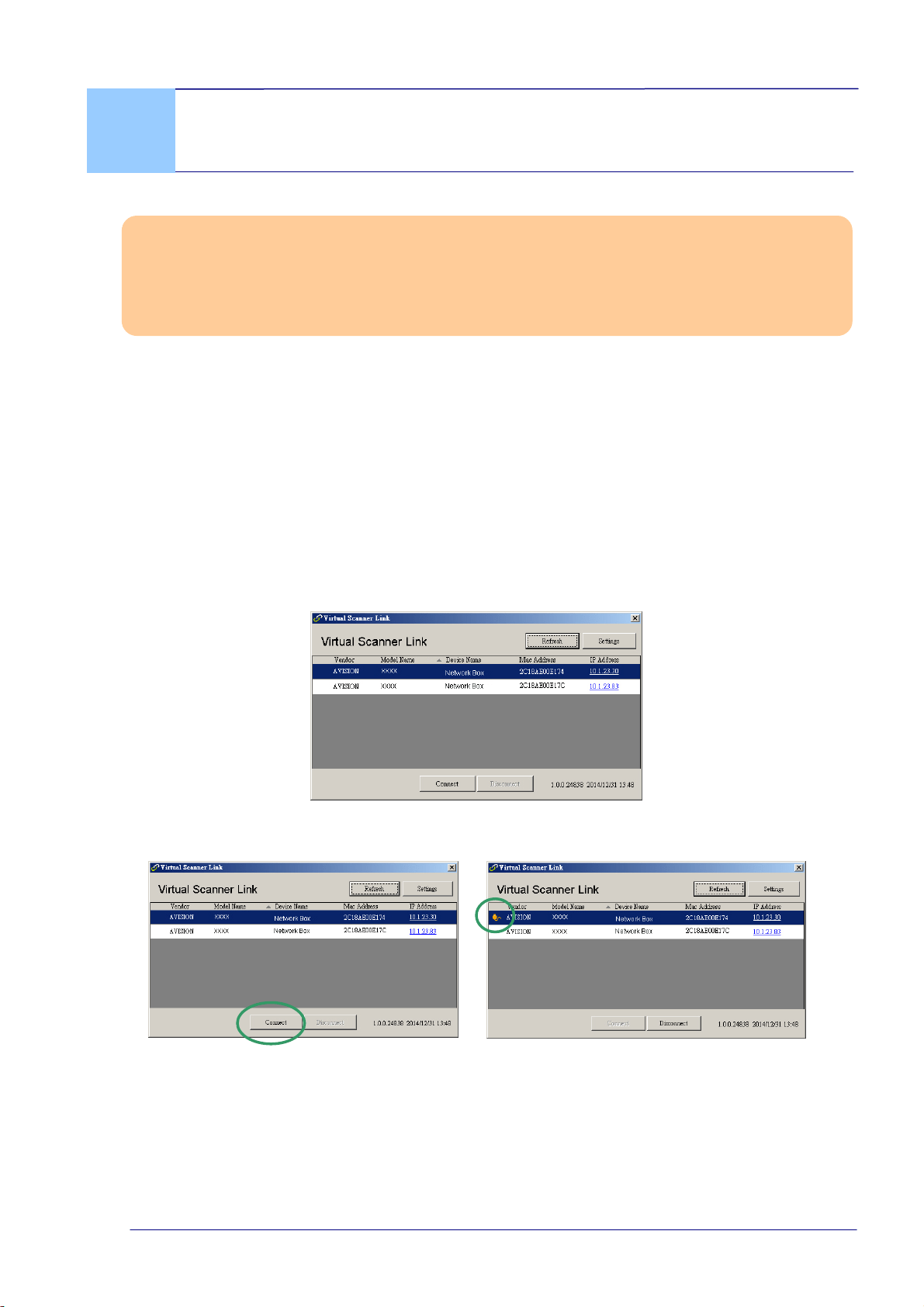
User’s Guide
3. Operation
Before You Begin!
Make sure the LAN cables have been connected properly on your switching hub
FIRST and then connect the power of the Network Box. Otherwise, other
computers in the network may obtain IP address from the box and therefore may
not connect to the internet.
3.1 Scan From A Wired Computer
Before operating the network scanner, to install the latest scanner driver is not required.
Instead, it is necessary to download and install the useful network tool – [Virtual
Scanner Link] from Avision’s web site on http://www.avision.com to help you search
and connect the scanner i
n the network.
1. Start [Virtual Scanner Link] by choosing Start>All Programs>Avision Virtual
Scanner>Virtual Scanner Link. The main window will be displayed and the
scanners in your network will be searched automatically. In a few seconds, the result
including the scanner model and Network Box’s IP address will be displayed as
shown.
2. Choose the scanner you wish to connect and then press [Connect]. If connection is
successful, a connection mark will be displayed as shown.
3-1
Loading ...
Loading ...
Loading ...