Loading ...
Loading ...
Loading ...
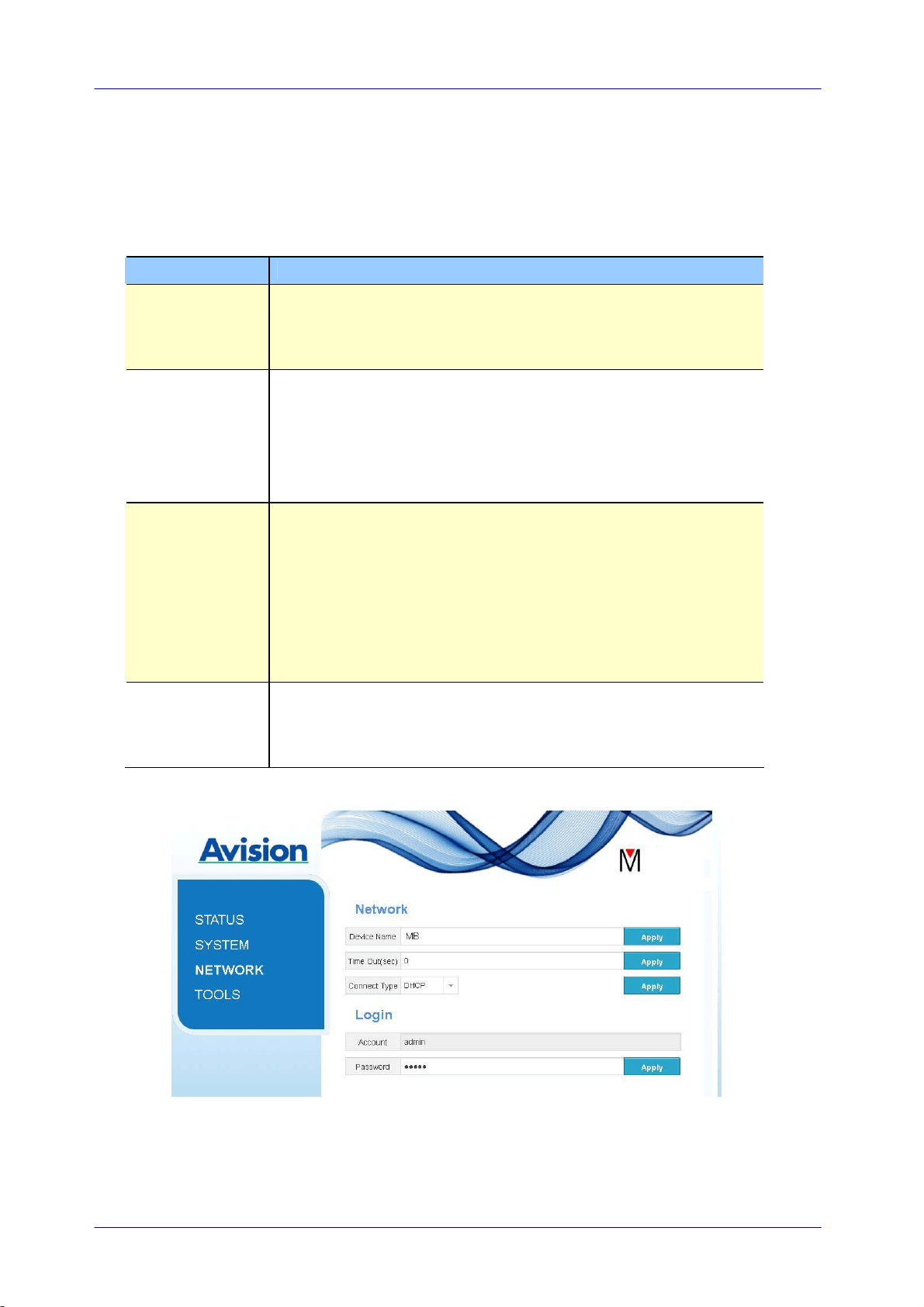
4-4
4.4 The Network Page
The [Network] page includes the following options:
Name Description
Device Name Displays current network name for Network Box.
You may type your desired name on the field and then click
[Apply] to complete.
Timeout Timeout for the connected network scanner: The allowable
connection time after your last action. Range: 10 ~ 3,600
seconds. (Default is 0). If 0 second is set, this means no
restriction on the connection time. If 300 seconds (5
minutes) is set, this means the network scanner will be
disconnected 5 minutes after your last action.
Connection
Type
Choice: DHCP (default), Static
DHCP: Choose DHCP to obtain IP/subnet/gateway
addresses automatically provided by the DHCP server.
Static: Choose Static to assign your designated IP address.
Type IP address on the following fields such as IP address,
Subnet Mask, Gateway IP, Primary DNS, and Secondly DNS.
DNS: Domain Name Server
Login Displays current login user name for the web page.
You may type your desired password on the password field
and then click [Apply] to complete.
Loading ...
Loading ...