Loading ...
Loading ...
Loading ...
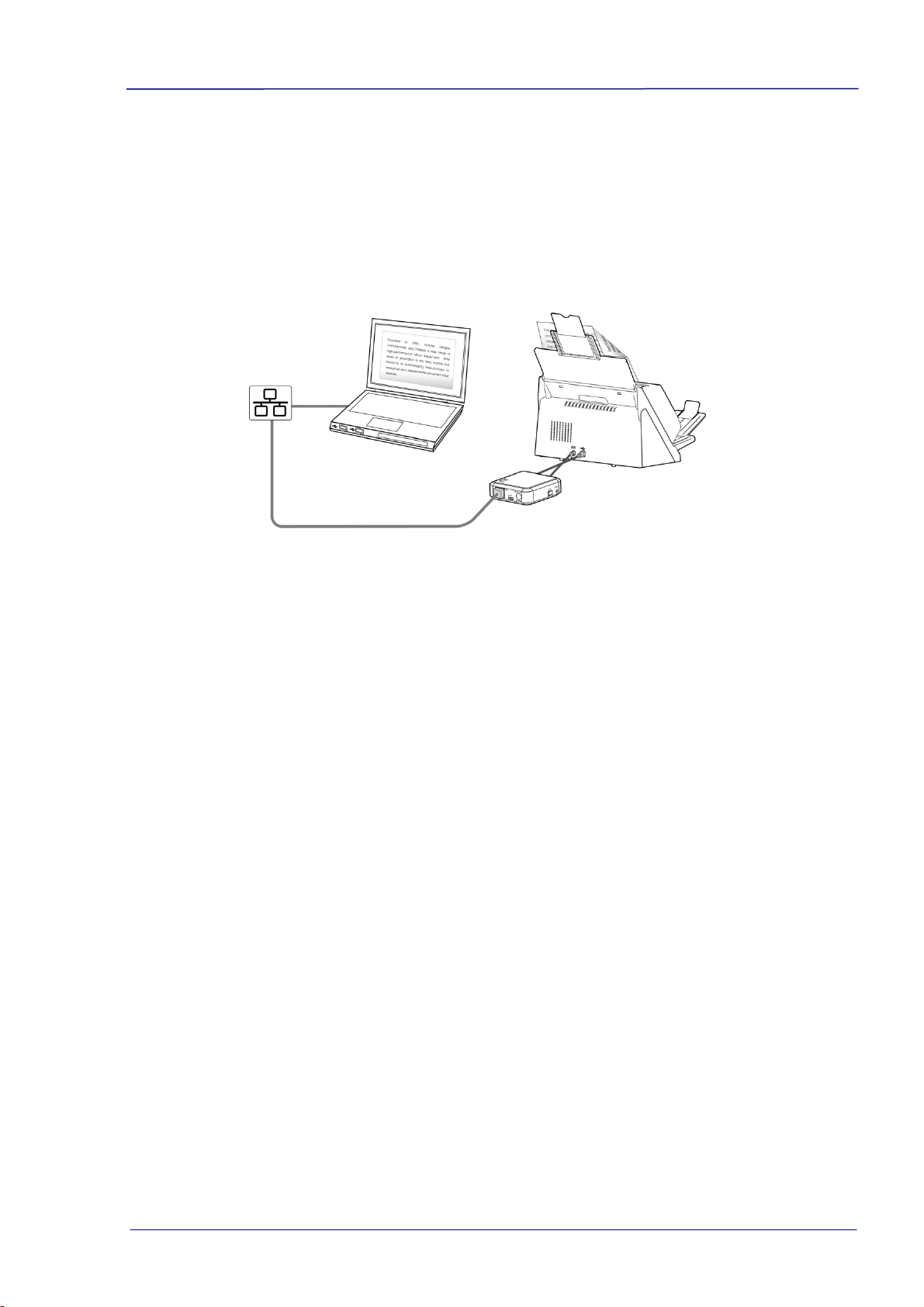
User’s Guide
2-3
2.4 Connect to the Ethernet Cables
In wired network mode, your computer is connected to Network Box through Ethernet
cables.
d
e
d/e: E
thernet LAN cable
1. Plug one end of the network cable (d) to the available port of the switching hub of
your LAN. Plug the other end to the LAN port of your computer.
2. Plug one end of the network cable (e) to the available port of a switching hub of
your LAN. Plug the other end to the LAN port of the Network Box.
Loading ...
Loading ...
Loading ...