Loading ...
Loading ...
Loading ...
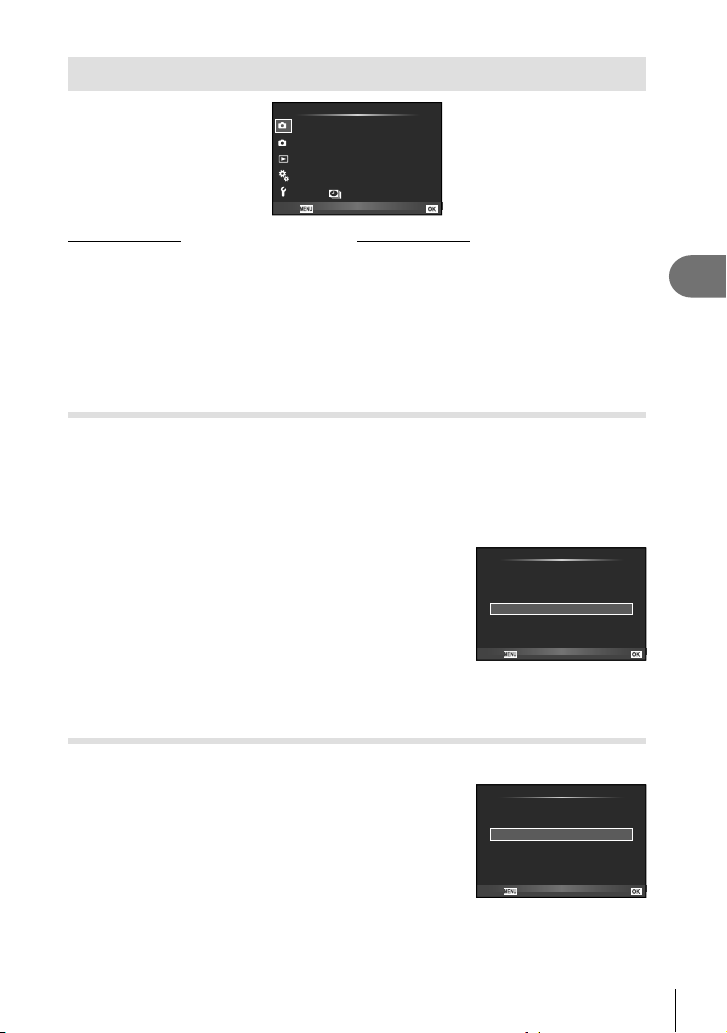
85
EN
Menu functions (Shooting menus)
4
Using Shooting Menu 1/Shooting Menu 2
j
4:3
D
1
Shooting Menu 1
Card Setup
Reset/Myset
Picture Mode
Image Aspect
Back
Set
2
Digital Tele-converter Off
j/Y/
Shooting Menu 1 Shooting Menu 2
W
Card Setup (P. 85 )
Reset/Myset (P. 86 )
Picture Mode (P. 87 )
K (P. 87 )
Image Aspect (P. 60 )
Digital Tele-converter (P. 88 )
j/Y/i (Sequential shooting/Self-
timer/Time Lapse Settings) (P. 58 , 88 , 89)
X
Bracketing (P. 90 )
HDR (P. 53)
Multiple Exposure (P. 93 )
Keystone Comp. (P. 94)
Anti-Shock z/Silent[♥] (P. 95)
High Res Shot (P. 95)
# RC Mode (P. 95 )
Formatting the card (Card Setup)
Cards must be formatted with this camera before fi rst use or after being used with
other cameras or computers.
All data stored on the card, including protected images, is erased when the card is
formatted.
When formatting a used card, confi rm there are no images that you still want to keep
on the card. g “Usable cards” (P. 132)
1
Select [Card Setup] in W Shooting Menu 1.
2
Select [Format] and press Q.
All Erase
Format
Card Setup
Back
Set
3
Select [Yes] and press Q.
• Formatting is performed.
Deleting all images (Card Setup)
All images taken are deleted. Protected images are not deleted.
1
Select [Card Setup] in W Shooting Menu 1.
2
Select [All Erase] and press Q.
3
Select [Yes] and press Q.
• All images are deleted.
All Erase
Format
Card Setup
Back
Set
Loading ...
Loading ...
Loading ...