Loading ...
Loading ...
Loading ...
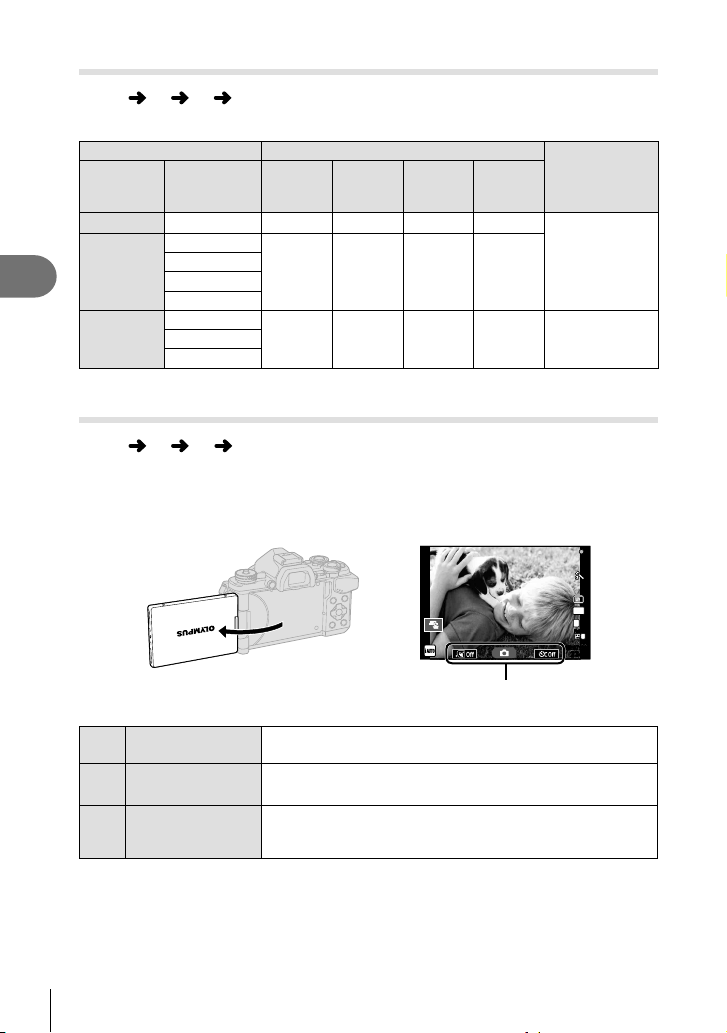
116
EN
Menu functions (Custom menus)
4
Combinations of movie image sizes and compression rates
MENU
c X [ K Set]
You can set the JPEG image quality by combining image size and compression rate.
Image size Compression rate
Application
Name Pixel count
SF
(Super
Fine)
F
(Fine)
N
(Normal)
B
(Basic)
Y (Large)
4608×3456*
YSF YF* YN* YB
Select for the
print size
X (Middle)
3200×2400*
XSF XF XN* XB
2560×1920
1920×1440
1600×1200
W (Small)
1280×960*
WSF WF WN* WB
For small prints
and use on a
website
1024×768
640×480
* Default
Shooting self-portraits using the selfi e assist menu
MENU
c k [Selfi e Assist]
When the monitor is in the selfi e position, you can display a convenient touch menu.
1
Select [On] for [Selfi e Assist] in c Custom Menu tab k.
2
Turn the monitor towards you.
L
N
4:3
45:67:8945:67:89
23412341
FullHD
F
Self portrait menu
• The self portrait menu is displayed in the monitor.
A
One Touch
e-Portrait
Turning this on makes skin look smooth and translucent.
Valid only during iAUTO mode (A).
C
Shutter Touch
When the icon is touched, the shutter is released about
1 second later.
D
One Touch
Custom Self Timer
Shoot 3 frames using the self timer. You can set the number
of times the shutter is released and the interval between each
release using Custom Self Timer (P.58 ).
Loading ...
Loading ...
Loading ...