Loading ...
Loading ...
Loading ...
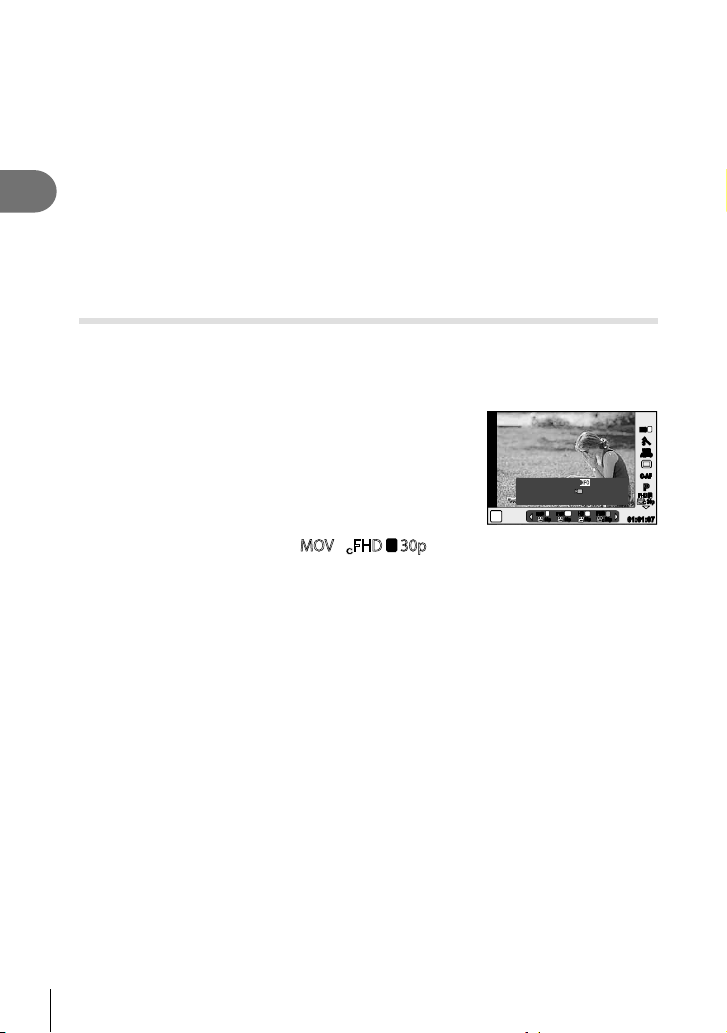
44
EN
Shooting
2
6
When you have fi nished the editings, select [Begin Export] and press Q.
• The combined album is saved as a single movie.
• Exporting a movie may take some time.
• The maximum length for My Clips is 15 minutes and the maximum fi le size is 4 GB.
• My Clips will be recorded in Full HD and Fine.
Cautions
• It may take a while for My Clips to display after taking out, inserting, erasing, or protecting
the card.
• You can record a maximum of 99 My Clips and a maximum of 99 cuts per clip. The
maximum values may vary depending on the fi le size and length of My Clips.
• You cannot add movies other than clips to My Clips.
Shooting slow/quick motion movies
You can create slow motion or quick motion movies.
You can set the recording speed using nc in image quality mode.
1
Rotate the mode dial to n.
2
Press Q to display the live control, and select
movie image quality mode using the rear dial.
PP
WB
AUTO
WBWBWB
AUTOAUTOAUTO
n
PP
C-AFC-AF
j
1
M-ISM-IS
FHD
F
30p
FHD
SF
60p
HD
N
60p
01:01:0701:01:07
FHD
60p
F
c
30p
F
c
FHD
Settings
MOV 1920×1080
Fine 30p OFF ×3.75
3
Use the front dial to select
MOV
n
FHD
30p
F
(custom image quality mode)
and press INFO.
4
Use the rear dial to select a recording speed, then press Q.
• Increase the recording speed multiplication factor to shoot a quick motion movie.
Reduce the multiplication factor to shoot a slow motion movie.
5
Press the R button to start shooting.
• Press the Q button again to end shooting.
• The movie will be played back at a fi xed speed so that it appears to be in slow motion
or quick motion.
Cautions
• Sound will not be recorded.
• Any picture mode art fi lters will be canceled.
• You cannot set slow/quick motion shooting when the bit rate is [All-Intra].
• You cannot set slow/quick motion shooting when the frame rate is [60p] or [50p].
Loading ...
Loading ...
Loading ...