Loading ...
Loading ...
Loading ...
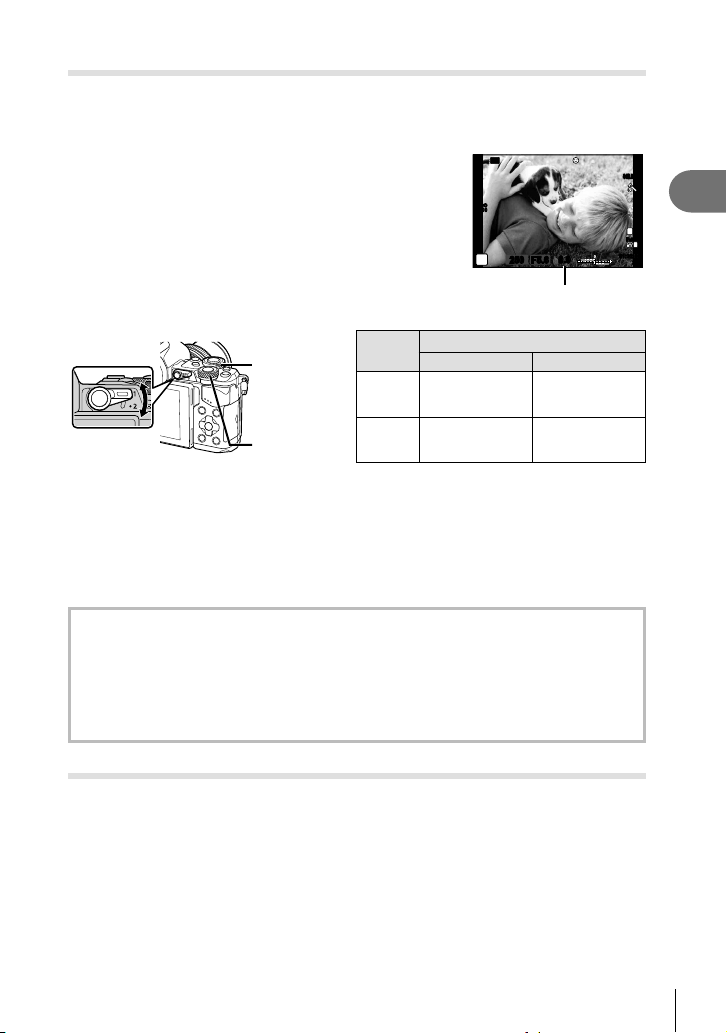
37
EN
Shooting
2
Choosing aperture and shutter speed (M manual mode)
Mode M is a shooting mode where you choose both the aperture and shutter speed.
They can be set even in bulb, time, and live composite photography, where the shutter
remains open while the shutter button is pressed. Set the mode dial to M.
• The exposure determined by the aperture value and
shutter speed you have set, and the difference relative
to a suitable exposure measured by the camera are
displayed on the monitor.
• Shutter speed can be set to values between 1/8000
and 60 seconds or to [BULB] or [LIVE TIME], or
[LIVECOMP].
Difference from correct
exposure
250250 F5.6
01:02:03
01:02:03
3838
L
N
M
0.00.0
ISO
400
FullHD
F
S-IS AUTO
S-IS AUTO
Wi-Fi
Front dial
Lever
Rear dial
Dial
Position of the lever
12
r
Aperture value ISO
o
Shutter speed White balance
Cautions
• If you change the aperture value and shutter speed, the display on the monitor (or
viewfi nder) will not change. To display the image as it is going to be shot, set [Live View
Boost] (P. 102) in Custom Menu.
• Even when you have set [Noise Reduct.], noise and/or light spots may still be noticeable
in the image displayed on the monitor and shot images under certain environmental
conditions (temperature etc.) and camera settings.
Noise in images
While shooting at slow shutter speeds, noise may appear on screen. These phenomena
occur when the temperature rises in the image pickup device or image pickup device
internal drive circuit, causing current to be generated in those sections of the image pickup
device that are not normally exposed to light. This can also occur when shooting with a
high ISO setting in a high-temperature environment. To reduce this noise, the camera
activates the noise reduction function. g [Noise Reduct.] (P. 104 )
Shooting with long exposure time (BULB)
Use for night landscapes and fi reworks. In M mode, set the shutter speed to [BULB] or
[LIVE TIME].
Bulb photography (BULB): The shutter remains open while the shutter button is pressed.
The exposure ends when the shutter button is released.
Time photography (TIME): The exposure begins when the shutter button is pressed all
the way down. To end the exposure, press the shutter button
all the way down again.
• During bulb, time, or live composite photography, the screen brightness changes
automatically. g “Bulb/Time Monitor” (P. 104)
Loading ...
Loading ...
Loading ...