Loading ...
Loading ...
Loading ...
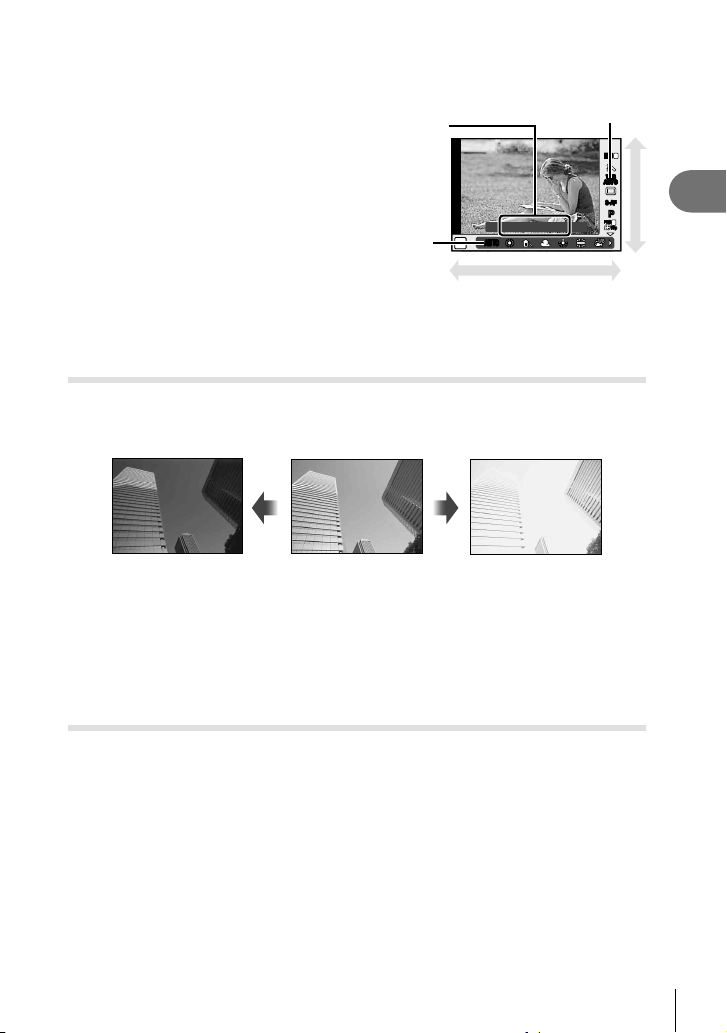
47
EN
Shooting
2
1
Press Q to display the live control.
• To hide the live control, press Q again.
2
Use the rear dial to select the
settings, use the front dial to
change the selected setting,
and press Q.
• The selected settings take effect
automatically if no operations are
performed for about 8 seconds.
WB
AUTO
WBWBWB
AUTOAUTOAUTO
AUTOAUTO
WB
AUTO
WBWBWB
AUTOAUTOAUTO
WB Auto
PP
S-AFS-AF
AUTOAUTO
M-ISM-IS
1
n
F
FHD
60p
Cursor
Displays
the selected
function
name
Cursor
r or HI
o
or
F
G
Cautions
• Some items are not available in some shooting modes.
Controlling exposure (exposure compensation)
Rotate the front dial to choose exposure compensation. Choose positive (“+”) values to
make pictures brighter, negative (“–”) values to make pictures darker. Exposure can be
adjusted by ±5.0 EV.
Negative (–) No compensation (0) Positive (+)
Cautions
• Exposure compensation is not available in A, M, or SCN mode.
• The viewfi nder and live view display can only be changed up to ±3.0EV. If the exposure
exceeds ±3.0 EV, the exposure bar will begin fl ashing.
• Movies can be corrected in a range up to ±3.0 EV.
Locking the exposure (AE Lock)
You can lock just the exposure by pressing the Fn1 button. Use this when you want to
adjust the focus and exposure separately or when you want to shoot several images at
the same exposure.
• If you press the Fn1 button once, the exposure is locked and u is displayed.
g “AEL/AFL” (P. 110)
• Press the Fn1 button once again to release the AE Lock.
Cautions
• The lock will be released if you operate the mode dial, MENU button, or Q button.
Loading ...
Loading ...
Loading ...