Loading ...
Loading ...
Loading ...
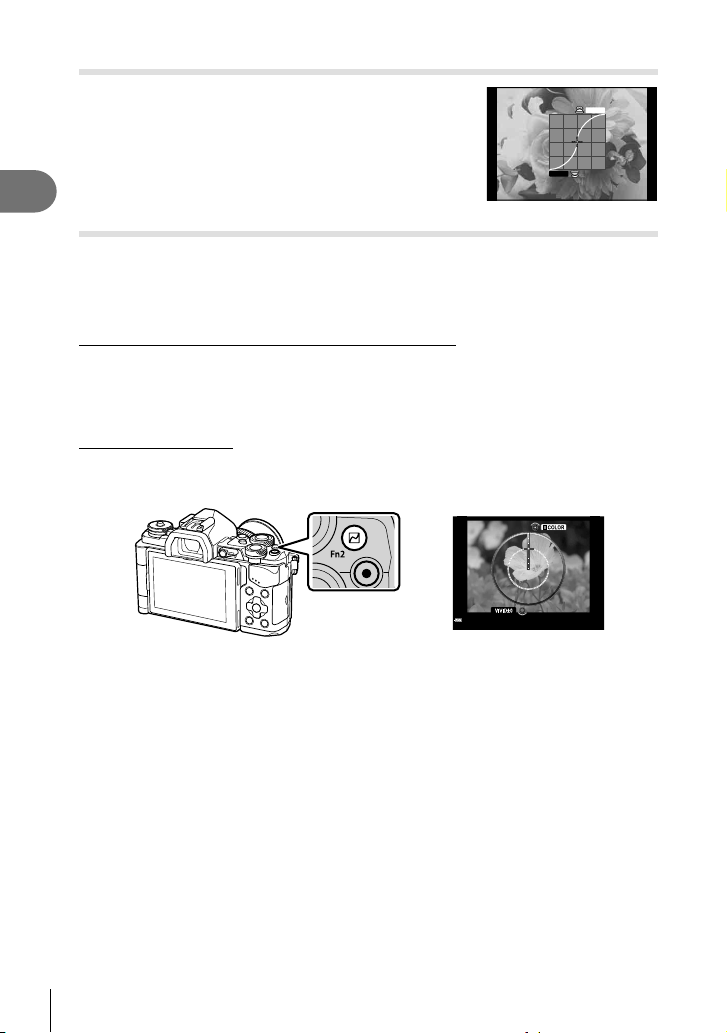
52
EN
Shooting
2
Changing the brightness of highlights and shadows
When the multi-function button is set to [Highlight&Shadow
Control], a setting screen will be displayed when you press
the Fn2 button. Adjust the shadow using the rear dial and
the highlight using the front dial.
Press and hold the Q button to cancel the setting.
SHADOW
HI LIGHT
Controlling color (Color Creator)
You can adjust the color of the subject while watching the changes on the display.
Color Creator is one of the functions you can call up with the multi-function button.
The multi-function button is assigned to Fn2 in the initial settings.
Assigning the color function to the multi-function button
1
Press and hold the Fn2 button and rotate the front dial.
• The multi-function menu is displayed.
2
Select the Color Creator and release the button.
Using the color creator
1
Press the Fn2 button.
• An options screen will be displayed.
Fn2 button
2
Set hue using the front dial and saturation using the rear dial.
• Press and hold the Q button to cancel any changes.
• Press the MENU button to exit the Color Creator without changing settings.
3
Press the Q button to save changes.
• The settings are stored in c (Color Creator) of picture mode (P. 70).
Cautions
• The white balance is fi xed to AUTO.
• When the image quality mode is set to [RAW], the image is recorded in RAW+JPEG.
Loading ...
Loading ...
Loading ...