Loading ...
Loading ...
Loading ...
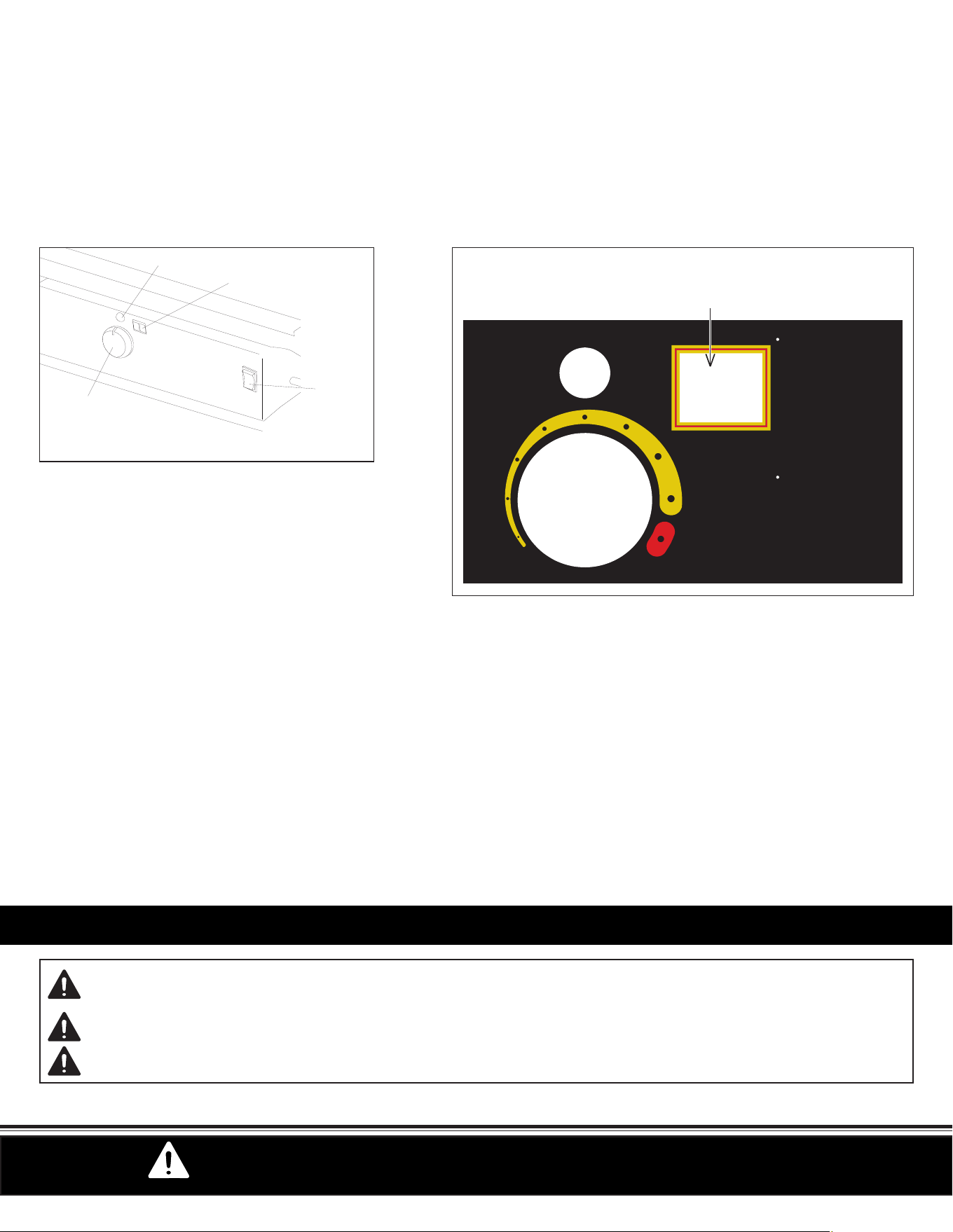
-8-
WARNING: Never leave the heater unattended while operating.
Disconnect the heater from its power source when not in use.
°F
Temperature /
Température (°F)
112°F /
44°C
45°F /
7°C
Continue /
Continuer
Starting Procedures / Procédures
de démarrage
1.Fill tank with 1-K Kerosene /
Remplissez le réservoir de
carburant de kérosène 1-K.
2.Plug into 120V/60Hz power /
Branchez sur une alimentation
120V/60Hz
3.Set thermostat to desired
temperature / Réglez le thermostat
à la température souhaitée
4.Push Power Switch to “ON” /
Basculez l'interrupteur principal
sur la position « ON » (MARCHE).
Shut-Down Procedures /
Procédures d'arrêt
1.Push Power Switch to “OFF” /
Basculez l'interrupteur princ
ipal
sur la position « OFF » (ARRÊT).
2.Allow to cool / Laissez le radiateur
refroidir
3.Unplug from power source /
Débranchez-le de la source
d'alimentation
The room temperature display will indicate the following:
* When the temperature is less than 0° F, the display says “LO”
* When the temperature is more than 99° F, the display says “HI”
* Between 0° F and 99° F the display shows the actual room temperature
Power
Reset
Switch
Lamp
Thermostat
Control Knob
Room Temp.Display
MAINTENANCE
SHUTTING DOWN THE HEATER
1. Push the Power Buon to the "OFF" posion.
2. Wait for heater to cool, then unplug the heater from
its power source.
RESTARTING THE HEATER
1. Wait 10 seconds aer powering down the heater.
2. Push the Power Switch to the "ON" posion.
3. If heater does not start, the thermostat seng may be lower than the ambient temperature. Turn the Thermostat Control
Knob to a higher temperature seng. If the heater sll does not start, turn the Power Switch "OFF". Wait 10 seconds. Turn
the Power Switch "ON"
RESTARTING THE HEATER AFTER SAFETY SHUTDOWN
1. Push the Power Buon to the "OFF" posion.
2. Unplug the heater from its power source.
3. Wait 10 seconds for the system to reset.
4. Plug the heater into its power source.
5. Push the Power Buon to the "ON" posion.
WARNING: DO NOT TAMPER WITH THE HEATER. HAVE A COMPETENT SERVICEMAN MAKE ANY NECESSARY
ADJUSTMENTS OR REPAIRS.
WARNING: DISCONNECT THE HEATER FROM ITS POWER SOURCE BEFORE SERVICING.
WARNING: HOT WHILE IN OPERATION. DO NOT TOUCH. ALLOW HEATER TO COOL BEFORE SERVICING.
ADJUSTING THE THERMOSTAT
• Turn the Thermostat Control Knob clockwise to the desired heat seng. Push the Power Switch to the “ON” posion. The
Power Indicator Lamp will light and the heater will start.
• If heater does not start, the thermostat seng may be lower than the ambient temperature.
• Turn the Thermostat Control Knob to a higher temperature seng.
• If the heater sll does not start, turn the Power Switch “OFF”. Wait 10 seconds. Turn the Power Switch “ON”. NOTE: The
major electrical components of this heater are protected by a safety fuse mounted to the PCB board located behind the Right
Side Panel. If your heater fails to start, check this fuse rst and replace as necessary. You should also check your power source
to insure that proper voltage and frequency are being supplied to the heater.
Controls for Models R75K / R125K / R175K / R215K
Controls for Models HF75K / HF125K / HF175K / HF215K
Loading ...
Loading ...
Loading ...
