Loading ...
Loading ...
Loading ...
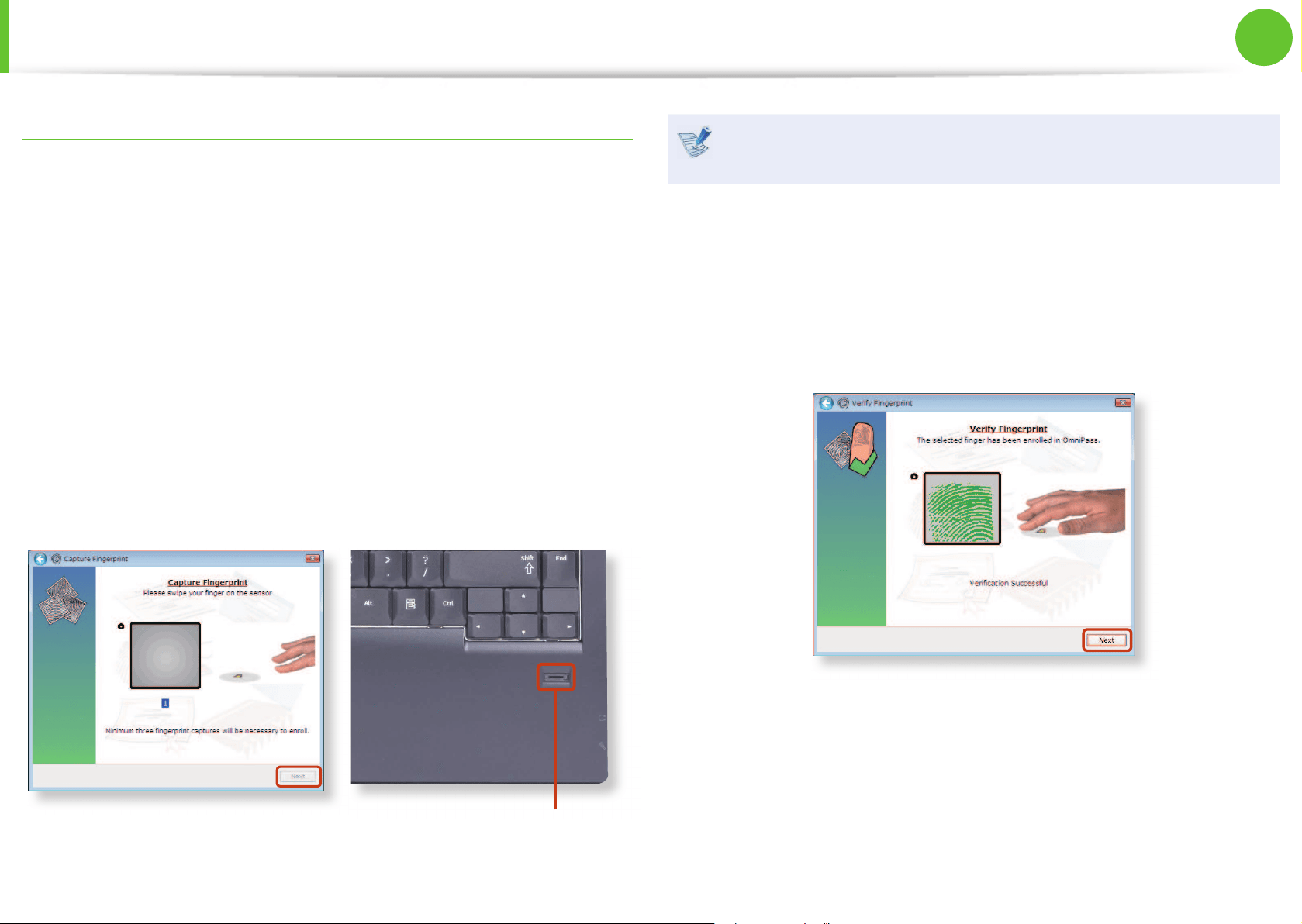
97
Chapter 2.
Using the computer
Using the Security Device
(Optional)
Registering Fingerprints (Optional)
You can register ngerprints and register them to a Windows user
account. You can register the ngerprint of a particular nger and
register up to 10 ngerprints.
1
In the OmniPass program screen, select Fingerprint
Authentication and click Next.
2
Select the ngers to be registered and click Next.
3
Move your ngers on the ngerprint recognition device
according to the instructions displayed on the screen. At least
3 nger prints are captured.
Fingerprint Sensor
The location of ngerprint sensor may di er from actual
product depending on the computer model.
4
Finally, con rm that the captured ngerprints are your ngers.
If a green ngerprint is displayed on the screen, it indicates
that the selected nger has been properly registered. Click
Next. (If a red ngerprint is displayed on the screen, register
the nger again.)
5
If the message window appears, determine whether to
register more ngers.
6
The ngerprint registration has been completed.
Check whether to nish the registration or register more
security authentication devices and click Next.
Loading ...
Loading ...
Loading ...
