Loading ...
Loading ...
Loading ...
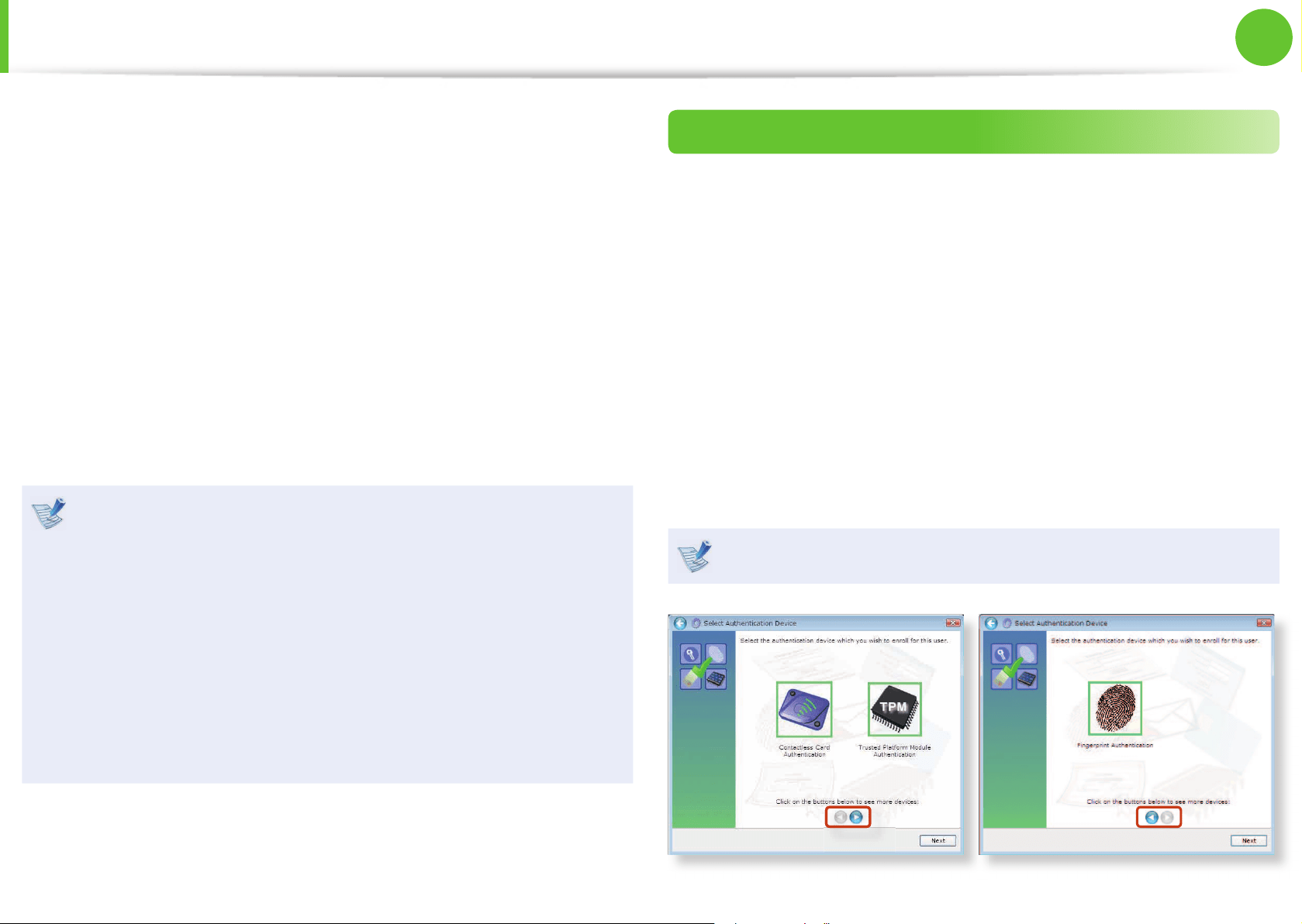
92
Chapter 2.
Using the computer
Using the Security Device
(Optional)
You can protect your computer using the security device and
program installed on the computer.
The OmniPass security program is installed on this computer.
This is a powerful security program that enables you to set
a password for the Windows user’s account information and
provides TPM, Smart Card and ngerprint recognition functions.
To use the OmniPass program, you have to complete the following
procedures.
Step 1 : Registering a User
Step 2 : Registering Authentication Device
Step 3 : Using the Security Device
This function is only supported for models with Smart Card •
reader, TPM chip and ngerprint recognition devices. The
type of authentication device may di er depending on the
model.
The Omnipass security program may not be provided or •
a di erent version may be provided depending on the
model.
The screen image, terms and usage are subject to change •
depending on the version.
For more information, refer to the help of the program.•
Step 1 : Registering a User
You have to register a user after logging in with a registered
Windows user account.
1
Click Start > All Programs > Omnipass > OmniPass
Enrollment Wizard and then Start.
2
Enter the Windows user account and password and click
Next.
3
Select an authentication device to be registered for the
entered user account. You cannot register more than one
authentication device.
The type of device may di er depending on the model.
Loading ...
Loading ...
Loading ...
