Loading ...
Loading ...
Loading ...
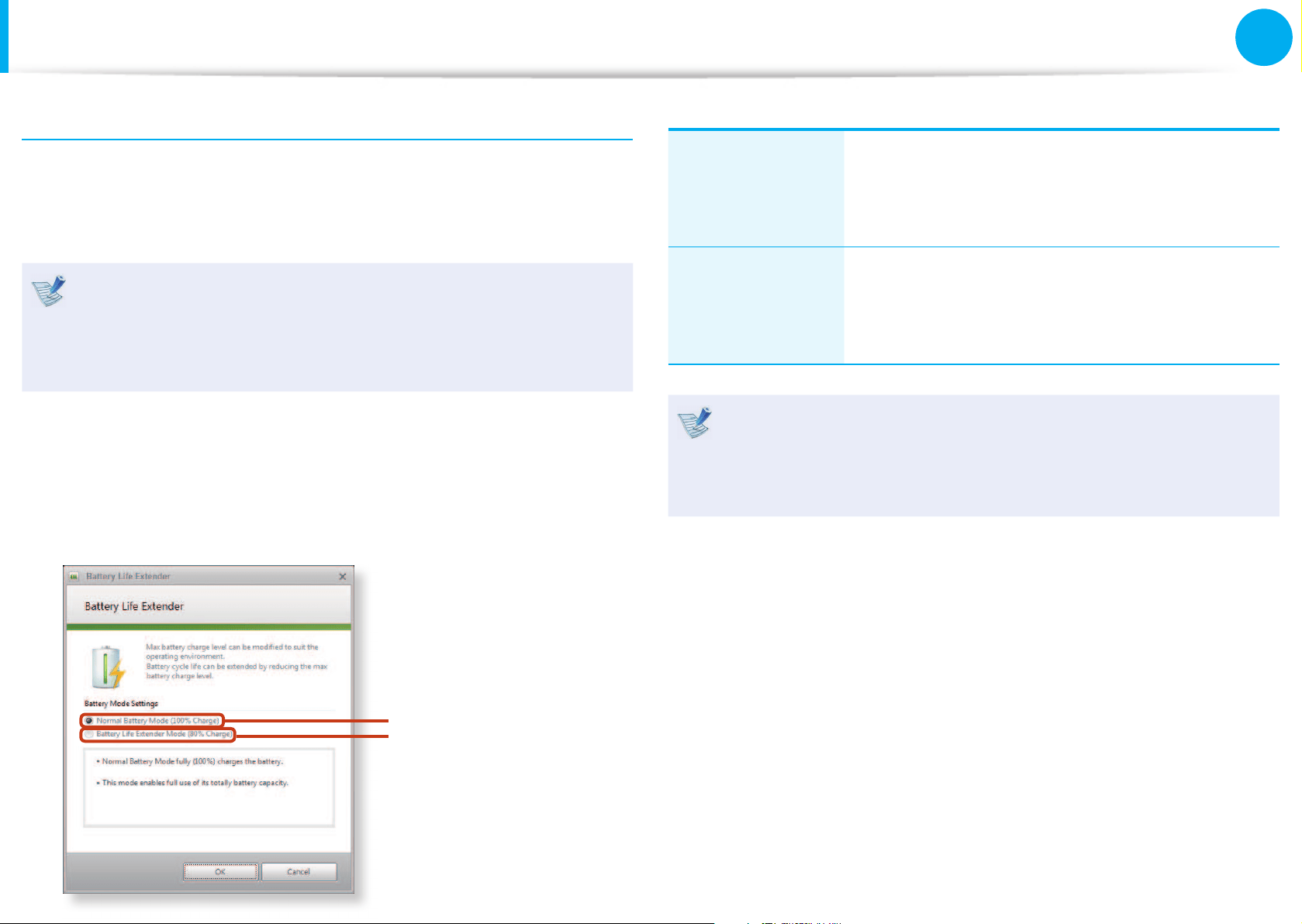
116
Chapter 3.
Settings and Upgrade
Battery
Extending the Battery Life (Optional)
The Battery Life Extender is a battery power management
program that enables extending the battery life. Users can change
the settings depending on their requirements.
The Battery Life Extender is optional and may not be •
supplied depending on the model.
The screen images and terms may di er from actual •
product depending on the computer model.
1
Run Battery Life Extender.
2
When the following screen appears, select a mode and click
the OK button. You can use the battery in the selected mode.
Battery Normal Mode
Battery Life
Extension Mode
Battery Normal
Mode
This mode maintains 100% of the battery
charge when using the computer on AC power.
In this case, although the battery use time
increases, the battery life is reduced.
Battery Life
Extension Mode
This mode maintains 80% of the battery charge
when using the computer on AC power. In this
case, although the battery use time decreases,
the battery life is extended.
Press the F2 key when the Samsung logo appears in the
booting sequence to enter the BIOS Setup, select Advanced
> Battery Life Cycle Extension, and set it to Enable. Then
you can use the battery life cycle extension mode.
Loading ...
Loading ...
Loading ...
