Loading ...
Loading ...
Loading ...
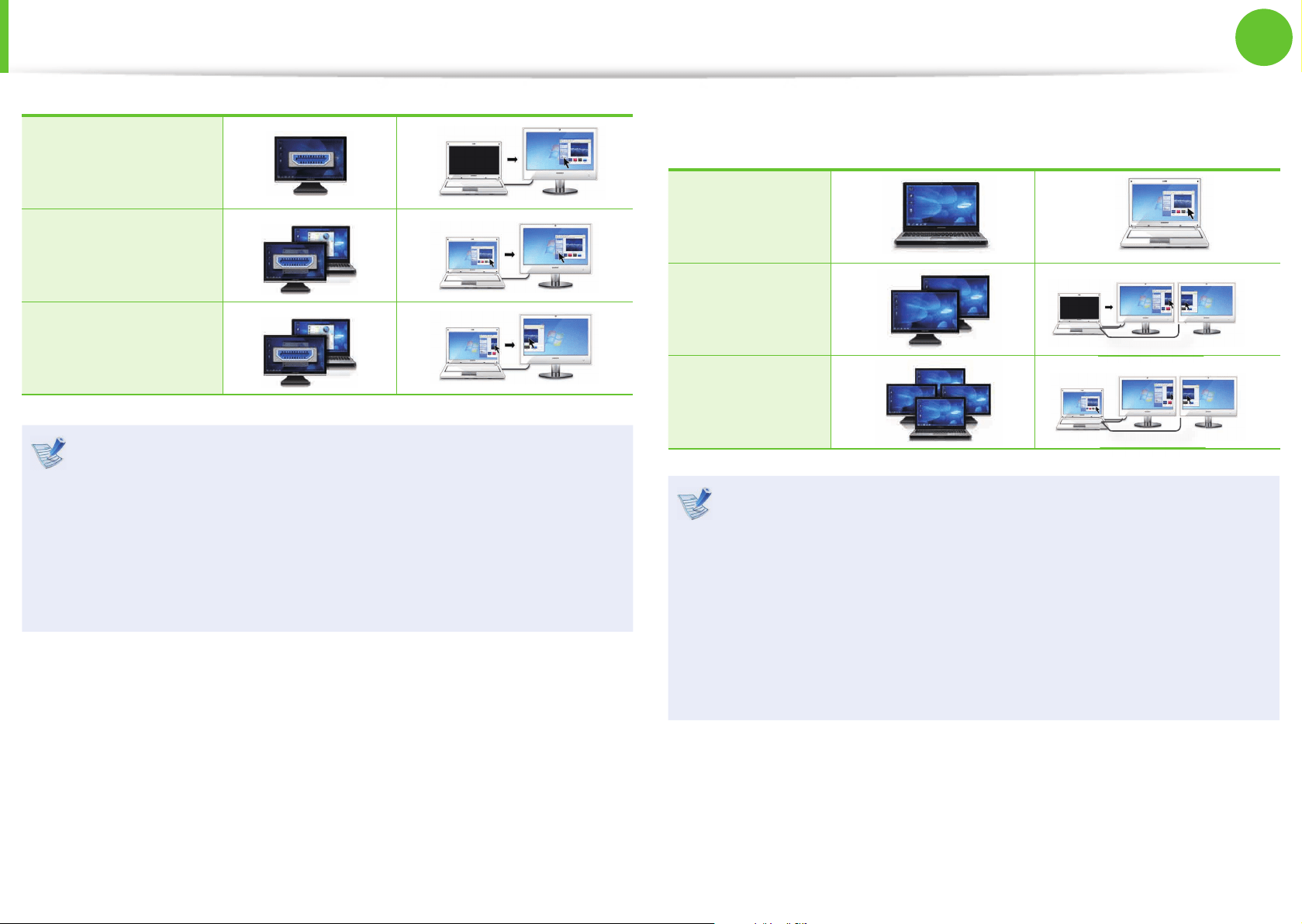
66
Chapter 2.
Using the computer
HDMI
LCD+HDMI Clone
LCD+HDMI Dual
View
Simultaneous output to the notebook LCD+RGB+HDMI is •
not allowed.
Alternatively, to set up Dual View:•
Open the Display Settings window in the Control Panel,
select Monitor 2 and select the Expand to t to this
monitor checkbox to set dual view. For more detailed
information, refer to the Windows online help.
►
When Multi View is supported (Optional)
LCD Only
External
Display Only
Multi View
What is Multi View?•
This refers to the mode that outputs the screen to the
notebook LCD and the additionally connected monitors
(RGB+HDMI) at the same time.
To con gure Multi View•
Select NVIDIA Control Panel > Multi Display Setting,
select the additionally connected monitor and select the
Extend the Desktop to this display option.
Connecting an External Display Device
Loading ...
Loading ...
Loading ...
