Loading ...
Loading ...
Loading ...
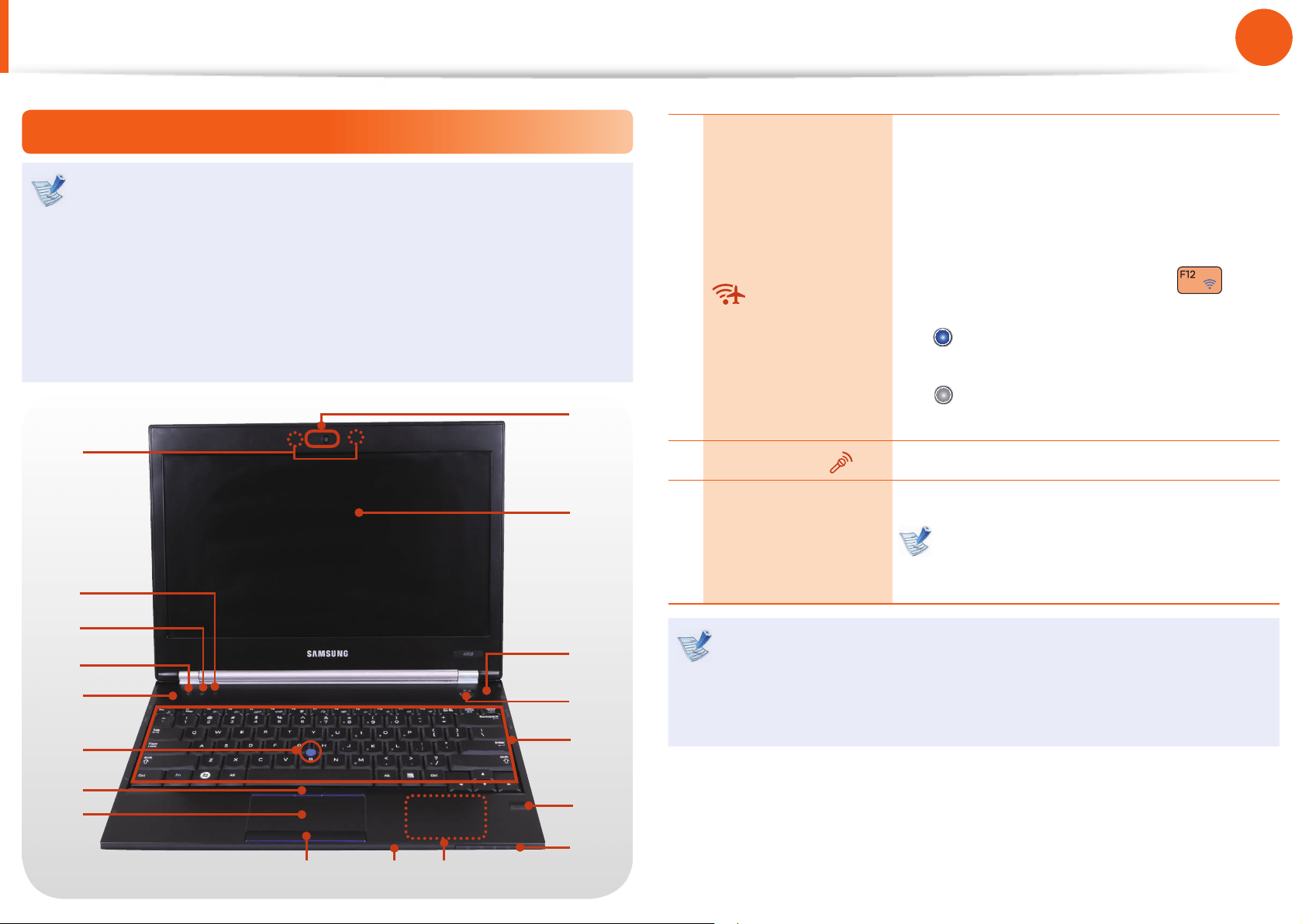
27
Chapter 1.
Getting Started
Front View
The pictures used for the cover and the main body in the •
User Manual are those of the representative model of each
series. Therefore the colors and appearance of the pictures
may di er from the actual appearance of the product
depending on the model.
The actual color and appearance of the computer may •
di er from the pictures used in this guide.
This may not be supported for some devices.•
1
2
6
7
5
4
3
8 179
14
15
10
11
13
12
3
16
15
Wireless Button
Easily turns on or o the several wireless
network settings at the same time.
- This button is useful on the airplane to
turn o every wireless network device.
- You also can set up a speci c wireless
network device with the Fn +
key
combination.
On
: Shows that any wireless network
devices are turned on.
O
: Shows that no wireless network
device is turned on.
16 Microphone
You can use the built-in microphone.
17
Contactless Smart
Card Reader
(Optional)
A device supports smart cards.
Either contactless reader or insertable
reader is provided depending on the
model.
Using the camera, web cam
Using the Cyberlink YouCam program (optional), you can
take pictures or record video by using the computer’s built-in
camera by adding the balloon talk or frame e ect.
Overview
Loading ...
Loading ...
Loading ...
